Create Drive Letter For Any Local Folder On Your Hard Disk
Most users have their folders organized in local drives which can sometime result in an important frequently accessed folder get located deep down the hierarchy. What easier way to access this folder than to mount it as a virtual a drive? There are other situations where one might needs to create a drive of a local folder, like simulating a certain environment or want to create a virtual CD drive.
vSubst is the most neat application for this task. The interface includes a left sidebar to select the drive letter, when done, hit Add and choose the folder path before clicking OK. You will not see the substituted folders shown on the main window.
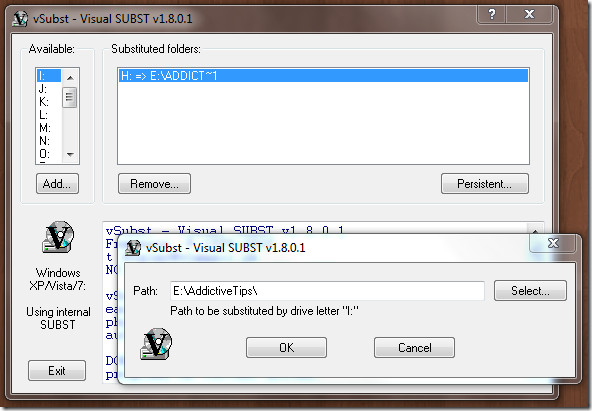
To apply persistent substitutions, hit Persistent button which will result in vSubst.exe to be copied to Windows folder.
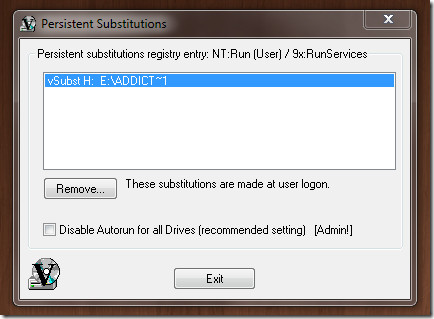
Note: To remove persistent substitution, you will first need to remove it from the app and then delete vSubst.exe from the Windows directory.
It works on all versions of Windows, we tested it on Windows 7 32-bit.
