Convert Windows Media Center WTV Format Into AVI, MP4, WMV, And FLV
If you’ve been using Windows Media Center to record live TV shows and dramas, you must have noticed that it doesn’t support saving a recorded TV show in any popular media formats such as, MPG/AVI. So, it leaves users with no other option than to stick by with WTV format which is WMC native format for recorded programs. We have written about converting WTV format before but the command line tool was limited. MC-TVConverter is developed to address this very problem by allowing user to convert WTV recorded media files into WMV, MPG, AVI, FLV, DEMUX, and MP4 formats. Moreover, it has an ability to keep user-defined folder under consistent observation, looking for WTV files to convert them without requiring user’s input.
It supports simple drag & drop behavior to populate the list. You can also click Select Files button to browser through different locations to add files into the list. Beneath it, a folder can be specified where you save all the recorded TV shows files. Big play button refers to turning-on the folder watching feature.
Once you’ve put all the files in the list, select the target format from the drop-down menu to begin the conversion process. Along with WTV format, you can also convert DVR-MS and MPG media files into supported formats.
By default, it saves the converted files in original file directory, however, from settings you can choose a permanent output location. All other application’s aspects including File renaming, Preferred language, Subtitle file saving, Context menu integration etc., can be controlled from main configuration window.
The application is highly recommended for users who frequently record TV shows using Window Media Center and want to play them on any other device. It supports both Windows Vista and Windows 7, testing was carried out on Windows 7 x64 system.
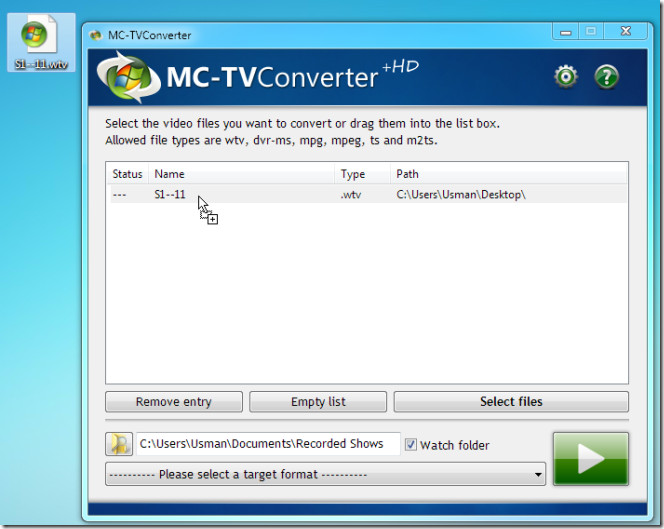
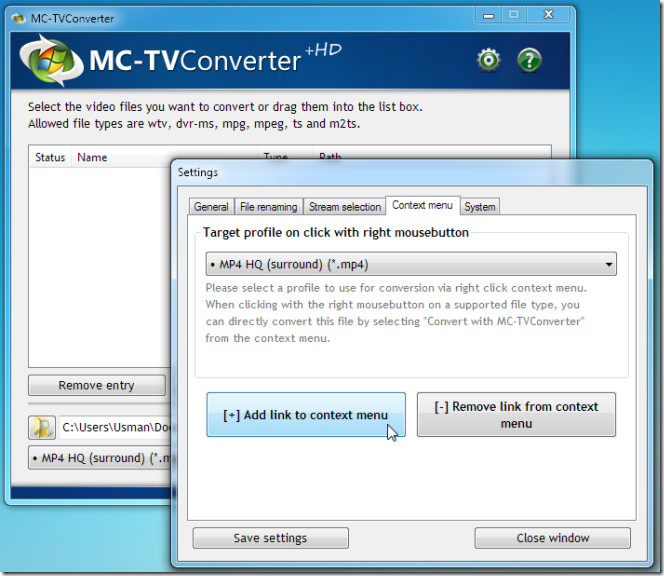

You may also try Avdshare Video Converter to convert windows media center wtv videos to other video or audio formats on Mac or Windows
To insert wtv
to mp4,Avdshare which can not only easily open and read WTV, but also convert WTV to
MP4. In addition, this great app supports to convert WTV directly to your
portable devices like iPhone, iPad, iPod, Blackberry, Samsung, PSP, PS3, Xbox,
Zune, Android phone,
I’d suggest using Faasoft Video Converter to convert wtv to avi, mp4 and so on.
i use a software called idealshare videogo to convert wtv or dvr to avi, mp4,wmv, mpg, mkv, vob, mov and etc
i use a software called idealshare videogo to convert wtv or dvr to avi, mp4,wmv, mpg, mkv, vob, mov and etc
Just google search
How to Convert WTV to AVI, MP4, MKV, WMV, MPG and MOV?
you will find a powerful program as well as a step by step solution
cool looking forward for the similar post
Sure, it’s a must have apps for WMC users. Thanks for the linkback.