Convert Videos Using Multiple Quality, Resolution & Device Presets
These days, there are a huge number of devices that are capable of playing videos. From smartphones to tablets devices, iPods and other handheld media players, almost every gadget is capable of video playback. However, since most of these have their own codec and format support criteria, what you can do is use a converter to get the media in the right format for playback. Previously, we covered Free Media Converter, a complete media management and manipulation utility that allows you convert video and audio files, rip DVDs, download videos, edit videos and record videos from your desktop or webcam. Then, there’s the famous HandBrake, a tool that uses the HandBrakeCLI.exe file to batch convert media files, and Oxelon Media Converter, a portable media converter that provides you with explorer integration for quick conversions. Today, we have another video converter called ChrisPC Free Video Converter that enables you to convert videos for portable devices, such as your iPhone, iPad, Xbox 360, Sony PlayStation 3, and a lot of other formats.
After the installation is finished, make sure you uncheck the installation of Install Complitly before hitting the Finish button in order to avoid getting unwanted software in your computer.
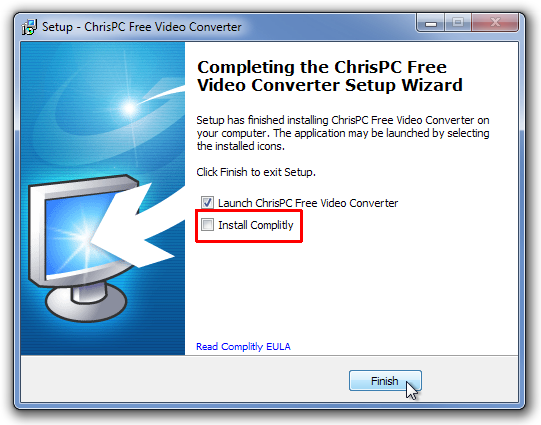
Most devices have their own specific format that they can play. For instance, if you want to play a video on your iPod, you cannot just transfer any video and watch it. You need to have the video in its proper format in order to be able to play it on the device. When you download a video from the internet, usually you don’t have a lot of options to select the format in which you want to download the file.
The application sports a really neat interface with all the basic options available on the main interface. At the top there are buttons to Add Video and Convert Videos and drop down menus to select the format and profile settings for converting the added videos.
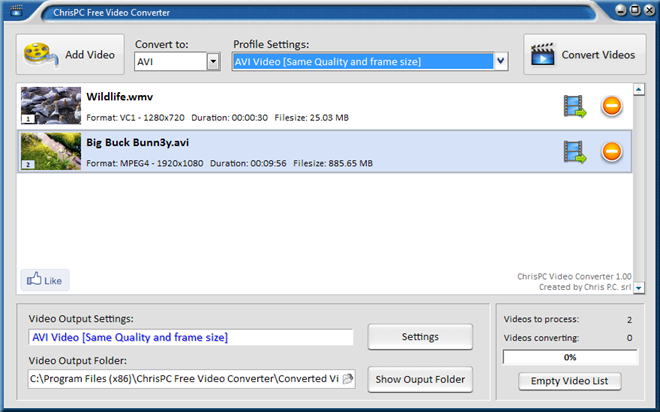
The application contains a lot of presets to convert to, including presets for iPhone, iPad, XBOX 360, Apple TV, Apple Audio etc.
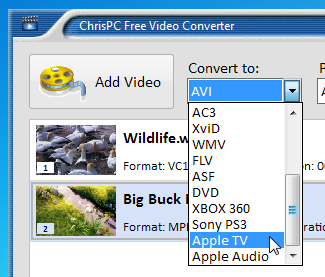
Each preset has a lot of Profile Settings that can be used to select different Quality and Frame sizes for the converted video.
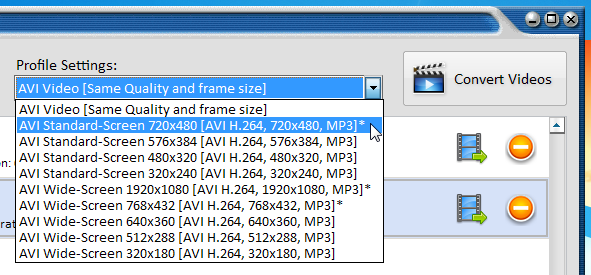
Click Settings button at the bottom to choose the number of videos that you want to application to convert at the same time and select a skin for the interface.
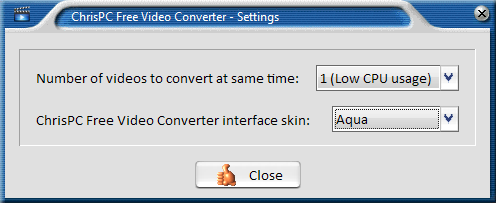
ChrisPC Free Video Converter works on both 32-bit and 64-bit versions of Windows XP, Windows Vista, Windows 7 and Windows 8.
Download ChrisPC Free Video Converter
