Convert EXE To MSI
Do you have an executable(EXE) installation file which you want to convert to MSI format? EXE To MSI Converter is a free tool from QwertyLab that does the job quickly.
Unlike other complicated programs, this one is really easy-to-use. Just load the Setup Executable, enter the correct arguments, and hit Build MSI. That’s all.
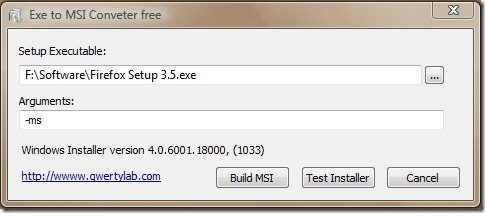
There is also an option to test the installer. In the screenshot below you can see both the original .exe installer and the new .msi installer.
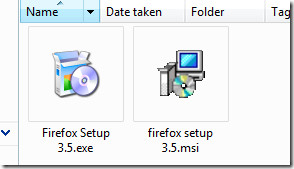
Could there be more easier way to convert?
Download EXE To MSI Converter Free
It works on Windows 2000, Windows XP, Windows Server 2003/2008, Windows Vista, and Windows 7. Enjoy!

I have problem with redistributables: my installation file launch another built-in installation file. And this built-in file says that it cannot be installed because another installation is running. I don’t have such problems with .exe installer
I tried both EXE To MSI Converter and MSI Package Builder from EMCO. I have to say that from 12 of repackaged installations I tried, 10 worked after repackaging by EMCO tool and only 1 worked after processing by the converter. So my vote goes to EMCO.
BTW, there is a cool demo of repackaging on EMCO’s site: http://emcosoftware.com/msi-package-builder
Hi, Lorenzo
i also have a problem for the Exe to MSI. even though i converted with the “ExetoMSI converter free”, i found out something is only working for the SIMPLE exe files.
My EXE file is a complicated one (zip up with the MSIs, EXEs and batch files inside it). So, when run my EXE file, it will extracted all the MSIs, EXEs and so on for the installation.
And i need to convert my EXE to MSI.
I can’t converted with the “Exe to MSI converter free” for my EXE file. 🙁
So, i tried with the EMCO (not only Enterprise also Professional version) for my EXE file.But, can’t make the EXE to MSI.May be i missed out the steps. Can u show me the correct way/steps to convert my complicated EXE to MSI??If anyone knows about that please kindly answer my questions ASAP.Sorry for any mistakes, this is my first post.Thank you so much. 🙂
+1 for EMCO tool. Saw it as a recommended solution on the http://exe-to-msi.com/ website.
Sometimes I have a trouble with this tool, because it just extracts MSI from EXE. If it’s old-style installation and there is no MSI in EXE then it’s possible to convert installation using repackaging tool. The one I prefer is:
http://emcosoftware.com/msi-package-builder/convert-exe-to-msi
I have a setup.exe installer file which copy some folders also to My Documents. I have converted setup.msi using this software but it is not copying those files – rather it only copy installation files.
I have a setup.exe installer file which copy some folders also to My Documents. I have converted setup.msi using this software but it is not copying those files – rather it only copy installation files.
I have a setup.exe installer file which copy some folders also to My Documents. I have converted setup.msi using this software but it is not copying those files – rather it only copy installation files.
What is the benefit of converting EXE files to MSI?
These two links will help you better understand the difference.
http://en.wikipedia.org/wiki/Windows_Installer
and
http://channel9.msdn.com/forums/Coffeehouse/30103-EXE-vs-MSI/