Converseen Is Batch Image Converter That Supports Over 100 Formats
Converting and resizing a single image files isn’t a problem. The real caveat arises when you need to convert multiple images. Obviously, it would be a wastage of time to convert each file one by one. To cope with this nuisance, we have previously covered a lot of batch image converters and resizers, such as the minimalistic and simple looking Image Tuner and then, ImBatch with its attractive design, that let you perform different functions such as resize, rename and convert in batch operation. Albeit these tools are great, they are usually limited in the number of image formats they support. If you needed a converter with wide array of formats support then Converseen is probably what you need. It is an open source image converter and resizer that supports more than one hundred image format ranging from the most popular ones to those which are rarely used, such as DPX, EXR, GIF, JPG, PNG, PDF, RAW Samples, TIFF, PSD, BMP, and plethora of others. The application allows you to convert, resize and rename as many images as you want in one go. Read more about Converseen after the break.
The interface of the application itself is not quite much commendable, but what lies under the hood is makes it so powerful. Images can be added to the application either from the Open Images button, or by dragging and dropping them into the application window. Even if you have added multiple images, the application gives you the choice of selecting the one you want to convert or simply select all the images by clicking Check All button at the bottom. All the supported formats can be selected from the drop down menu next to Convert to section. You can even select Don’t change format to keep the format untouched.
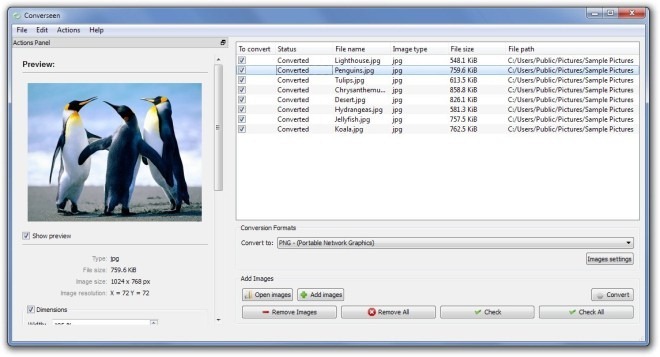
The left side of the application window displays the preview of selected image. It also provides you with options to adjust and deploy a few settings like Dimensions, Resolution and Output Options such as Save Directory and Rename. When all the settings are in place, click Convert at the right side to start the process.
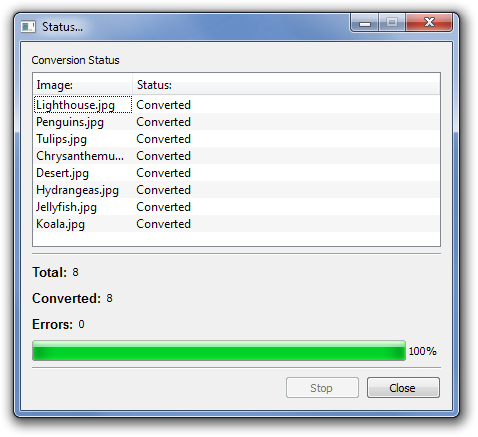
In a nutshell, Converseen is quite a handsome application. The 100+ images it support is probably what makes it unite and power. It works on Windows XP, Windows Vista and Windows 7, provided Microsoft Visual C++ 2008 Redistributable package is installed on your system. We tested it on Windows 7 Ultimate.
