Control Twitter And View Timeline Updates In Gtalk With Chitter.im
Chitter.im is small intermediary bot for Gtalk which brings Twitter to your favorite IM client. It was written for users who use Gtalk heavily and love to keep an eye on their Twitter timeline to check out latest tweets from their followers. Chitter.im not only lets you view your Twitter timeline but adds a slew of options as well, such as, send tweets, quote tweets, send direct messages, quickly follow and unfollow Twitter users, and show incoming friendships, thus making it utterly simple to control your Twitter account via simple Gtalk conversation window.
So how does it work? The usage is simple. First, you need to visit Chitter.im web service and connect its service with both Google and Twitter by allowing the access. Once the chitter.im is connected, it will send add request to your Gtalk. You just need to add chitter.im bot into Gtalk contact list and open the private message window. Now, enter /h to view all the commands which you can execute to receive Twiiter timeline update, send direct message, follow / unfollow Twitter users and so on. If you for instance want to to follow a Twitter user, enter /f <username>, it will send follow request right from Gtalk to Twitter. Similarly, you can execute all the commands which are shown in the screenshot below.
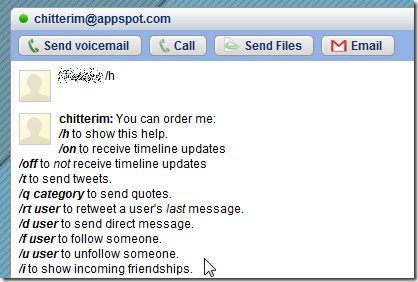
Chiiter.im service works without any problems, but the only downside I noticed is that sometimes it takes a few minutes to fetch my Twitter timeline updates. It works with all Gtalk versions.
Thanks Shankar Ganesh for the tip!

Thanks for the great review ! I agree on the downside you pointed out, it simply is not possible to open a continuous connection between Twitter and App Engine, so Chitter.im cannot use Twitter Stream API. It simply polls Twitter for timeline updates every minute and so.
For everyone out there, I urge you to give Chitter.im a try by registering to it w/ 3 easy steps @ http://www.chitter.im ! Btw, don’t forget to check out the unique ‘famous quotes’ feature (e.g. You can tweet quotes from Bart Simpson by simply saying ‘/quote bart simpson’ to the bot. For all available quote categories visit http://j.mp/fbSRSr ).
You can always file bug reports or send feature requests to support@chitter.im