PeStudio: Check Compatibility Of Application Before Installation [Windows]
PeStudio is a portable tool to validate application before installing it on your system. Before installing an application, it is recommended to verify the installer for any potential threats, risks, and other OS-specific vulnerabilities, it is developed to verify application on said scales by providing a detailed report on each application’s signed/unsigned and obsolete function and library. It also checks for compatibility problems and lets you know whether the application supports x86 system, x64 system, or both.
It is capable of verifying application for DEP (Data Execution Prevention), ASLR (Address Space Layout Randomization) and other included features/functions. It must be noted that it doesn’t run any instance of application that you validate.
Just run the executable and specify an application you want to inspect. There are multiple informatory columns on the main interface which includes; File Header, Optional Header, Sections, Section, Imported Libraries, Exported Functions, .Net Information, etc., under each column you will find the respective information in full details.
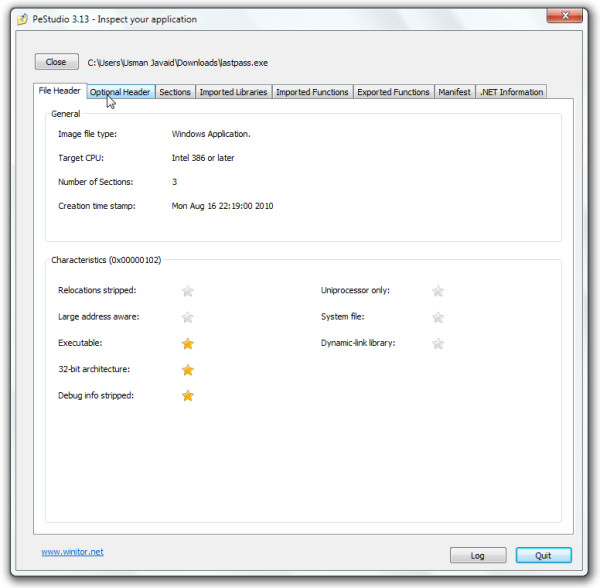
From Optional Headers, you can view some general information such as; Linker version, Sub system, Size of header, Checksum, etc. The Characteristics section lets you know that if the application offers support for ASLR and DEP, SEH usage, 32-bit system (image), 64-bit system, etc.
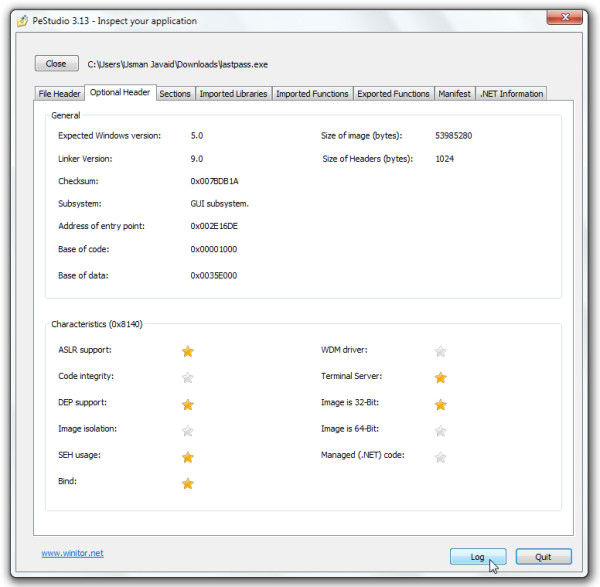
Under Imported Libraries, you can view all the imported libraries, from bottom of the window you can filter the view by Implicit, Delayed, Missing, etc.
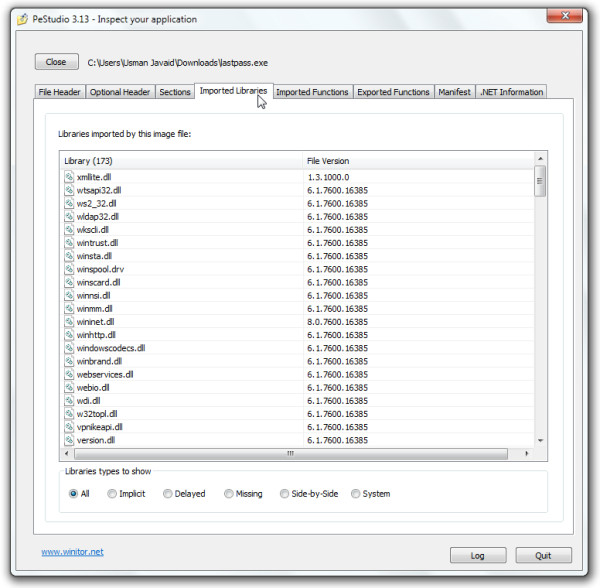
You can also save LOG file for analyzing the compatibility report of application. It runs on Windows XP, Windows Vista, and Windows 7 (both 32-bit and 64-bit systems are supported). Testing was done on Windows 7 x86 system.

An newer Version (Version 3.18) is available. Please update.
This version now undecorates functions names.
This version runs (and has been tested) on XP, Vista, W7 32 and 64 bit.
Regards
Marc Ochsenmeier