Check If Hard Disk Requires Defragmentation With O&O SpeedCheck
After using your PC for a long time, you might feel that it has slowed down a bit. You can notice that it takes more time to start programs, open folders and access file than necessary. One of the reasons can be that a process, or certain services and running in the background eating up a major potion of the system resources. Background processes and services, however, are not always the reason for the PC slowing down. Hard disk fragmentation is another one of the many reasons that can cause a PC to slow down. Fragmentation means that a piece of data is stored into many pieces which are not close together. Defragmenting your hard drive can speed up the system, as it rearranges the file fragments in contiguous order. O&O SpeedCheck is a portable tool which simulates reading files from fragmented and defragmented sectors of hard disk. The application compares the time it takes for reading data from fragmented and defragmented sectors and shows the possible performance boost that can be achieved after defragmentation.
Almost every disk defragmentation utility, even the native Windows one, includes an Analysis option that allows users to check if the hard disk needs to be defragmented or not. This tool is not a replacement for the Analysis option, however it can be used in addition to that option in order to know how much difference will defragmenting the drive will actually make.
The application presents a simple wizard, which guides you through the whole process. Before you click Run to begin the test, close all the application running in background.
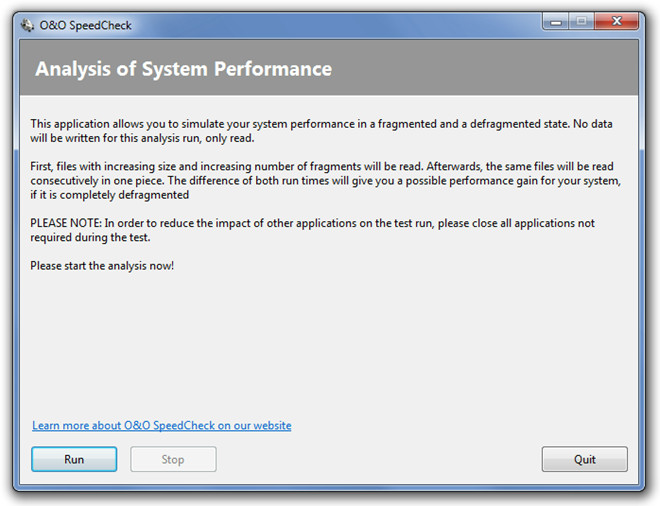
First, O&O SpeedCheck will perform five runs of reading fragmented files followed by five runs of reading defragmented files. Then, it will calculate the time taken for both simulations. The main window will display everything happening in real time. You can see the Phase of simulation, Run number, File number, size og Bytes read and Elapsed Time.
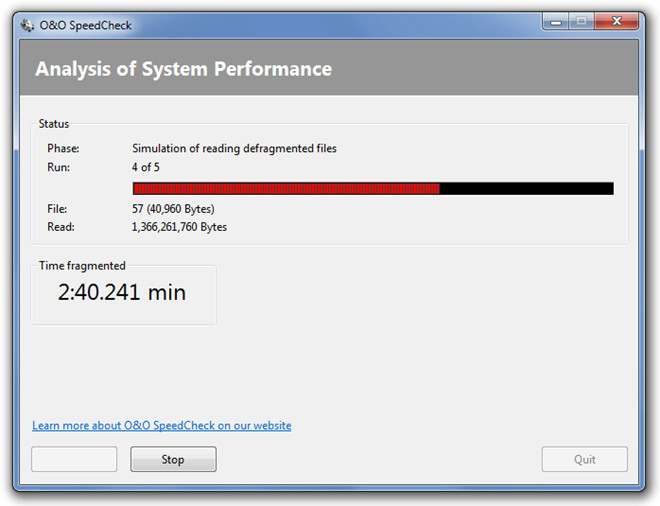
Once done, it will calculate the time difference between both runs and display the possible increase in data access speed that can be achieved after defragmentation. You can decide if you need to defragment your hard disk or not based on these results.
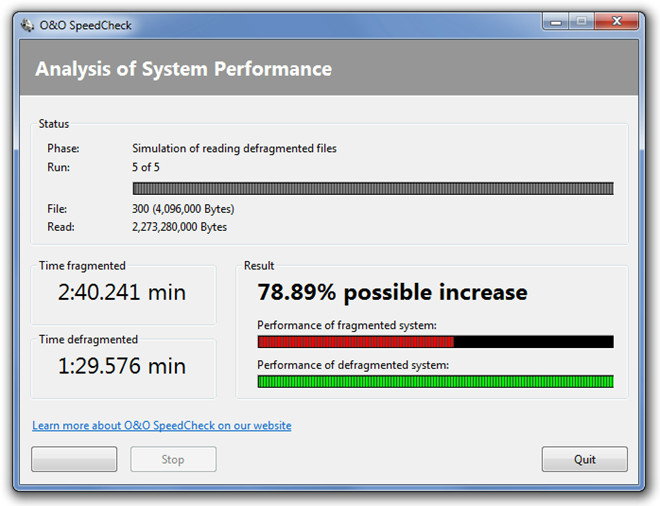
During testing, we found a interface specific glitch; the Run button goes blank once you start the program. We hope that the developer will fix this issue in next release. The application runs on Windows XP, Windows Vista and Windows 7.

The problem with a tool like this is that it’s based on how O&O’s defragger does things. However, there are MANY defragging techniques, some actually effective, most not. Even the defragger that’s built right into Windows isn’t really very good.
Neither are most products out there, it turns out. There’s a guy — an engineer, as I recall, so he has a scientific mind and method — in South Africa who took the time in 2009 (I think it was… maybe it was 2008… can’t remember) to really and truly test all the defraggers out there. He’s also, I should add (or at least he was back then) a key player in one of the biggest and most respect anti-spam non-profit organizations. So I don’t know about anyone else, but I trust the guy. He also has no connection, whatsoever, to any of the defragger software makers (I checked that out first). The maker of the defragger software he liked best, though, did do a telephone interview with him and published it on its web site as a marketing tool… but that’s not the same as him actually working for them, or getting anything from them.
Anyway, he did the study of defraggers very scientifically, using a machine dedicated to the tests, and re-imaging to its hard drive the exact same image of a badly defragged drive full of data before each test so that he’d really and truly be comparing apples-to-apples as he tested each defragger. He intentionally made part of the data a big database, which is best defragged into one big contiguous block; and the rest of the defragged data was just office files, music files, video files, etc. And also TONS of email message (.eml files).
He then published his results of what he eventually called his “Defragger Shootout.”
The first thing I noticed was how several defraggers which we’ve all always thought were best-of-breed were, in fact, not really that good. And I also noticed that a couple of completely freeware defraggers actually performed really well… better than most of the commercial, fee-based ones.
But the biggest thing I learned was just how many different philosophies there are out there when it comes to defragging a hard drive. Part of the problem is that some of those philosophies are holdovers from back before NTFS drive formatting existed; back when there was only FAT32. A FAT32-formatted drive most definitely needs to be defragged way differently than an NTFS-formattted drive. I knew that even before I read the shootout study results. And, to the last of them, the makers of defragging software which fared not very well when defragging NTFS-formatted drives are the older companies (not that some of them didn’t adjust so that they now also defrag NTFS-formatted drives pretty well, too). But my point is that part of the reason why there was such a huge range of everything from really poor performers all the way up to stunningly good ones was, in part, because not all of them have the same philosophy about precisely how defragging should be done. I, for one, found that fascinating… but, hey… that’s just me.
My reason for making the point, though, is that whenever we look at a product like this “O&O Speed Check” tool (which, don’t get me wrong, is a good tool), we have to take its results with a grain of salt. Obviously, O&O has a certain philosophy about how a hard drive should be defragged; and it’s not going to create a tool which makes how its defragger does things look bad. Therefore, its tool which determines if a drive needs defragging is obviously going to make that determination based on O&O’s defragmentation “philosophy”…
…and if O&O’s defragger happens not to do as well in tests like the aforementioned “shootout” study, then, obviously, it’s not going to give good independent (and that’s the operative word, here) results.
It’s a little like requesting a booklet which allegedly educates people about the ins and outs of the complex US “Medicare” and “Medicaid” health insurance benefits from a provider of “supplemental” healthcare insurance policies. Obviously, the angle from which the author of the booklet approaches the task is going to be skewed toward “educating” the reader to like its own supplemental insurance benefits over all others. The far better type of booklet which someone should read is one written by some non-profit organization which specializes in independently helping people to navigate the complex maze of Medicare and Medicaid benefits so that the best possiible supplemental plan may be selected.
Unless the tool which determines if a given hard drive is created by someone who’s truly indepenent from all makers of all defragging software, its results can’t really and truly be trusted… at least not entirely. Sadly, I’m unaware of any such independently created software tool. So, there’s the rub.
Fortunately, as it turns out, O&O’s defragger did pretty well in the shootout…
…so, in the end, O&O’s “philosophy” about how to defrag a drive must be pretty close to objectively good; and so, therefore, bottom line: Maybe the O&O Speed Test tool can kinda’ be trusted after all.
But my overarching point is both valid and sound: That one must be very careful, generally speaking, about tools of this type which are created by makers of software which fix the very problems which the tool allegedly finds. One should intially view such tools suspiciously… at least until one performs one’s own due diligence, as I did when I researched defraggers and stumbled onto the magnificent “shootout” study by the South African guy.
The bottom line of his study was that, among commercial (non-freeware) defraggers, RAXCO PERFECT DISK was superior… with the defraggers from O&O and GOLDEN BOW right up there, giving it a run for its money. So, again, O&O can probably be trusted to make a tool like its “Speed Check” tool which will give good and reliable results. But that’s only in this case. Other tools by either other vendors, or even O&O, may not be as trustworthy. One must always have a critical mindset with things like this.
Among the freeware defraggers, “JKDefrag” (now known as “MyDefrag”) was the winner… actually it, controlled by the also-freeware GUI for JKDefrag, plus Lars Hederer’s famous freeware “NTRegOpt” tool, plus SysInternals’s freeware “PageDefrag” tool — all used in judicious combination — was the shootout’s best performing package among freeware tools.
The good news is that the South African guy subsequently reported that the defragger makers all took his study VERY seriously; and in the intervening three or four years, some have vastly improved their products based on his test results. Specifically, the makers of both the commercial and freeware versions of PURAN DEFRAGGER have really improved their software…
…to the point that even the freeware version of Puran’s defragger now performs about as well as RAXCO PERFECT DISK…
…which means that a really, really objectively good defragger may now be obtained for free without resorting to having to use three separate tools (JKDefrag, NTRegOpt and PageDefrag) to get the same job done. I, personally, now use the freeware version of Puran Defrag, and it is REALLY good…
…especially because of what it calls its “Puran Intelligent Optimizer” (PIOZR). This feature (PIOZR) is based on the simple fact that the outermost edges of any hard drive’s platters are always the fastest part of the drive. In other words, data physically located at the outermost edges of any hard drive platter may be accessed the fastest… in as few as… oh… say, on a typical 7200 RPM drive, maybe 1 or 2 milliseconds, on average; whereas, data physically located more in toward the platter’s spindle is slower to access… up to 12 or 15 ms or longer, on average; such that the overall average access speed of the drive is maybe 9 or 10 ms. That’s typical.
So, the PIOZR technique simply defrags the drive such that the most-often-used and most-frequently-accessed files get put out toward the outermost edges of the drive’s stacked platters. Pretty sound thinking, in my opinion.
That’s how RAXCO does it, too. And so, now, RAXCO’s commercial-only product, and Puran’s both commercial and freeware products, will defrag a hard drive about the same, and pretty much better than anyone else…
…with, again, O&O’s defragger still right up there, giving ’em both a run for their money!
Obviously, as more and more makers of defragging software figure out how Raxco and Puran are doing things so that they get so well-rated in such independent studies as the “shootout,” more and more tools out there will get better… including some freeware ones. So Raxco and Puran may or may not remain the leaders. But, for now, those are your best choices… trust me. That said,O&O is so good, frankly, that on would not be shooting oneself in the foot to use it, either.
Finally, regarding “NTRegOpt,” I have to say one thing: Its philosophy regarding how to defrag the registry (which is the only thing it does, hence the reason that JKDefrag and PageDefrag also need to be used with it to achieve an overall defragmentation) is the hands-down best for this simple reason…
…NTRegOpt doesn’t really even try to actually “defrag” the registry (with “defrag” defined as doing what defraggers do, and that’s move blocks of data around until all the parts of the file — in this case, the registry — are not only contiguous, but also in the right order, from the “front” of the file to its “back”). Rather, NTRegOpt has a sort of, “oh, for the loveofgod, why even try to do all that infernal data shuffling?”
Instead, NTRegOpt just, in effect, throws its arms in the air and doesn’t even try to defrag in the classic sense. Rather, it simply makes a copy of the entire registry onto a part of the physical hard drive that’s large enough to hold it as one big contiguous (and properly-ordered) file block. Then, as the last thing it does before the user clicks on the button to allow the necessary reboot, NTRegOpt creates a to-be-performed-on-reboot command to delete the old, defragged registry and make the fresh new one the actual registry with Windows uses. Pretty ingenious, in my opinion. And, compared to ACTUALLY defragging the registry, it’s lightning fast (though still takes several minutes on most machines).
So, then, NTRegOpt — little, ugly, seemingly insignificant utility that it is — is the hands-down best-of-breed tool of its narrowly-focused type… bar none. If all one wants to do is defrag the registry, the freeware NTRegOpt has no rival. None.
The same can be said for SysInternals’s freeware “PageDefrag” tool for purposes of defragging the memory paging file… aka, the Windows “virtual memory” or “virtual RAM” file.
So good at what thhey do are these two, very narrowly-focused freeware tools that I routinely run both of them IMMEDIATELY before I run Puran’s freeware defragger. By so doing, I get the best possible overall defragging because at least the registry and page file are already in contiguous and properly-ordered blocks so that if Puran needs to to anything with them, it’s simply to move them, as they are, without actually doing any defragging of them. It’s a KILLER combination that I’ve been doing for a while, now…
…and the overall net results are typically astounding. Assuming that the drive on which this killer combination is used is fairly-well fragmented in the first place, the resulting speed increase is both palpable and HUGE. It’s a real eye-opener.
So, anyway… that’s my advise… tempered, it’s worthy of note, by 35 years IT experience (and I don’t mean as a mere end-user).
DISCLAIMER: Though I, personally think it should go without saying, I want to make it crystal clear that I am in no way connected with any defragging (or any other kind of, for that matter) software maker. I derive no benefit, whatsoever, from any experience which I recount here, or recommendation I make here (or anywhere else, either). I’m just a very experienced IT pro who likes to share with (and hopefully help) others. Simple as that.
Hope that helps.
_________________________________
Gregg L. DesElms
Napa, California USA
gregg at greggdeselms dot com
You posted a Google Translate link that also leads to the German version of the program, although there is an English translation that offers the English language version of the software.
This is a better link:
http://www.oo-software.com/en/download/current/oospeedcheck