CCEnhancer Now Extends CCleaner Support For Up To 500 Applications
A few months back, we reviewed CCEnhancer, which is a tool that adds support for additional programs in CCleaner. Previously, CCEnhancer had the ability to add support for 270 (additional) applications for CCleaner, however, it was recently updated with support for up to 500 applications. The extra applications and files that can be removed by updating CCleaner via CCEnhancer include, MS Office saved CEIP data, MS Office Temp and unsaved files, Sun Java files, Google crash reports, additional junk files for widely used applications like Windows Live Messenger, uTorrent, Skype and more.
Using CCEnhancer is easy; just launch the portable CCEnhancer file, and click Download Latest. This will update your CCleaner installation with the latest definition files. For instructions regarding updating the portable CCleaner version with CCEnhancer, see instructions here.
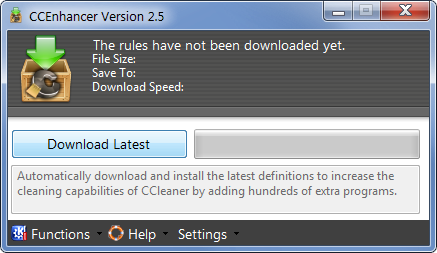
The below screenshots show a demonstration of the additional applications that were added to CCleaner after updating it with CCEnhancer. As you can see, the More* options display the additional support for removing junk files from numerous applications. Moreover, there are also a number of new applications appearing in the enhanced CCleaner (left-hand side image), as compared to the default applications visible from the right-hand side image).
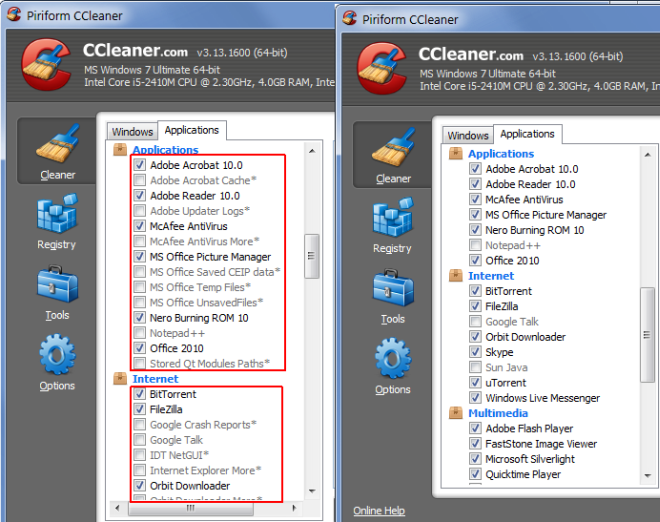
CCEnhancer works on Windows XP, Windows Vista and Windows 7.
