35 Best Windows Software Of Year 2014
We’ve successfully finished another trip around the sun. It’s been a pretty exciting year for technology whether you think of hardware or software. 2014 gave us our first look at Windows 10 and heralded the return of the start menu that we all sorely missed in Windows 8. And like every other year, we at AddictiveTips continued to look for the best apps for this platform. Here are our top picks for the best Windows apps reviewed in 2014.
1. TakeOwnerShip Pro (An app that helps solve those annoying ‘Access Denied’ errors)
2. ScreenToGif (Record a screencast and convert it to a high quality GIF)
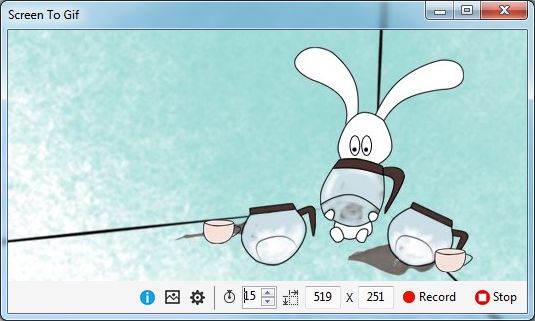
3. Nugget (A command line download utility that scans files with Virus Total)
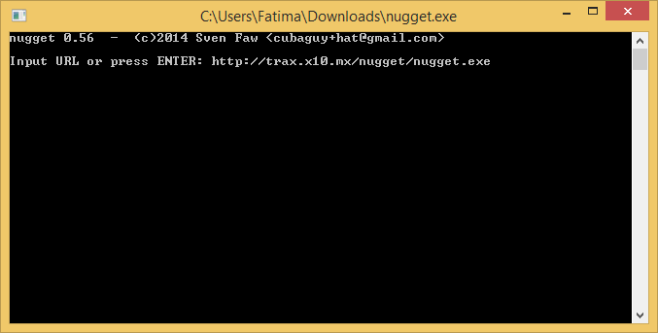
4. Digify (An extra layer of security added to your favorite file sharing services)
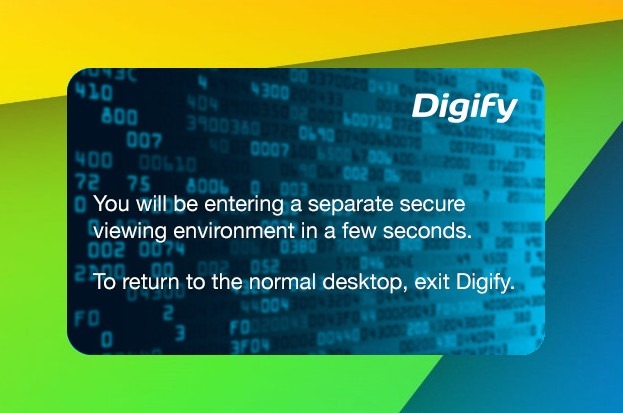
5. BrightExplorer (Adds Tabs To Windows File Explorer)
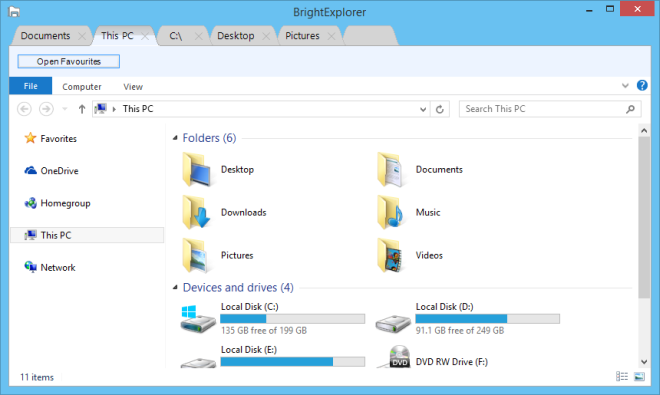
6. Recordit (A simpler screencasting tool with GIF conversion)
7. Autorun Organizer (Clean up and organize the programs your system runs on start-up with a simple UI)
8. Rummage (Index files by date and tags)
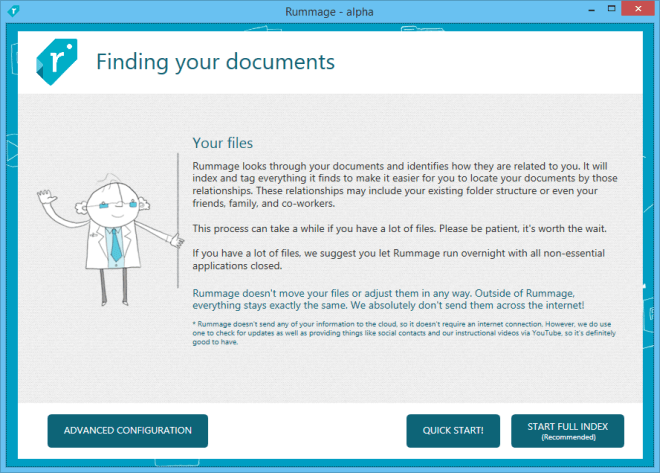
9. BDReader (A comic reader that detects panels and makes for better reading)
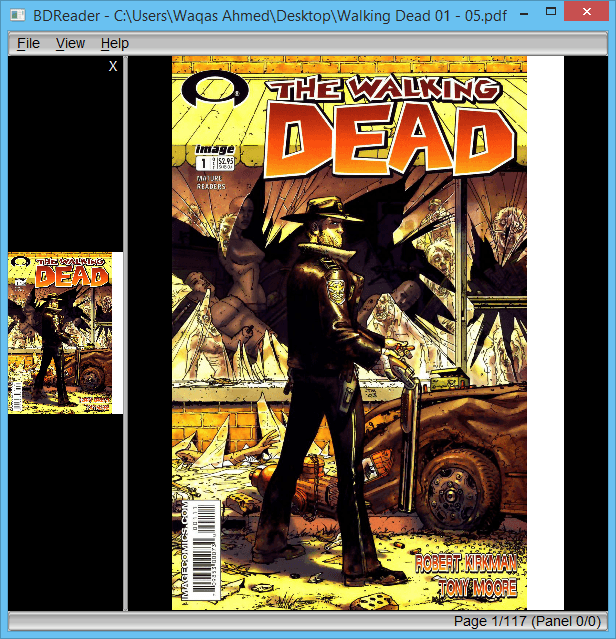
10 Start Screen Unlimited (Add Customizable Widgets To Windows 8 Start Screen With )

11. WifiChannelMonitor (Get Detailed Info About Access Points & Devices Connected To Your System)
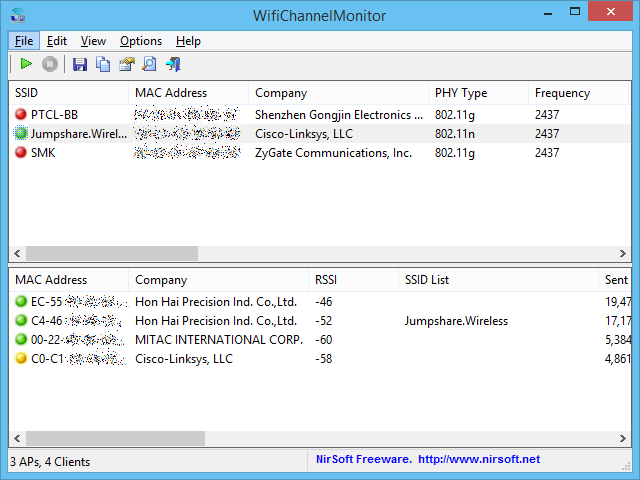
12. Moo0 File Monitor (View and log file changes in real time)

13. TrID (Identify a file type without needing to open it)
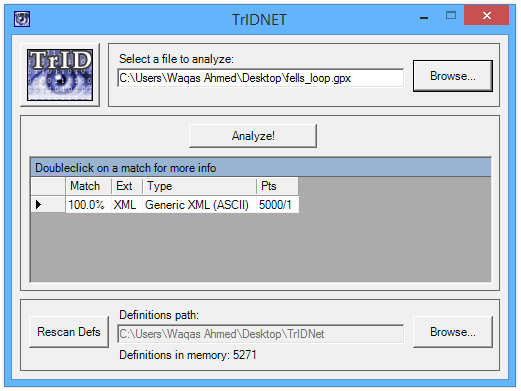
14. Capsa (A comprehensive network analysis tool)
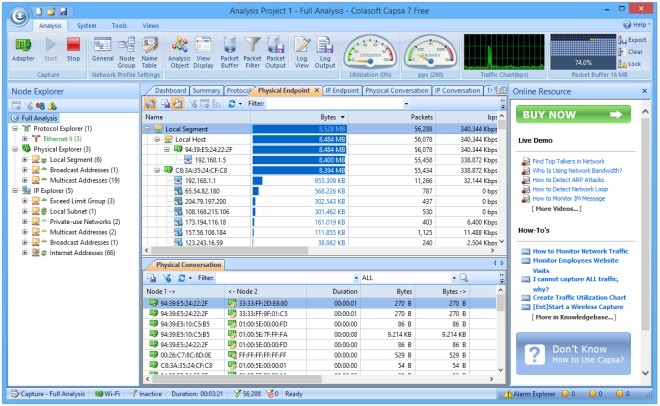
15. Feel The Wheel (Control Windows Opacity And Size With The Mouse Wheel)
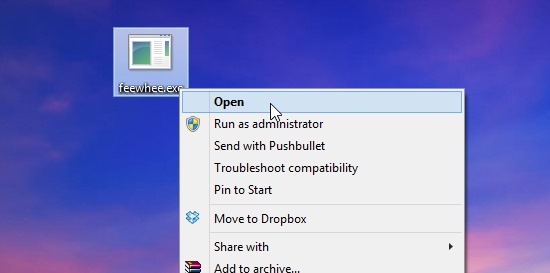
16. SmallX264 (Uses HandBrake GUI To Transcode Videos In Batch)
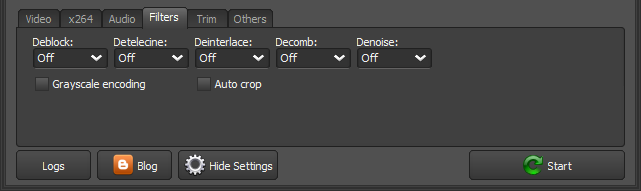
17. Taskbar Control (Hide And Unhide Windows Taskbar With A Hotkey)
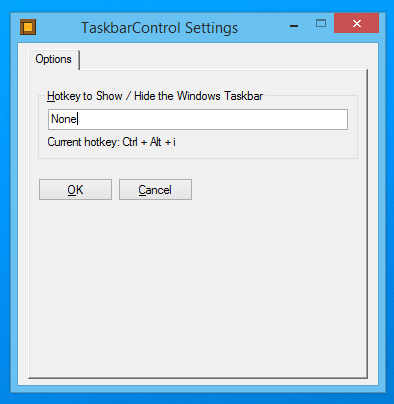
18. Hddb (Create Hard Disk Database)
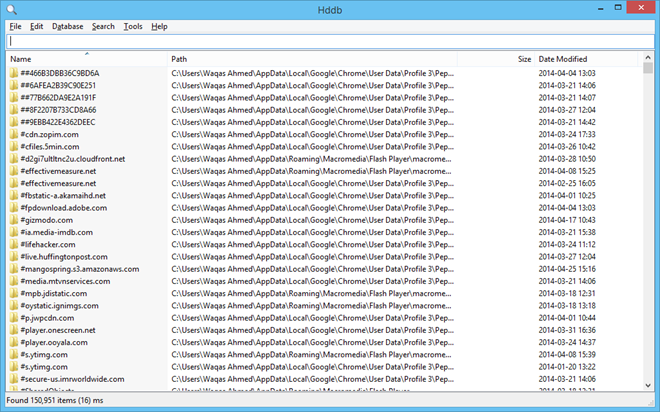
19. PDF Eraser (Edit PDF files and add images & text to them)
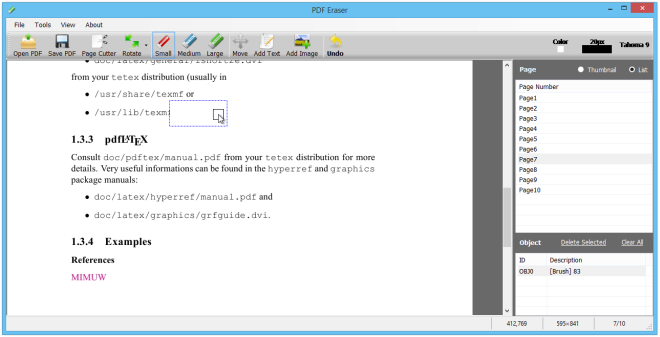
20. Lyrics Finder (Find lyrics and add them to your MP3 files)
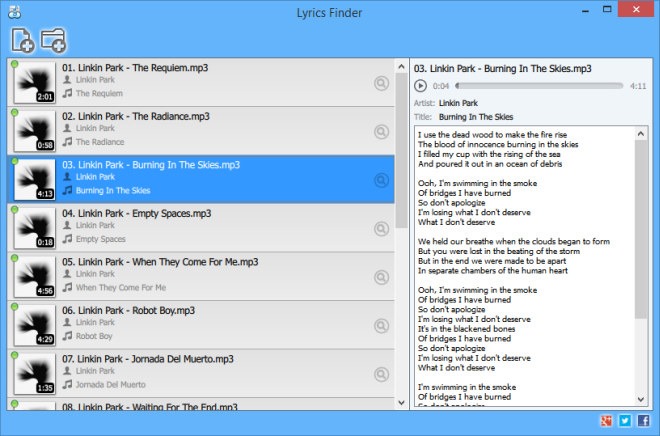
21. Musix (A gorgeous music player with ID3 tags and playlist support)
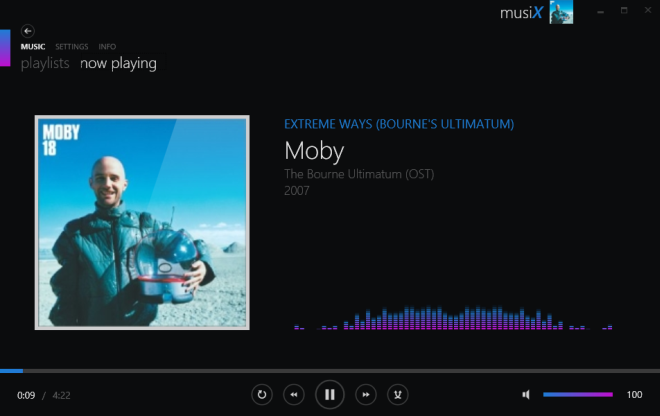
22. Simple Run Blocker (Restrict Access To Apps On Windows)
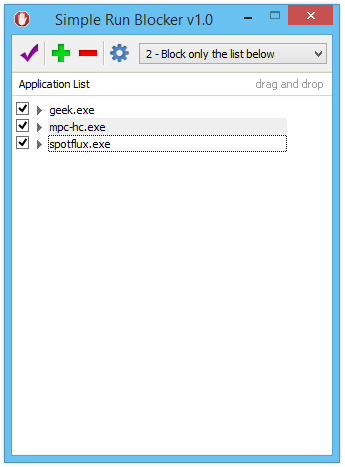
23. CrowdInspect (Scan Running Windows Processes Over VirusTotal, WOT & More)
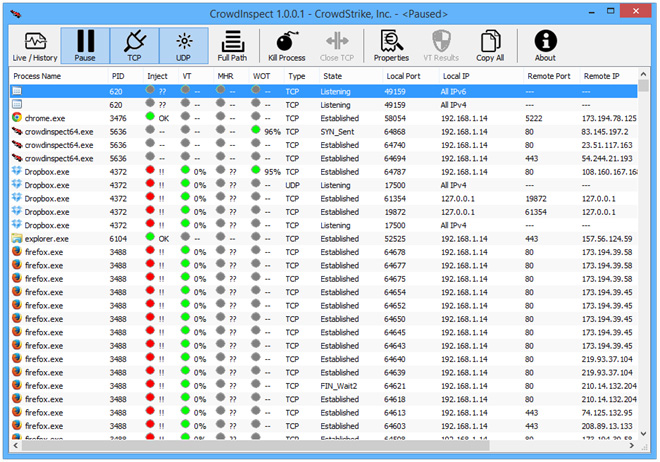
24. CopyQ (Clipboard Manager That Keeps Your History & Supports Scripting)
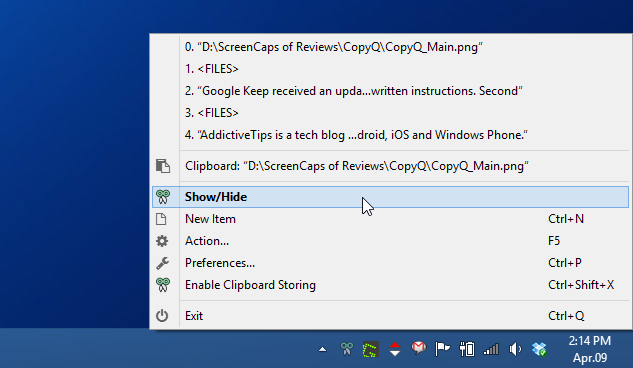
25. InstalledDriversList (Lists All Device Drivers Currently Installed On Your PC)
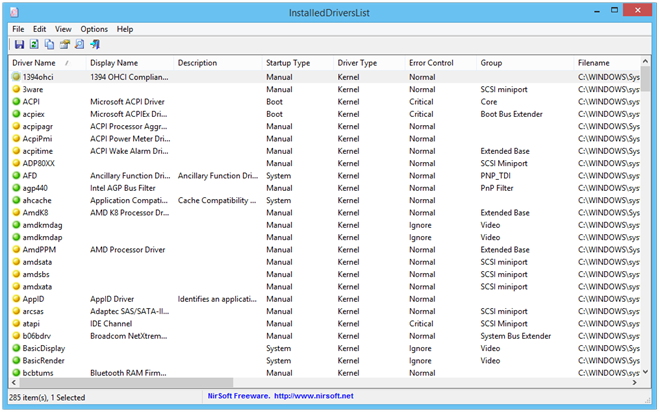
26. Jumpshare (Upload & Share Files, Folders & Screenshots In One Click)
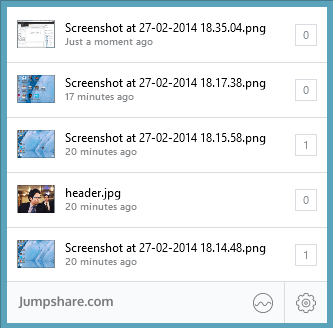
27. Pushbullet for Windows (Transfer content between your Android phone and Windows PC)
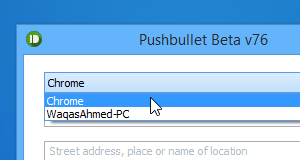
28. ScreenTask (Share Your PC’s Screen With Any Computer Over WiFi Or LAN)
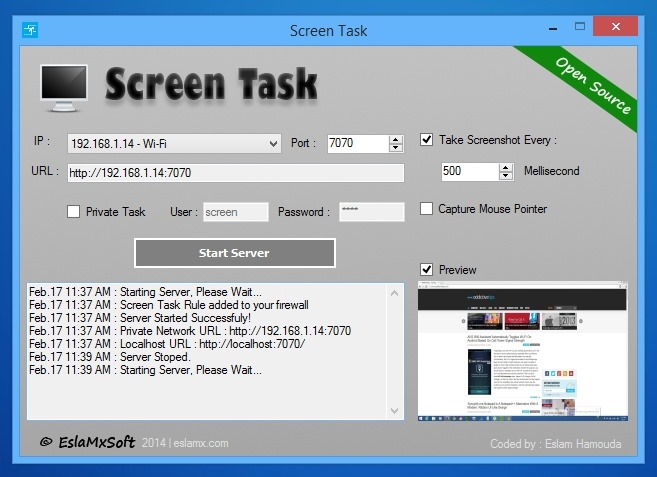
29. ChrisPC DNS Switch (Switch Between Over 30 Popular DNS Servers From Windows System Tray)
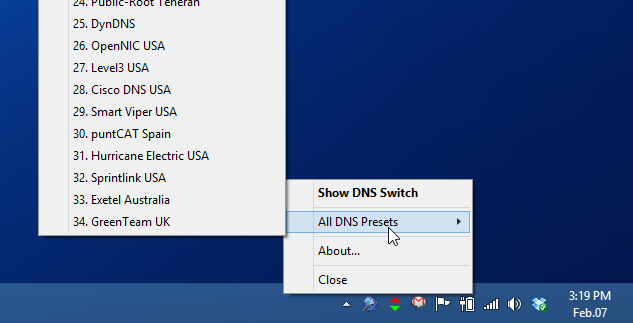
30. Junior Icon Editor (Create & Edit Icons On Windows)
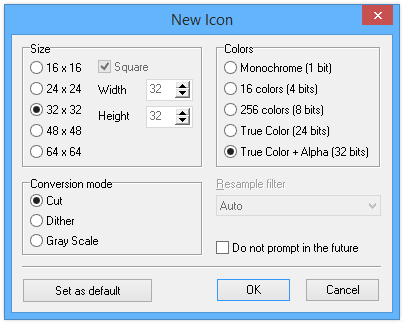
31. tinySpell (A Lightweight Universal Spell Checker For Windows)
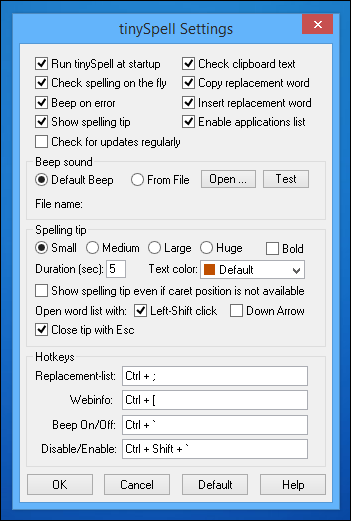
32. PCI-Z (View Detailed Info For PCI Devices On Your Computer)
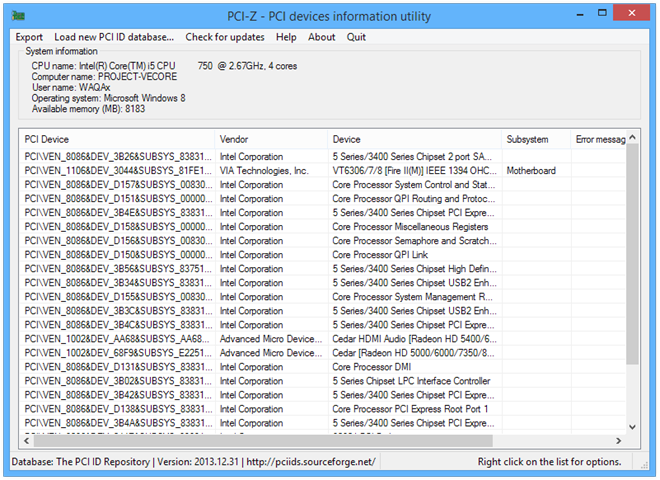
33. Light (A Lightweight Variant Of Mozilla Firefox Stripped Down To The Essentials)

34. Charms Bar Customizer (Customize the Windows 8 charms bar)

35. The Long Tail (Listen To The Least Played Songs On Spotify)
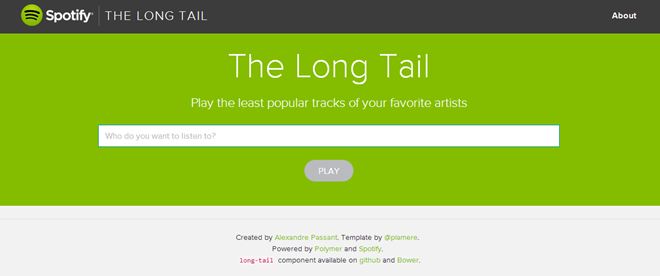

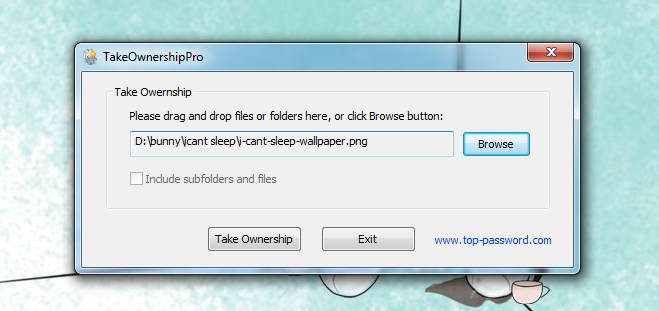
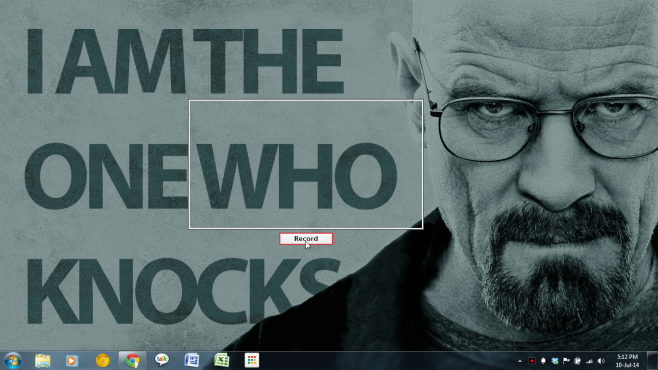
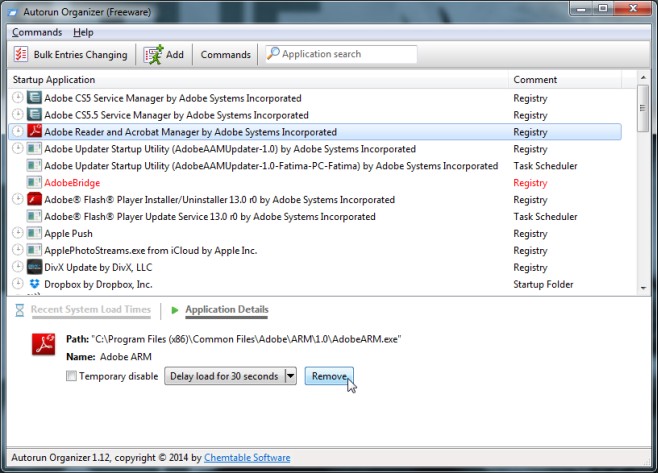

Finally, a genuinely useful and well thought out list.
thanks to bright explorer and screen to gif software
as last year I had to say thanks. But there’s something wanting. A good desktop search. I can recommend Lookeen.
BrightExplorer looks okay, but a bit… I dunno. Clover does a better job of adding tabs to Windows Explorer IMHO 🙂
Thanks
Thanks 🙂