Batch Compiler: Create Batch Scripts & Convert Them To EXE Format
The Batch file (BAT) contains a series of commands to perform complex and lengthy tasks. For example, you can create and use batch file to shutdown multiple servers simultaneously across the network. Sometimes it’s required to protect the content of the batch file in order to prevent editing. Batch Compiler is a portable application that makes it easy to create batch scripts and build their executable (EXE) files. Apart from compiling bat files into EXE files, you can password protect the converted EXE files to prevent unauthorized and accidental execution.
The main interface provides comprehensive options to help you easily create a batch file. The Commands section in right sidebar provides a list of commands that can be added to the batch script. You can, for instance, add tasklist, taskkill, start, shutdown and other functions to batch file with a single click. Similarly, you can change background and text color of the batch script workspace. The toolbar includes cut, copy, paste print options. Once batch script is created, you can either save it as a batch file or click Build EXE to create an EXE file.
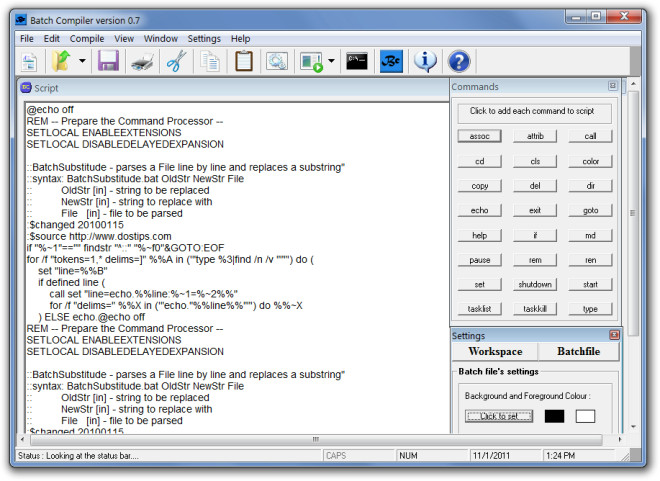
To convert the batch file, you will require specifying the file followed by an output directory. It also lets you set visibility options, set working directory (current or temporary), password protect executable file, embed files, add admin manifest, and add decompiler. You can also add add file/ product version, description, product name (of the file), company name and copyright details. To create the EXE file, click Compile.
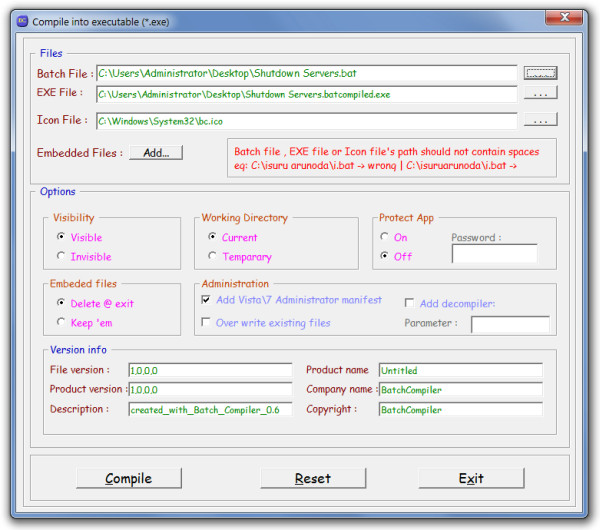
It is worth mentioning here that Batch Compiler may get stuck at the splash screen. If that happens, launch the EXE file from within the data sub-directory (instead of the main directory). When converting batch files, you can either use the built-in conversion option (within Batch Compiler) or launch b2x.exe file from data sub-folder to open the converter. Batch Compiler is an open source application that works on Windows XP, Windows Vista and Windows 7.

Open source? Where is the source code?
heh. this is like an updated bat-to-exe-converter.exe standone app i use to convert my bats
cool, thanks!