Backup And Restore MS Office & Windows Activation Tokens
Microsoft imposes a limit on number of times Windows or other Microsoft paid applications license keys can be activated on different PCs. Take Windows 7 as an instance, you can use your license activation key for only 10 times and after that you will need to purchase a new license. If you’re already running short of Windows 7 license activation keys due to constant re-installation of Windows, you can use 7Token Manager, which attempts to save the tokens of activated Windows 7 in order to use it again later. However, if 7Token Manager fails to activate Windows back in offline mode, there is one tool which you can try before giving up all hope. Advance Tokens Manager is a powerful Windows 7/Vista and MS Office 2010/2007 activation token backup tool which lets you save and restore both Microsoft products’ activation keys with a single click.
Editor’s Note: According to Microsoft there is no limit on the number of times a customer can use product key on the same system. The limit of 10 times is for MSDN and TechNet subscribers only. However, some users have complained that their Product Key does not work after a certain number of times, in that case you should contact Microsoft Support by phone to get it activated.
By default, it extracts Windows activation license key and shows it on main interface. You can either manually specify the token file or let it backup the default token file. Once the product key is visible, click Backup Activation to save token and configuration files in the installed directory.
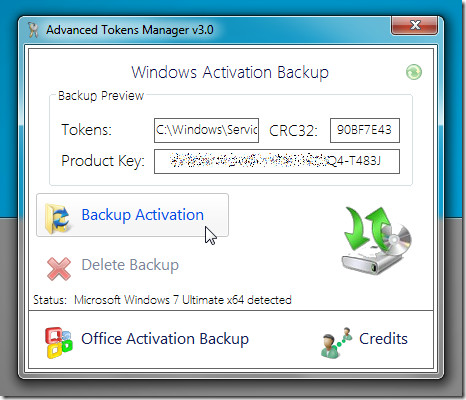
The Restore process is simple. It requires both backed up token and configuration files in order to restore the Windows license key to your PC. Simply click Restore to activate Windows license. You may have to reboot your system in order to activate your Windows.
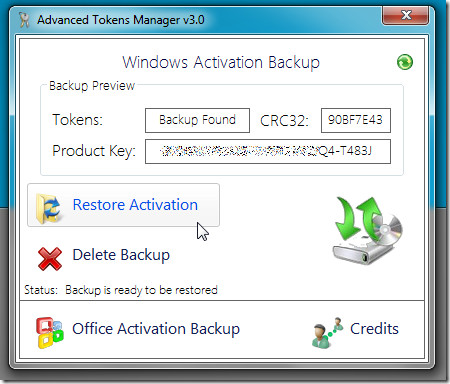
Similarly, you can backup and restore MS Office product key. Clicking Office Activation Backup will find the license key for MS Office and display it in Product Key field. Click Restore Activation to restore MS Office product key to activate your MS Office.
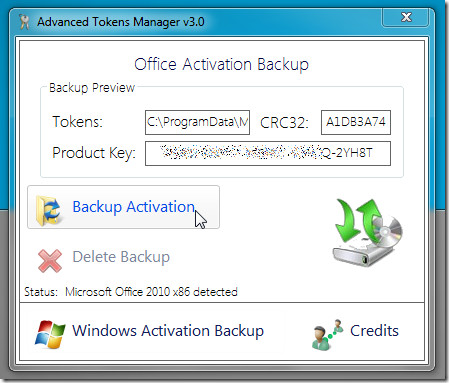
Advance Tokens Manager provides an easy way to prevent losing count on number of times a Microsoft can be activated, as it securely restores activation data to activate the product offline. It’s advisable to verify the token and configuration files in install directory before restoring product license keys. Advanced Tokens Manager works for Windows Server, Windows Vista, Windows 7, Office 2007, and Office 2010.
Download Advanced Tokens Manager

Great tip I am trying it right away.
do we need to disconnect the internet when restoring the activation?
it does not work witn office 2007, unfortunately.
it does not work with office 2007.