Automatically Rotate Desktop Wallpapers According To Weather Conditions
Earlier, we covered AeroWeather – an application which changes your Windows 7 desktop themes according to the weather conditions. The application seems awesome, has an intuitive mechanism to look up temperature of specified area for changing Windows Aero theme. Since every application has some shortcomings, AeroWeather doesn’t allow any sort of customizations from user’s end. To change desktop background, try Weather Desktop Background Changer, which lets you pick a set of custom wallpapers which will be applied automatically according to weather condition of user-defined city.
Along with changing desktop wallpaper, it also depicts weather report in taskbar icon. Moreover, you will get to view the projected weather report of coming days. On the main screen, it displays current temperature, humidity, and wind speed.
Unlike AeroWeather, in which you have to enter zip code of your location, it offers a list of US states along with cities and towns.
Wallpaper can be allotted for 31 different weather conditions. Just click Change backgrounds on main interface, pick wallpaper for each slot according to the weather description which can be seen in the status bar.
By default, it looks for weather update after every 1 minute, however, you can always stretch the time interval from Settings. It works on Windows 7 only, testing was done on x64 system.
Download Weather Desktop Background Changer
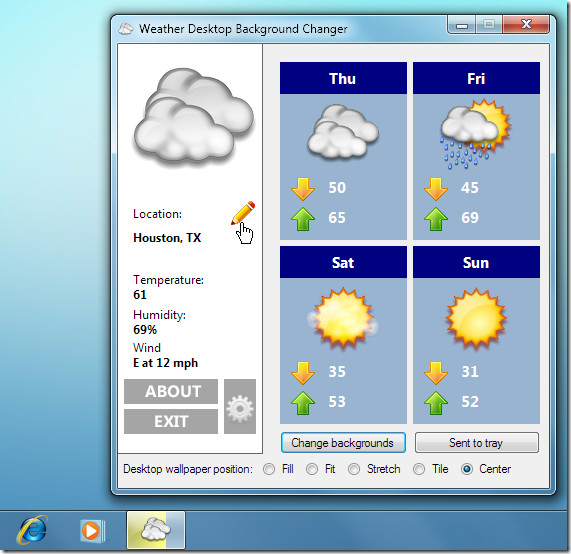
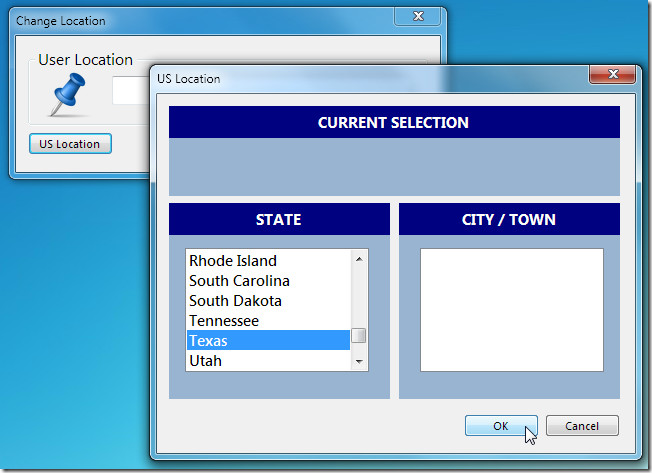
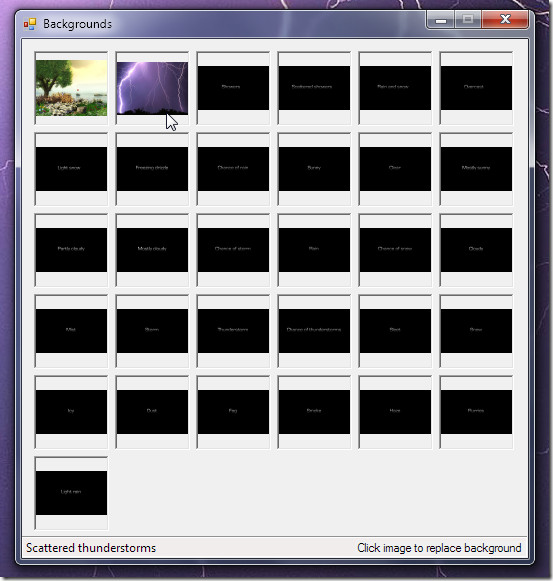

I couldn’t get it to work on 7.