App For The Milk – Manage ‘Remember The Milk’ Tasks From Desktop
App For The Milk is an Adobe Air application for Remember The Milk service that allows users to manage their tasks right from the desktop. It is a cross-platform desktop app, thanks to Adobe Air.
It syncs all tasks directly with RTM(Remember The Milk) when you are online. You can also add tasks when offline and it will sync them instantly the next time you come online.
Once installed, run the application and hit Authorize Application button. This will open a Remember the Milk in a new window where you will have to allow ‘App For The Milk’ access to your tasks, contacts, and notes.
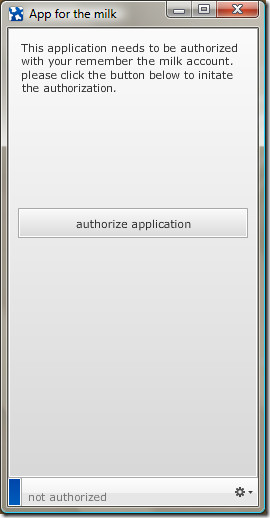
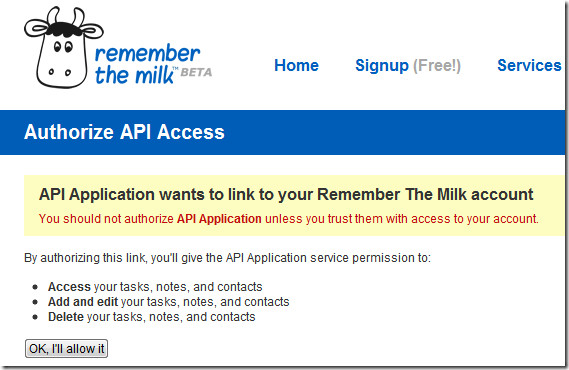
Once done, close the window and return to the desktop app, hit Finish Authorization button. Now you will be able to see all your tasks listed out neatly in the main window.
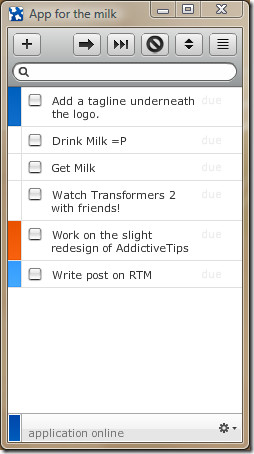
By default it will show all tasks, but you can always change the view layout. Once you have completed the task, simply hit the checkbox and the task will vanish from the list.
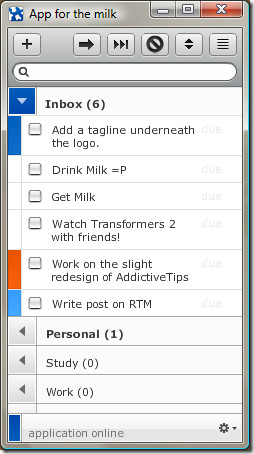
It allows users to view tasks by Priority, Name, or Due. You can assign a priority to any task by clicking the empty space before the task name. When a new task is added or a priority is assigned to it, the app will automatically sync the changes with RTM.
To add a new task, hit the + button. Write new task, select the list to which you want to add it, and click Add.
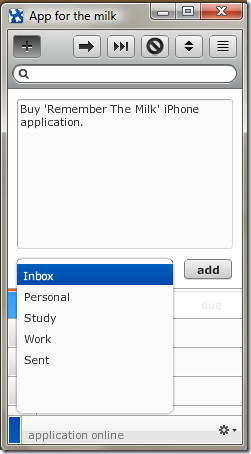
If you want to add additional information to the task and add some notes, double-click the task.
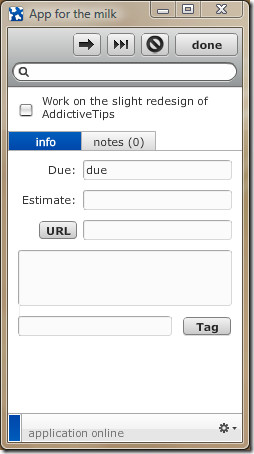
The app is still in early stage of development, but worked seamlessly during my testing. Updates are released on an average of two times a month and the app will check for any new updates during startup. You can switch off this option from the settings and also change other options if necessary.
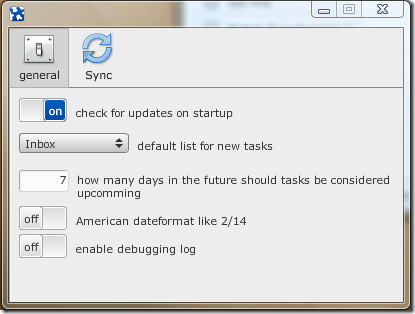
If you are a loyal Remember The Milk user, this app will surely come handy. No matter which OS you are using, important tasks will always remain with you.
It works on Windows, Mac OS X, and Linux provided you have installed Adobe Air. Enjoy!
