Treeviz: Analyze Disk Space Usage Through 7 Different Tree-Based Data Structure Visualizations
In order to keep your data in order, it’s important to know where each file is saved on your hard disk. Windows Explorer shows you basic folder and file structure, but it does not provide you with a complete overview of folders’ and sub-folders’ sizes. A bird eye view, that lets you instantly check which files and folders are consuming your hard disk space, greatly helps in freeing up unnecessarily used space. We have previously covered TreeSizeNet and TDP x-Ray Lite, where the former shows files and directories in a tree format along with each folder’s size, while the latter displays file and folder sizes on a color-coded pie-chart. Treeviz is another application that allows you to analyze disk space usage. It lets you view the data structure, including files and folders, in a tree form. You can analyze how your entire data is being distributed on the storage medium. The application also reads the sizes of files and folders, letting you quickly identify all the heavy-on-storage folders, effectively helping you clean junk files and folders from the disk.
The utility provides a total of 7 different types of visualizations of tree data structures. To begin, click File menu and select Open Directory to navigate to the folder that you want to analyze using the available data structure visualization. All the subfolders, as well as files included in the selected folder will be displayed inside the main interface of the application in form of a graph. As stated earlier, there are seven different styles of graphs available for viewing the file and folder structure. Each folder is labelled with its name and approximate size in the main interface. You can choose to view only the current depth of the folder, or the complete depth, i-e all the folder and subfolders, depending on your requirement.
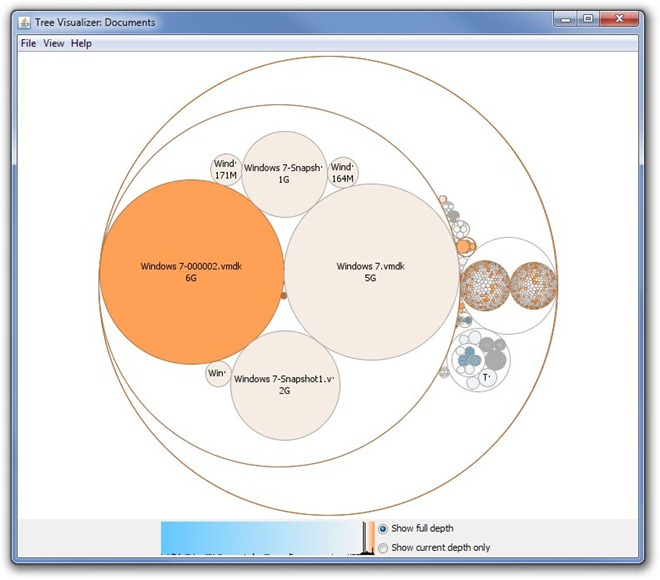
The options at the bottom let you navigate between full depth and current depth (show selected sub folder only) of the visualization. When you hover mouse pointer over the data element on the graph, it shows you the details including source path of folder, number of total children, descendants, total size, and last modified date / time stamp.
Clicking View allows you to switch the visualization of the tree structure. You can choose between seven different types of visualizations, including Hyperbolic Tree, Sunburst Tree, Sunray Tree, Icicle Tree, Iceray Tree, Circular Tree map and Rectangular Tree map.
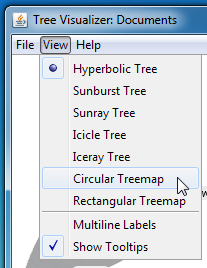
Treeviz is a Java-based application, and can be used on all OS platforms, where JRE (Java Runtime Environment) is installed.
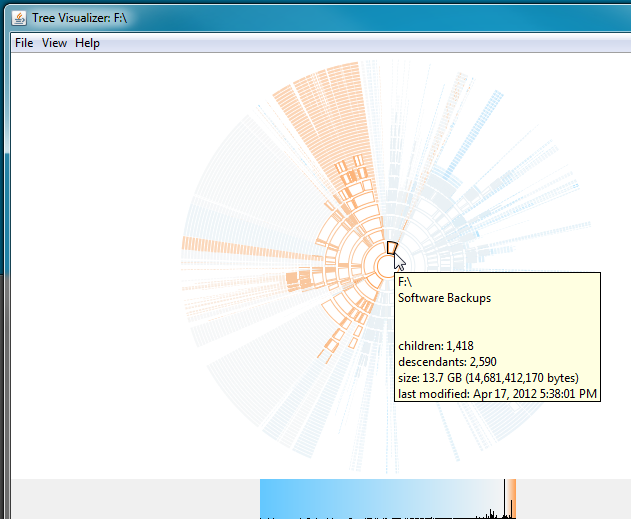

In a Windows environment, when I need to check where I’m spending my space or what in, I always resort to SpaceSniffer. I used to use SequoiaView, but the former is like a multivitamin-ed version of it.
Although it may not provide as many representations as Treeviz the way it displays the data is quite pleasant, easy to navigate through and spot the big resources waiting to be archived.