Aero Convert Is Small But Powerful Video Converter
Aero Convert is a small, lightweight, and an elegant media converter to encode audio and video files in mostly commonly used formats, including, AVI, FLV, MOV, MP3, MP4, MPG, WAV, and WMV. It is developed to quickly perform conversion operations and optimize video quality for CD and DVD. With almost every provided format, you can use the HQ switch preset to convert videos in high definition.
Aero Convert, despite being a small converter, offers some powerful conversion options to make full use of CPU in order to provide blazing fast conversion speed similar to previously featured Oxelon Media Converter. However, it does not compare with Handbrake and Oxelon, but provides sufficient conversion options for routine audio and video conversion tasks. The nice part is that you won’t have to set up audio and video parameters nor does it require setting up any configurations. Just launch it, select the format, and specify media files to start conversion.
The application sits in system tray, from where you can quickly bring it up to perform conversions. If you want to allocate more than default number of performance threads for quicker conversion, from Options pull-down menu, select the number of threads you wish to use. You can disable auto file title option, disable overwriting, and select post conversion notification method – sound or display message.
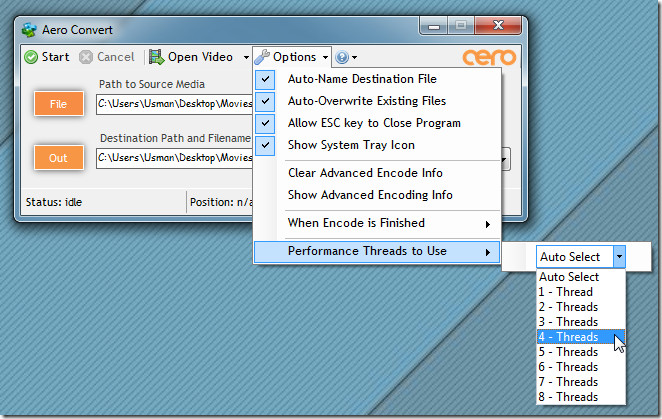
To begin, click File to select the source media file which is to be converted followed by Out (Output) to specify target path. Now select the format and click Start at top-left corner to begin the conversion.
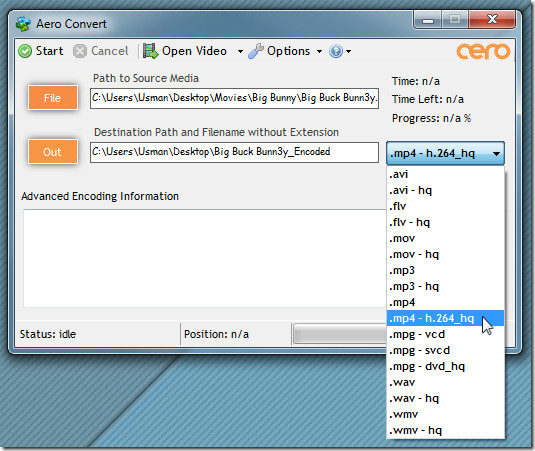
As far as comparison goes with Oxelon and Handbrake, it is a bit slower but successfully encoded videos in super high quality. It works on Windows XP, Windows Vista, and Windows 7.

Thanks for sharing. I’ll give it a shot 😀
seems nice, i’ll give it a try
thanks for sharing 😀