Add Photo Effects To Your Picture Album In A Click With Easy Photo Effects
Want to apply creative filters or effects to your photos without using Photoshop? Previously reviewed Leaf is one option, but since it has a limited functionality and does not provide some tweaking options, we went on a hunt to find a better application. Today we came across Easy Photo Effects, which can apply some complex filters (such as TiltShift effect) to any picture in a snap. It is a portable application which not only allows adding effects to photos but also provides additional tweaking options to adjust the size, borders, and effect layout for the photos that are to be edited. You can save your converted photos in JPG or BMP format.
To add effects to a photo, add it from the Open image button and click on a filter to apply it. The below screenshot shows the original image followed by the converted image which was tweaked with the TiltShift Effect. Tilt Shift photography is normally achieved on small to medium format cameras and the TiltShift effect is add an effect which tilts selective focus of the photo to simulate a miniature scene.
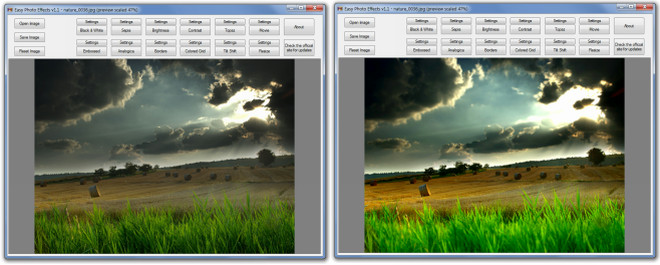
In the same way, you can convert other images by simply clicking on an effect name. Below is an example of different effects applied to the same picture including the Black and White, Sepia, Topaz and Movie effect. Other available effects include Embossed, Analogica, Colored Grid and TiltShift. You can also change the brightness, size, contrast and add borders to a selected image.
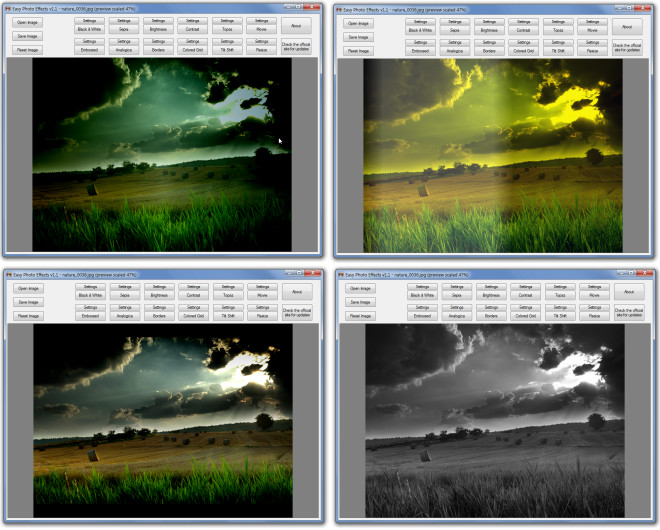
Each effect and image editing option comes with a Settings button which allows further refining the applied changes. For example, you can click on the Settings button below Brightness and move the scale to adjust image brightness.
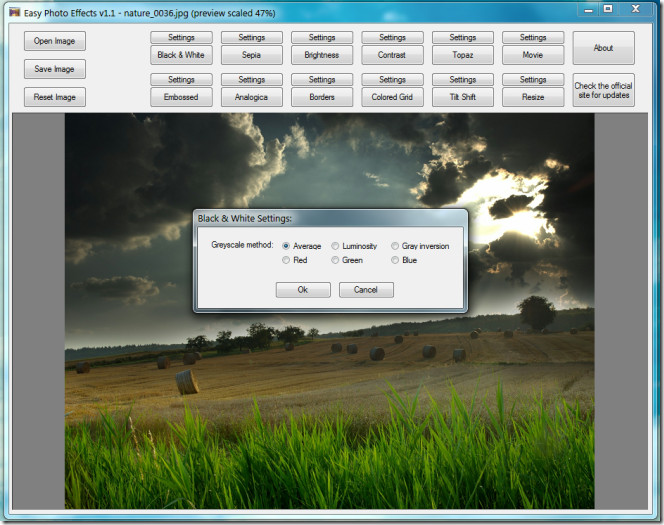
Easy Photo Effects works on Windows XP, Windows Vista and Windows 7 provided you have a monitor with a minimum resolution of 1024×768.
[via JKWebTalks]

Windows says:
[Window Title]
C:\Users\Steve\AppData\Local\Microsoft\Windows\Temporary Internet Files\Content.IE5\26A6NOFF\epe[1].exe
[Content]
Windows cannot access the specified device, path, or file. You may not have the appropriate permissions to access the item.
[OK]
Norton says:
epe.exe (WS.Reputation.1)
This threat has been removed.
Threat type: Insight Network Threat. There are many indications this file is untrustworthy and therefore unsafe.
So… now what?
WS.Reputation.1 is a detection for files that have a low reputation score based on analyzing data from Symantec’s community of users.As this detection is based on a reputation score, it does not represent a specific class of threat like adware or spyware, but instead applies to all threat categories. This can simply mean that some users may not be happy with the way the application connects to the internet. Applications even connect for up gradation purposes. I scanned it with virus total and minus the WS.reputation. 1 rating from Symantec, other scanners found it clean. Here is the result:
http://www.virustotal.com/file-scan/report.html?id=018ad73c08d558d2d03ba866147f3dff12a07b4574d1ba43071deda9f483f7fe-1315940458