A Complete Guide: How To Download Books From Google In PDF Format
Google Book Search has thousands of books, magazines, and documents available for free for the public. You can read them online, but what if you want to read them offline? Google should have a build-in feature to download books since most people are not always connected to the internet. What if I want to read a book while traveling and there is no internet connectivity? Google Book Downloader (link seems to be down, grab it directly (https://www.addictivetips.com/app/uploads/software/GBD-0.1.0.alpha8.zip) here a handy tool which you can use to download books directly from Google and save them directly in PDF format.
Update: Try out the new tools to download Google Books. For Windows, go here. For Mac, go here.
Here is how it works, you have to provide the book code in order to download it. But where exactly is the book code? It is given in the URL, the screenshot below will make it more clear to you.
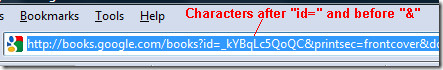
The book code is the set of different characters after ‘id=’ and before ‘&’. In my case the Book code is ‘_kYBqLc5QoQC’. Now enter this book code in the tool and press Check.
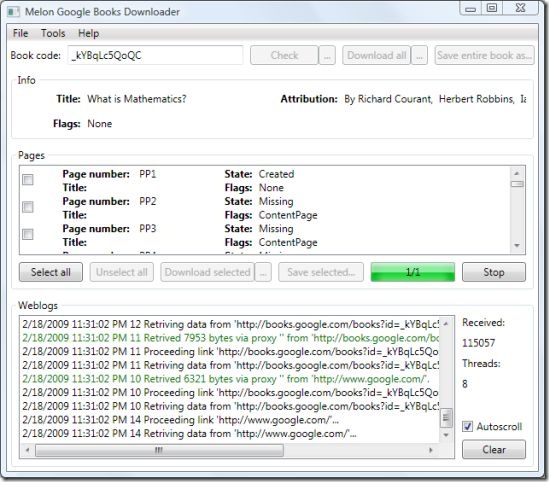
It will begin retrieving data page by page, once the process is complete, click Download all. This will download every page of the book one by one which will take some time, you can see the status in the progress bar.
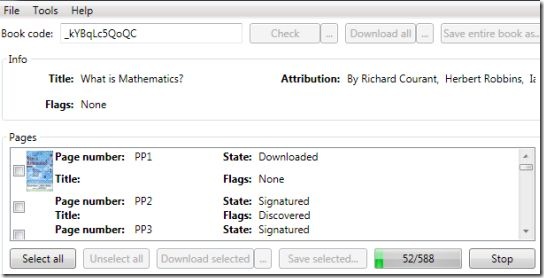
Once the progress is complete, click Save Entire Book as button and save it anywhere in PDF format. It’s that easy. Enjoy!
Update: If you are one of those people who are having problem using this method, you can try an alternative method. If you are using Firefox browser, download the GreeseMonkey add-on and grab Google Book Downloader script. Now you will find the download button whenever you browse a book in books.google.com. 🙂

If you don’t feel like downloading any additional programs or plugins, or if they are unreliable, there is an easy method.
1. Open google books and find the book
2. Do a “save page as” for every 3 pages (it only saves the current, the previous and the next one) in a folder
3. You will find all the saved pages in png format in your folder
(4) Rename them, compile them using pdffill, or something similar
nice 🙂
why some pages unavailable for viewing… in download book. can i fix this problem? thanks
it worked!! thanks alot!!!
THis software takes a lot of time, and bytes download reaches in billions, even then the book seems not downloaded. I tried the alternate option but script link is not available. Is there any other way to download books from google books? Your response will be appreciated. Regards
works great thanks!
I left it running for 24 hours and it downloaded over 260 MB but still no book!
thank you
Works fine…
I love you!
if we want to download from firefox & download this book is selected & google book downloader converts into images & how to downlaod the whole images at a time
where do we get to choose the books to choose from? can anybody help?
where do we get to choose the books from?
Thanks a lot!!
just bookmarked your article
Downloaded books using GoogleBook Downloader 2.3. Loving it
i have tried the update post and it works…but there is so many time required to save the image file…
doesn’t work. clicked on “Check” and just keeps trying to retrieve data from the cover page. 2 billion received on 1 tread so far. just keeps scrolling…
How can I get the Melon Google books downloader. My search for it landed in vain. Please help me
Please could someone in the cybersphere help me to download my book onto the Google Partner scheme. I am a complete ignoramus and can’t find a teenager willing to help me. Of course, I would be happy to pay the fee for the time and bother involved.
if any one of you have mech eng books pls post to robertsandysai@gmail.com
it’s keep on gng there is no end fr that and also consuming huge amount of data even for a 50 pages book
hey guys if any one has books by gary chapman, the author of five love languages, please send it to me via my email: elvischrist2@yahoo.com. tanx
wow, it worked like a charm
hey guys if u have any books related to ece(jntuk) plz email me crazysunny.ece@gmail.com. plzzzzzzzzzzzzzz
u saend me a salihvan of dsp on my mail id patelparth154ec@gmail.com
thanks a lot
nice 1 it WORKS!!!!!…..
nice 1 it WORKS!!!!!…..
For me, it did not work. What actually is the code books? before &? The first, the second…Please, anybody to help me?
thanx man!!…best one
This is not PDF saving, it saves as images inside a PDF só it´s still useless, since i can´t select text.
u r right..i wasted my time
http://www.gbooksdownloader.com/ try this software. works pucca.
its a crap… blunder.. dont waste time…
Thanks man. It works well. I downloaded many engineering books by this software. Thanks a lot again.
which books u have downloaded and is it related to mech engg? if yes then pls send me on anshulgupta1988@gmail.com
the first method is not worrking for me .. but the second one using FIREFOX is too good and very fast also. thanks a lot 🙂
The mac program was far better than this it just took me 5 mins to download a book. But this help me find that software. Thanks!
it’s do not downloading completely
my book is completely downloaded but in book many page is showing unavailable…plz help me
you just saved my ass, thanks!
It shows error : print failure or something like that on installation
Hello! I just would like to give a huge thumbs up for the great info you have here on this post. I will be coming back to your blog for more soon.
dont want t
It proceeds so long, I’d rahter to copy it by hand. Thanks pal.
Had this running for 4 days straight for a 285 page book. Downloaded 30GB of data and didn’t get a single page. Might have worked eventually, but my data allowance doesn’t extend that far!
Had this running for 4 days straight for a 285 page book. Downloaded 30GB of data and didn’t get a single page. Might have worked eventually, but my data allowance doesn’t extend that far!
no, it doesn’t work . after hours of processing, it said no page is downloaded. useless
It’s now 3 hours later, and it’s still doing the “checking” process for the book.. I’m guessing there’s something wrong..
Very thanks. I will download my pharmacology book with this tool
This tips is not working
YES this is realy !!!USEFUL!!!
This program and script are not working anymore.
yes but this method doesn’t work for the pages that isn’t in the book preview!!!!!!
there is a method for that pages?!?!
new search engine for books: http://pdfcab.com , enjoy!
Found another one for your list http://findpdfbooks.com find millions of ebooks, manuals or rare books online, download or share with friends. Works for iPad and Kindle!
thanks..It worked
http://www.gbooksdownloader.com/
check the link above, it helps me to download books fm google.
tnx for the ideas..
Just use a PDF search engine to read, store or download any PDF book to your computer or iPad/Kindle or Nook. It is free and easy, I use http://findpdf.net but there are many out there.
hi ! go to http://shaktisinghiasgroups.web.officelive.com/HowToDownload.aspx to get an easy way to download google books
With Serial..:
http://www.kat.ph/google-books-download-3-0-1-308-t3922442.html
tHANKX DUDE.. wORKS LiKe A chArm…:)
ya totally waste of time dont try it…………………………………
dont try it, takes forever to download less than 200 pages…..
thanks.will be trying this
Tnx a lot, very handy.
please dont try this. It is not working as mentioned in this web page. It is total waste of time.
http://fileserve.com/file/ycTA6TX
full version Google Books Download
Or on a mac since forever, print->save as pdf
A complete guide how to download books from google in pdf format.. Dandy 🙂
taking forever with that program to just download a small magazine.
like over a half an hour so i’m stopping it.
greasemonkey script does pages as pngs, way too much work to download them one by one.
why not screencap if that’s the case
The above steps are not working. It is showing errors. Don’t try it , its fake.
It is a really bad session for downloading e books.
Don’t try this, it is really ineffective. I would suggest the website to come up with something realistic and effectual.
I would say it again that it is really a waste of time and space.
Dude this literally sucks !
guys try this : http://www.ebook-converter.com/google-books-download.htm
Thank you Angryman! Indeed, the Lemon programme does not work for me. I waited a long time and it kept downloading things but not being ready. I don’t trust it.
Hi,
I was so curious to use it but I am continuously getting the below error, and no download/retrieving shows up
”17-Jan-11 12:03:04 PM 6 Chosen channel: direct (wt=30; dt=30)
17-Jan-11 12:03:04 PM 6 Downloading book info from link ‘http://books.google.com/books?id=DMPDblZAfmgC&printsec=frontcover&source=gbs_v2_summary_r&cad=0’.
17-Jan-11 12:03:04 PM 6 Warming up direct channel…
17-Jan-11 12:03:04 PM 6 Downloading via direct channel failed; length=813; type=text/html; charset=utf-8.
17-Jan-11 12:03:10 PM 6 Channel not available. Waiting…”
Any Idea?
Thanks a lot friend…..
Above all tricks working for me…
i was searching for this only thanks a lot…
thanx alot 🙂
Hi all!
It works for me as well. I thought that somebody should make a kind of .bin database. After downloading, the .bin file could be uploaded and otheres can download it. In this way you don’t have to start the downloading of your book from the begining, because someone has already done it. I have already 35-40 .bin files to be shared. Of course not all of them are totally finished. Some still need 8, some 30 or more pages. It could be written out that this book has e.g. 345 pages and 300 are ready. From the other side of the world it could progress on.
cotta
it works thanks…. to share with us..
poor all of you………………xixixixixixixi
for now the program can’t used again.why??
google has put a program which denied GBD….
they said it’s related with the copy right.
so just try to find another software!
how can store the books by google books downloader. i have some problem. can you tell the whole process.
hello ….guys u r great
this is the best option we have on internet …..DOWNLOAD the books
the google downlaoder software is not perfect …it has some errors …i also have problems in downlaoding with this software …bt the next option of FIREFOX is awesome ….it helps me alot ..
thnkx
i m using windows 7 os plz say me how to download google book downloader
Wow, thanks a bunch dude 😀
It worked perfectly although it’s a kind of draggy method but still it works.
Yay 🙂
Thank you, nice , very nace
Of course it won’t let you fetch the whole book but only a few “preview” pages from it. Google isn’t the pirate bay, it has strict policies that prevent assholes from stealing copyrighted material.
I have downloaded a few books completely. It surely works on limited preview books, but over several days
sir google books downloader software is not working
if possible send the full version to this mail id please sir
plz say me how to download google book downloader…pzzzzzzzzzzz
Hey guys i need your help… google book downloader work for me good. but the problem i face is that it could not download the complete book from google… any body solve this issue??
then plz mail me
waqas_dreamboy1@hotmail.com
thanks
Of course it works. I have downloaded complete books with it. But you have to be patient. You can download different pages on different days. I means pages are hidden on a particular day are downloadable on other days.
Relax and keep trying.
from where can i get download software Google Books Downloader?
unable to download google books downloader, plz help me where i can download this.
this program has be 18 hours retriving data and none, not work, not book, only retriving, retriving y nothing, please help me, sorry my english is bad . . .
Ok, I used the RS link since the Codeplex site wasn't showing any link to download the app. About the book, does it download the whole book, or only the limited preview that Google Books gives? Because I used the Firefox method, and it gave me a few pages as .png files, but not the whole book.
Hi post the correct download link for tool
I'm downloading a book…. thnx for the tutorial!
This link is broken. http://www.codeplex.com/GoogleBookDownloader
heyy plz anyone mail to me at:ishan.aggarwal1987@gmail.com….searched whole net cant find the application plz….thanx in advance
i have firefox…greasy monkey…and google book downloading script…but i still dont see the download button when i browse books…wherez it…PLEASE HELP…
i have firefox…greasy monkey…and google book downloading script…but i still dont see the download button when i browse books…wherez it…PLEASE HELP…
i have firefox…greasy monkey…and google book downloading script…but i still dont see the download button when i browse books…wherez it…PLEASE HELP…
where we get melon google book downloader?
same problem, after while i cant download any more, is google block İP ???
This site http://www.codeplex.com/GoogleBookDownloader is also not useful in downloading Melon Software as it always shows “This project is not yet published”
hi…i am unable to download google books. I have downloaded greesymonkey and unscript google downloader but unable to install melon google book downloader as its link didnt shows India's Server.Please Reply for my Query…..
http://rapidshare.com/files/208398492/GBD-0.1.0…
i can’t to setup melon google books downloader
please help me
That article helps me, thx lot!
hey this downloader is good but not showing any response after clicking on search.just some links are seen like “downloading book info from so and so website”.Is that means the book is downloading or not?. Can u tell me what should be the options must be selected in “tools” of our downloader.
Great tool, I wish if we could download any book that way.
When I search for a book using the Google book search I see a “Download” button. There are two different filetypes, one is PDF. I don’t recall the other
If the methods above don’t work for you download the Firefox Add-on “PDF Download”. It allows you to download any page on the web as PDF. If PDF is not the default format PDF download will attempt to convert the file to PDF format.
Thats a great trick… Will surely try it….
how did u download the google books pllease tell me
please tell me what to do.
i hav download firefox & GreeseMonkey add-on but not getting the download option in the google book.
hi
i have downloaded GBD 0.1.0 alpha8 but while i want to install it,it shows the msg “MSGD encounter a problem and need to close”.
plz help me regarding this problem.
best regards………….
Hi!
But where does the script saves the pages?
How can I use this tool to download several books at one time, without having to check all the time if the previous download is done?
just click the appication back.
firefox downloading give error 404 not found in most of pages……..
Perhaps this is because Google Books might have added new restrictions. At the time I tested, it was working fine for me.
thanks
i tride to download the book but the MGBD is not reciving any pages from the google .. i entered the correct book code .. but still it not downloading…,
thanks, i will try……..
i have start downloading one book……it already 2.5 hr still checking is goining on…..
will you help me how much time it will take for complete download, no. of page 256 ……..
Like Aron said above, second method works fine. You can try the 2nd method, since I believe it will be more quicker.
very good tips. However, on my internet explorer it does not work! The second tip via firefox works very fine and is easy to do!!!
Thnx!
thanks alot, i installed MGBD three months ago, it was working well, but now it doesn’t
the Weblogs work but no pages appeare to download, i think it was a trial vision.
Do you think so, or i have a problem?
Please tell me what to do, i need it in my researchs.
Thank you again
Its been almost 3 hours since i clicked on “CHECK” but till now nothing has happened ??i do not see any pgs gettn dowloaded as you have shown.
Could you plz help
There could be be problems here, either you didn’t enter the Book ID correctly or maybe you didn’t Download All button after clicking Check.
Post has been updated with alternative method, I hope it helps.
Please tell me
what time will it take to download whole book………?as example
please i am waiting
i have got 400 pages of a book (494 pages), it took my about 3 days.
But this afternoon, i save it as a bin file as usually as i do, and when i restart mgbd.exe and open the bin file, the program failed and quit itself. I try again, fail again…
Not for this bin file, other bin file saved before also fail to open.
The mgbd.exe version is “GBD-0.1.0.alpha8′, installed on Windows XP.
Could you please help me to secure my file data?
Best Regards,
Hey i an geeting error
String reference not set to an instance of a String.
Pls help
Nice Post…………
But what time will it take to download whole book………?
That will depend on your internet connection, size of book, and many other factors.
Its doesnt work. Was allright but threen days from now doesnt work?? Please help me¡¡¡¡¡¡¡¡¡¡¡¡¡¡¡¡¡¡ Write the answer to me. Google discover me?? Thankyou. Jose
josedanito@hotmail.com
It worked for me, I don’t know what problem you are getting.
You must have MS .NET Framework 3.5 sp1 installed on your system.
I couldn’t get this download to work. And based on the comments on the site, it seems like the app is buggy.
It’s a little buggy, but works fine on my computer. Just follow the steps above and you can download the whole book, but it’s going to take some time since it reads and downloads the book page by page.
Nice share!thanks.