35 Best Windows 8 Store Apps Of Year 2012

Since the launch of Windows 8 and the Windows RT-donning Microsoft Surface in the last quarter of 2012, the Windows Store has come a far way in both quality and quantity of apps. Even though a vast majority of users may not care for the new Modern UI elements introduced in the latest iteration of Microsoft’s desktop operating system, many among them will appreciate the value Windows Store apps add to the overall user experience. After your positive response on our compilation of best Windows desktop applications of 2012, we decided to treat our Windows 8 and RT using readers to a similar list. What follows is a collection of the best Windows Store apps that we covered during the past year. Even if you aren’t a fan of the new OS, sift through the list once and see if the apps can change your mind about it.
1. Skype (The signature blue-themed VoIP service finally received some Windows 8 love on the eve of operating system’s launch, and we have to admit, it does look ravishing.)

2. Vimeo (Vimeo’s official Windows 8 app boasts an exemplary design, lets you watch videos in high definition and upload your own with ease.)
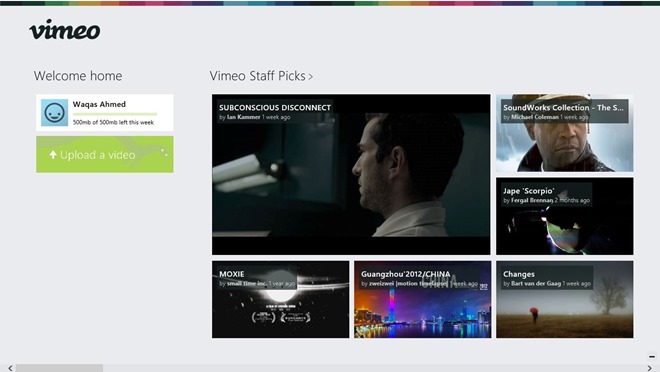
3. MINE For Facebook (The best option available to Facebook users until an official client comes to Windows 8)
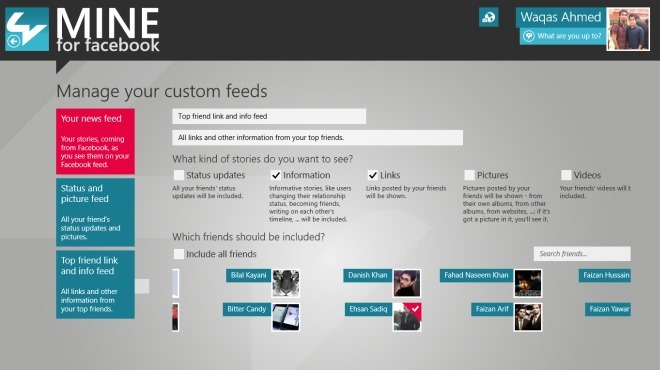
4. Tweetro (Hands down, one of the best Twitter apps on the Windows Store and a personal favorite for many of us here at AddictiveTips)

5. PrimeTube (If we had to pick the best third party YouTube app for Windows 8 and RT, this would unarguably be the one.)
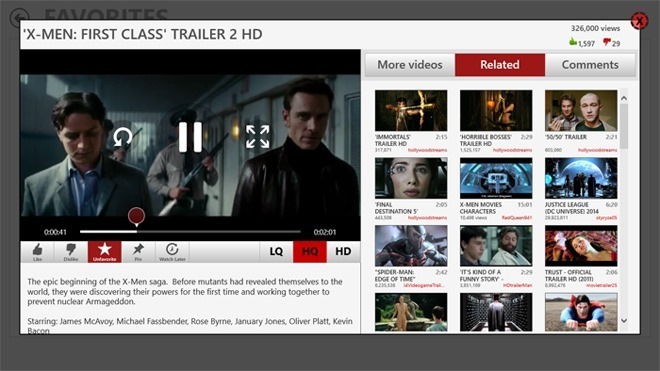
6. IM+ (The best messaging application ever come to the Windows Store. It nails the competition by allowing you to chat with your friends on Facebook, Skype, Google Talk, AOL, Yahoo and a plethora of other social networking sites, under one roof.)

7. Files&Folders (Feature-rich file manager with themes, SkyDrive support and a native media player)

You may also like to check File Brick, a handsome file manager that supports additional cloud and social services and lets you browse network files as well.
8. Shazam (Official app of the insanely popular song identification service; instantly recognizes whatever tune you throw at it)
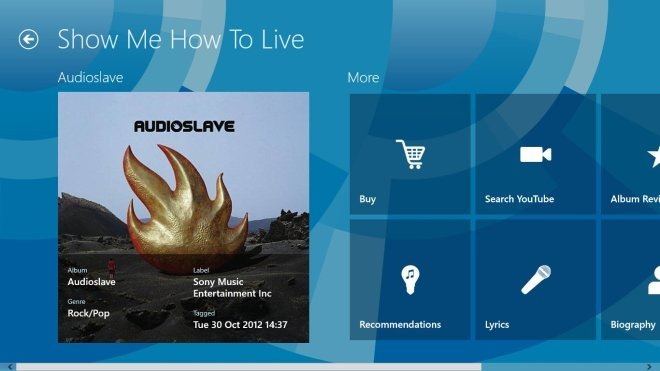
9. News Bento (An elegant news reader that helps you stay apprised with the latest stories from major sources)
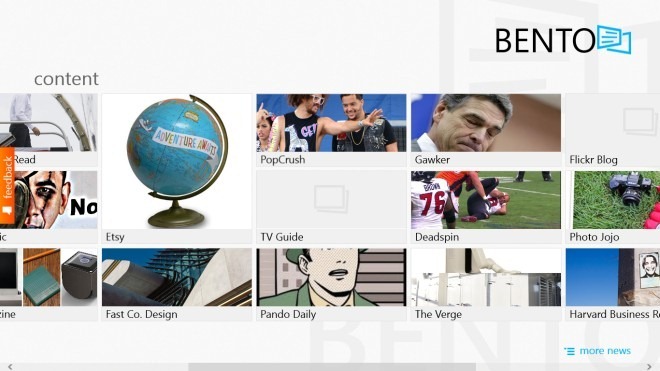
10. Gallery HD (An excellent alternative to the stock Photos app)

11. Fotor (A comprehensive photo editing app with a great UI, Instagram-like filters and tilt-shift effects)

12. Clipà.Vu (A very handy clipboard manager that lets you quickly copy text between Desktop and Modern-UI apps)
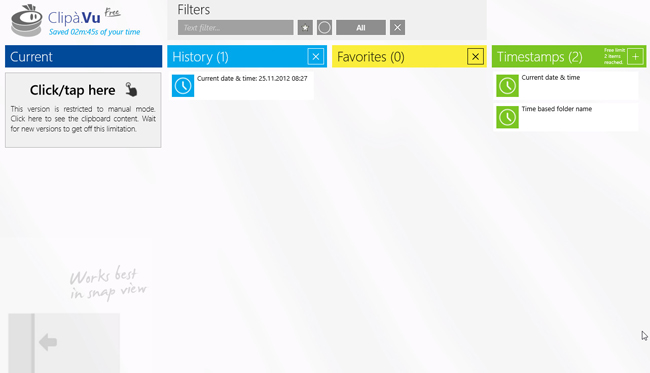
13. Khan Academy (The official Windows Store app of the far-famed virtual tutor makes it even easier to browse its repository of video lessons covering a wide variety of disciplines)
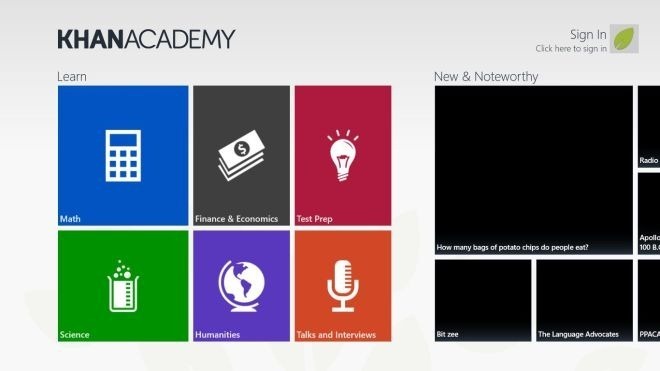
14. Manga Z (Download and read a your favorite Manga series)
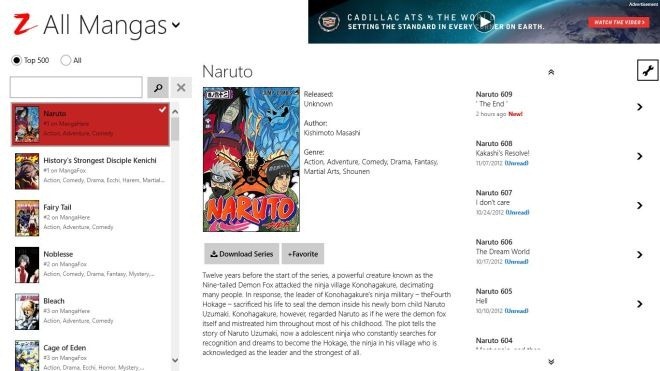
Also worth checking: Manga +
15. ESPN (Stay up to date with the latest news and headlines in the sports world with official ESPN app)
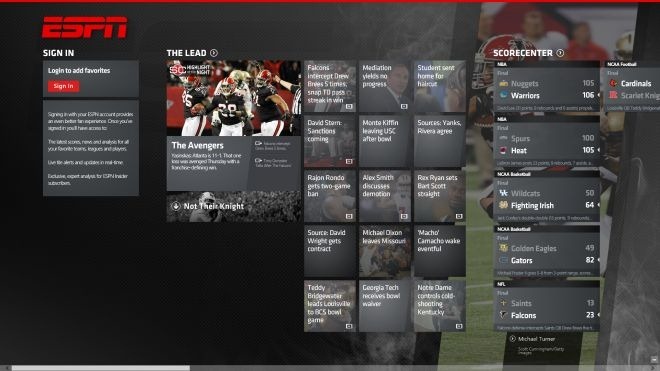
Cricket fans may also like to check out ESPN Cricinfo for news and live scores
16. Audiobooks 8 (Download and listen to a massive library of audiobooks for free)
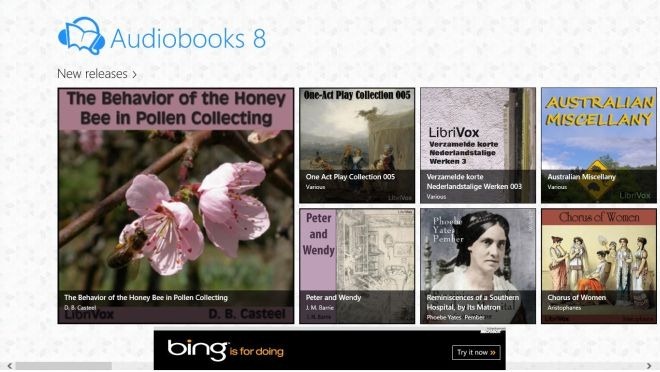
17. Toolbox for Windows 8 (A collection of various Modern-UI styled productivity tools under one umbrella)
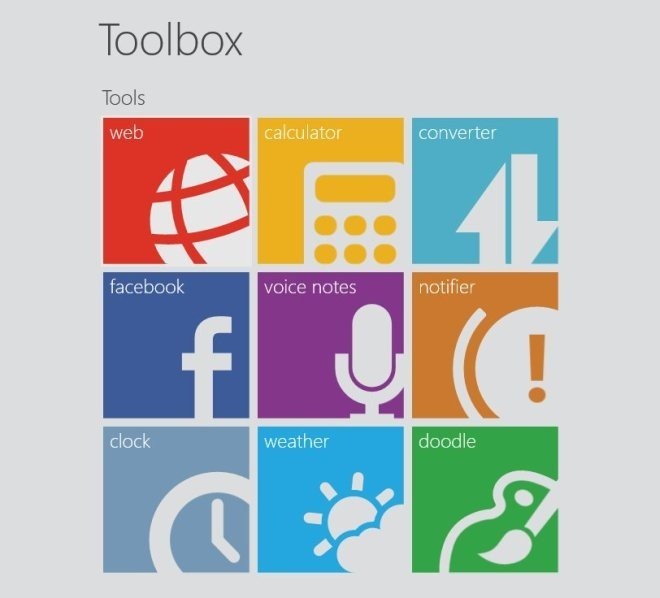
18. Format Converter X (Despite sporting limited input and output formats, this is probably the best free media converter in the Modern UI flavor.)
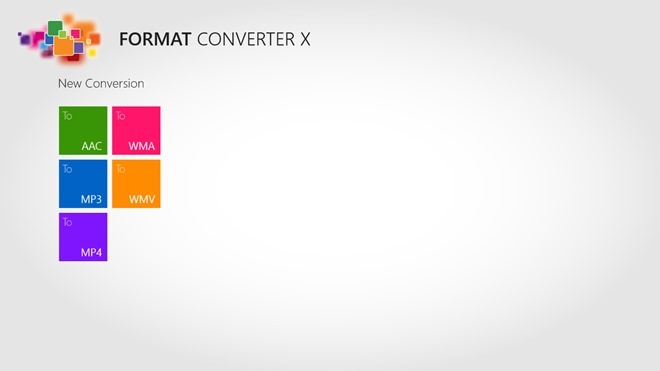
19. ComiXology (After enjoying its fair share of success on iOS and Android, the acclaimed comics app is now available on Windows 8 as well.)
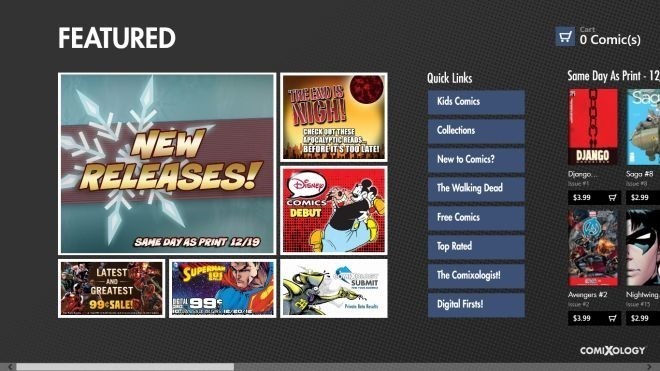
20. Amazon (Shop on Amazon the easier way using its official Windows 8 app)
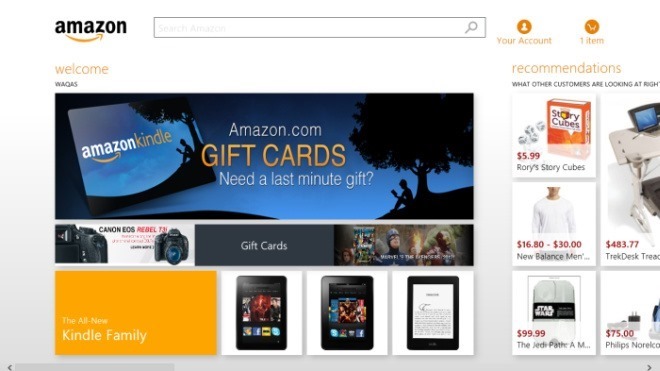
21. Trackpad Settings (This app by Microsoft lets you tweak the track pad on Surface RT touch or type cover and get rid of reverse scrolling)
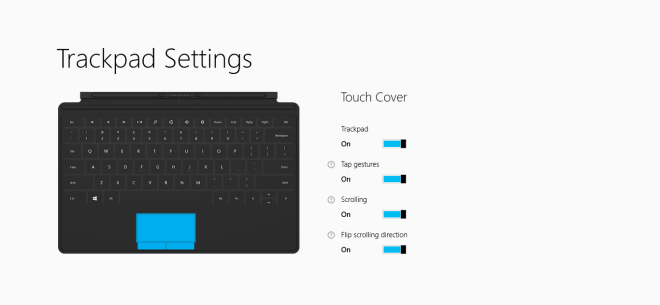
22. G Maps (A great, unofficial Google Maps app with turn-by-turn directions)
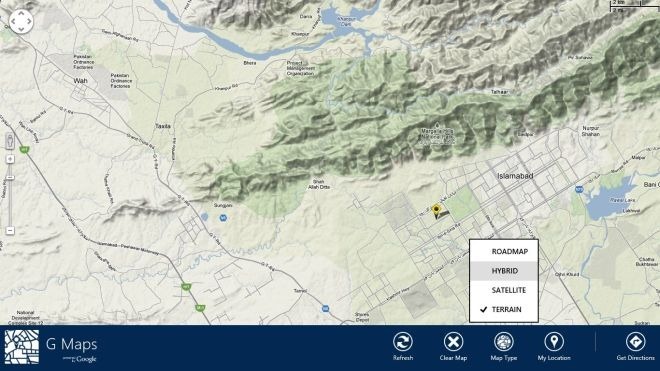
23. TuneIn Radio (Windows 8 variant of the popular online radio streaming app with an endless collection of radio stations)

Also take a look at PRadio, a third-party application that allows you to stream Pandora radio channels.
24. BookReader (View EPUB files within the Modern UI environment)
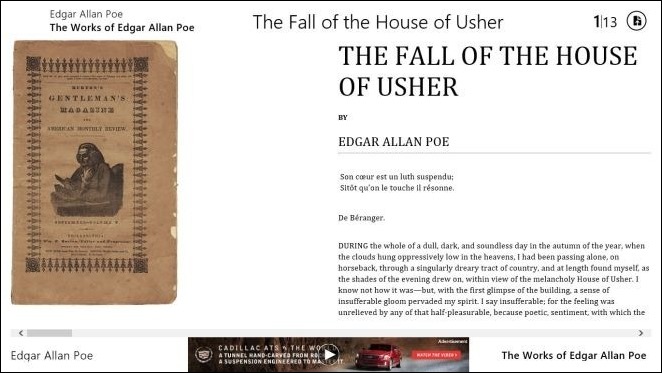
You might also want to check out Barnes & Noble’s official NOOK app for Windows 8 and RT.
25. TeamViewer Touch (Remotely control computers from your Windows 8 and Windows RT-powered devices)
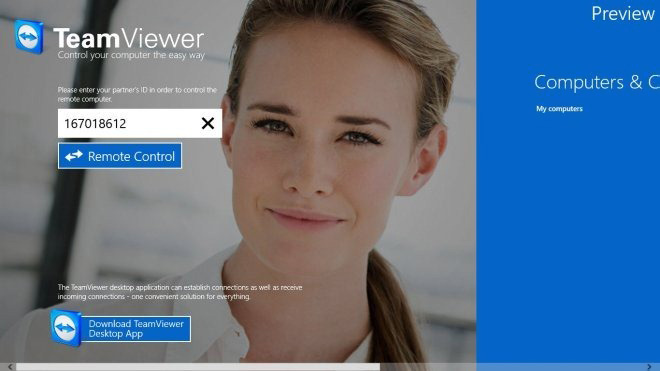
26. SkyMap (Gaze over those distant planets and constellations in a full 3D virtual planetarium)

27. Bitcasa ($10 per month for unlimited cloud storage space makes Bitcasa one of the cheapest options around)
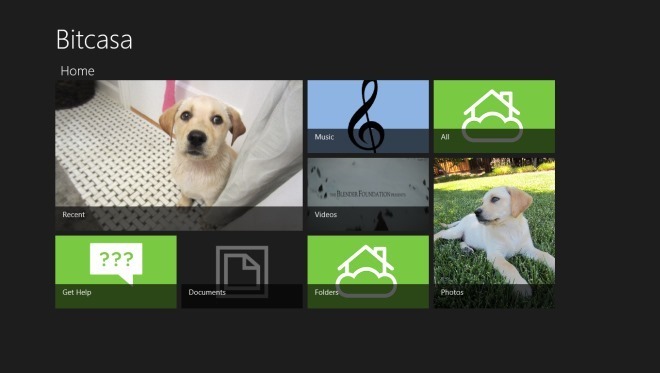
28. Podcasts! (One of the best podcast and vodcast aggregators available on the Windows Store)
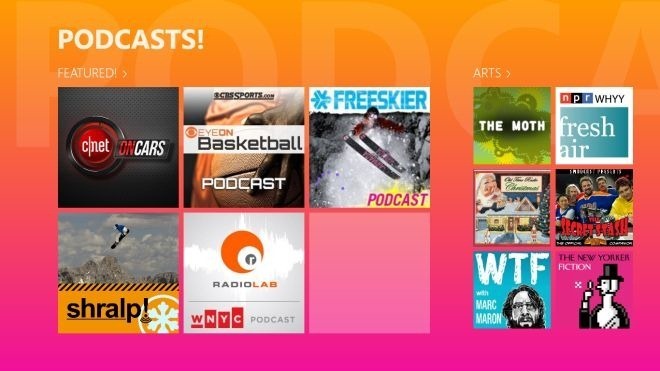
You might also want to check out SlapDash Podcasts.
29. Music Maker Jam (An excellent music synthesizer that makes creating Dubstep and Jazz tunes a snap)

30. Perfect365 (Perhaps the easiest way to give your portrait photos flawless makeovers; sports face recognition and simple controls to tweak and retouch individual facial features)

31. Multimedia 8 (A much more feature-rich alternative to the Windows 8 and RT stock Music and Video apps)
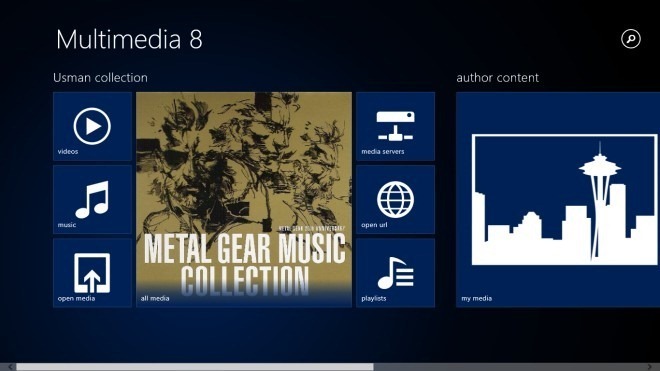
32. Fresh Paint (An excellent painting app by the Redmond company itself; sports a well-crafted UI and produces surprisingly realistic results)

33. Modern Reader (A simple yet efficient Google Reader app that allows you to check your favorite feeds without stepping out of the Modern UI environment)
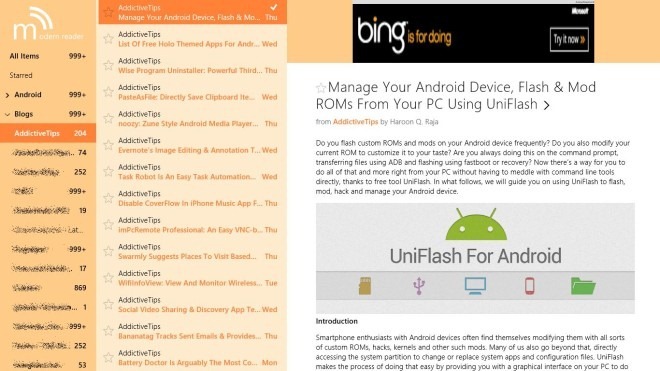
34. AppSwitch (Recently hopped on to the Windows 8 bandwagon? Looking for your favorite Android or iOS apps on Windows 8? Worry not! This app aims to help you.)
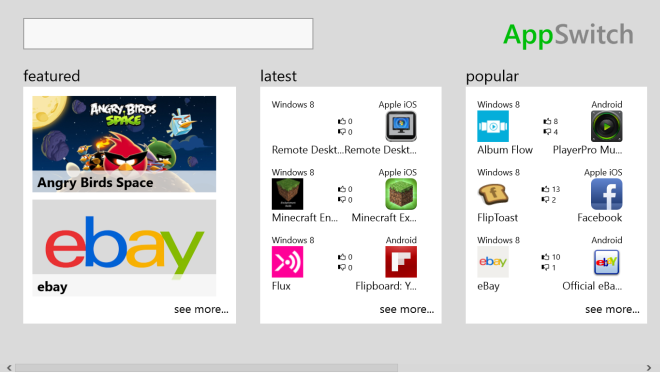
35. Great Windows Apps (One of the best Windows Store app discovery tools currently available; lets you browse new and popular releases and apps by top developers)

That’s it for out list of the best Windows Store apps of 2012. If we’ve missed any of your favorite ones, feel free to tell us about them in the comments below!
You might also want to check out our other end-of-year compilations:
40 Best Windows Phone Apps Of 2012

New Bento is trash. Adding your own content is a nightmare and the images look like crap. I have even talked to their support and they are dummies. I can post what was trascribed if you don’t believe me. DO NOT GET NEWS BENTO, use something else to get news.
And You are right Fantasm, many of these apps you can use the browser and in many cases the experience is better. YouTube is one example.
Awesome post!
Yeah, not quite. The apps here really don’t help with productivity or really enhance what already comes with W8. I wish Google would make more apps for 8.
Lastpass, Evernote, and Netflix are not even on here. Those have way better interfaces than most of what is on this list.
It might just be me, but there was only 1 or 2 of those that I thought were even mildly worth it…
At that, some of them also have windows 7 versions out already…
Its just you, yes. In addition this is a Windows 8 modern ui list of apps.
Agreed. Many of these are simply idiotic to have as fullscreen Metro apps. I can understand maybe wanting a map program to be fullscreen, but who really thinks that having a fullscreen instant messenger or music player is a good idea? Fail. Just fail.