150 Best Windows Applications Of Year 2010 [Editor’s Pick]
AddictiveTips is popular for covering the latest and greatest desktop applications, having one of the largest collection of Windows freeware reviews on the web. Now that 2010 has come to an end, we take a look back at the best 150 applications.
We plan to cover more topics in 2011, including Cloud OS, Mobile (Android, WP7, iOS), Mac, and much more, apart from extensive Windows coverage. The AddictiveTips team wishes you a very Happy New Year!
Without further ado, here are the best 150 desktop applications (in order from January to December) that we covered in 2010. It is going to be a long ride, so grab a cup of coffee (which will finish by the time you reach 50 apps) and enjoy!

1. Gladinet (Add Live Skydrive, Google Docs, Amazon S3, etc as Virtual Drive For Backup)
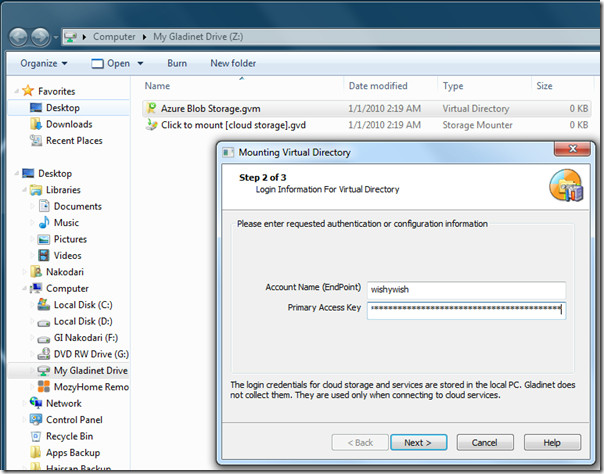
2. Bulkr (Download and Organize Photos on Desktop)

3. DesktopTweet (Take screenshots and upload to Twitter)

4. File Joiner (Join AVI, MP3, RAR files)
5. iBin (Recover files from USB Drive)
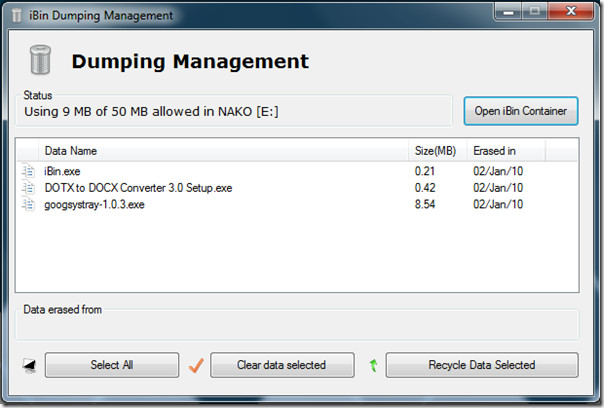
6. GO Contact Sync (Sync Outlook 2010 and Google Contacts)
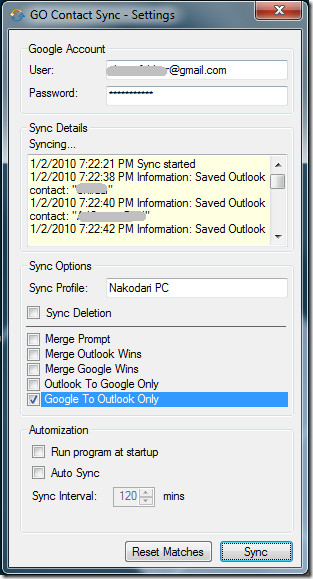
7. Playlist Downloader (Downloading Music Playlist from Playlist.com)
To download from Grooveshark and SoundCloud, give SciLor’s Grooveshark Downloader and SoundCloud Downloader a shot.
8. Ghosted Devices (Remove Ghosted (Hidden) Devices)
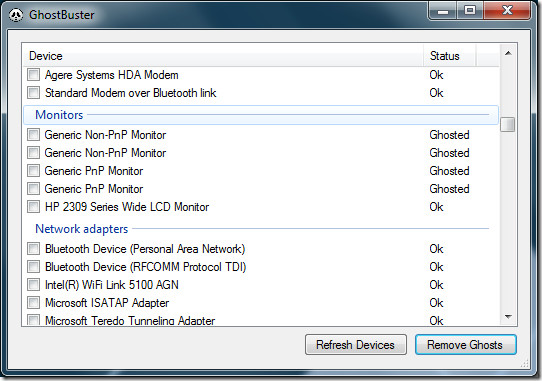
9. ei.cfg Removal Utility (Create Windows 7 Universal DVD by removing Versions)
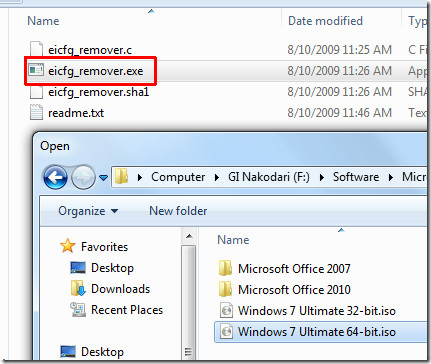
10. Digital Janitor (Cleanup your Download Folder By Sorting Files)
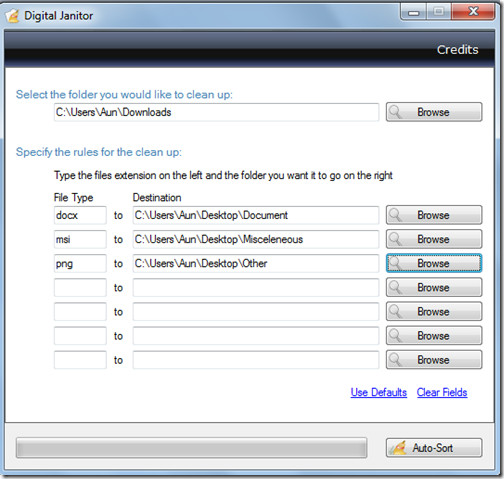
11. File Grinder (Batch Rename, Copy, and Move Files using Templates and MetaTags)
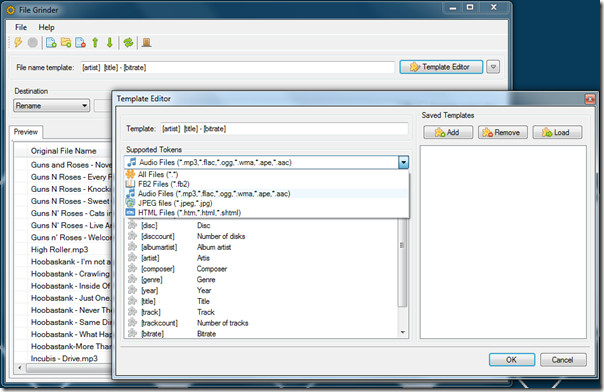
12. Disk Pulse (Monitor File System Changes In Any Folder)
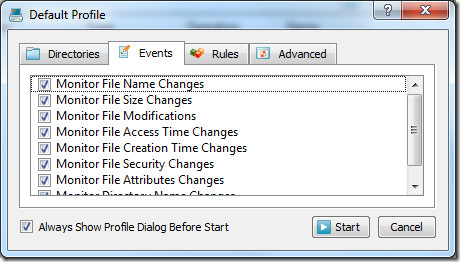
13. Capacity (Organize and Sort Large Files before Backup)
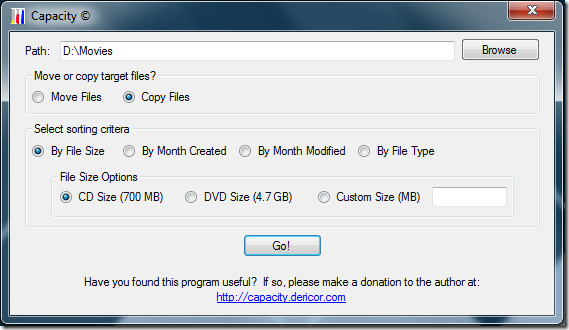
14. LockCrypt ( Information and Password Manager)
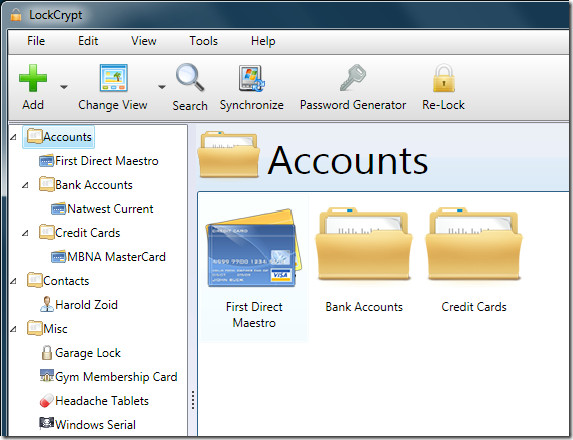
15. FLV Joiner (Join, Merge, and Combine FLV Video Files)
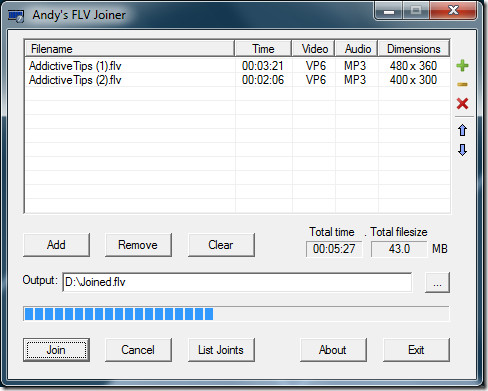
16. Network Scanner (Advanced yet easy-to-use Network Tool)
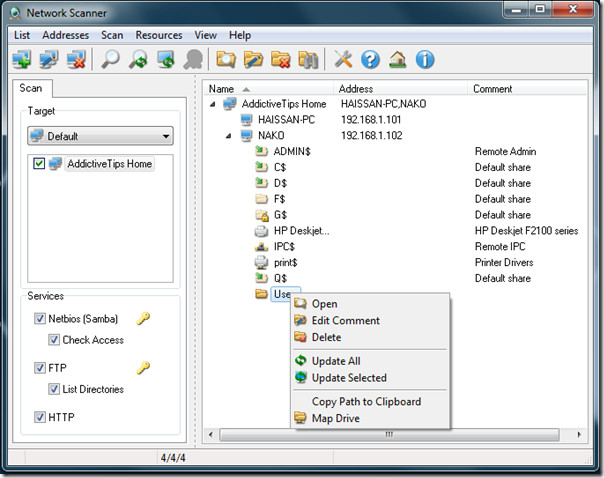
17. Snippage (Add Live Web Page Content on your Desktop)

18. Eraser (Delete Files and Folders Permanently)
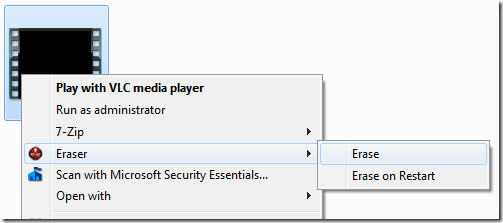
Also check out Moo0 File Shredder.
19. GiMe Space Desktop Extender (Extend your single desktop)
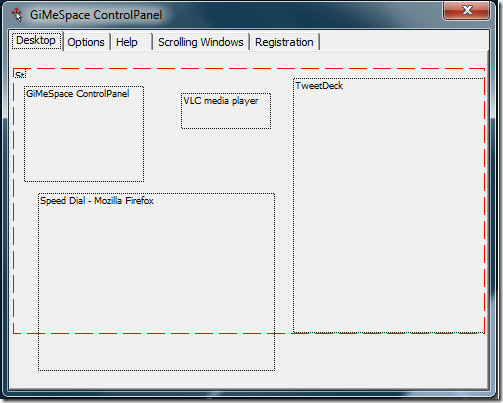
20. Namebench (Find Fastest DNS Server)
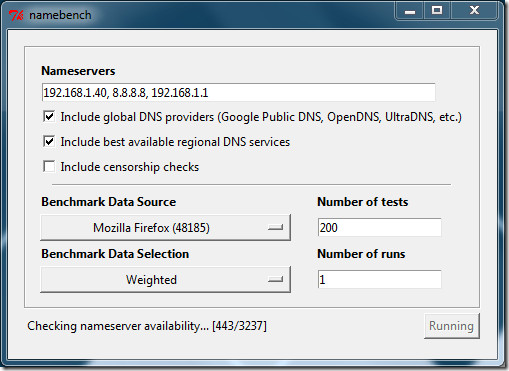
21. SIW (System Information for Windows)
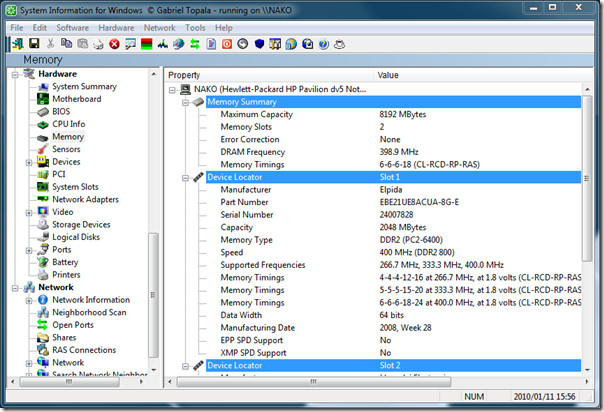
22. Trout’s GIF Optimizer (Compress GIF File)
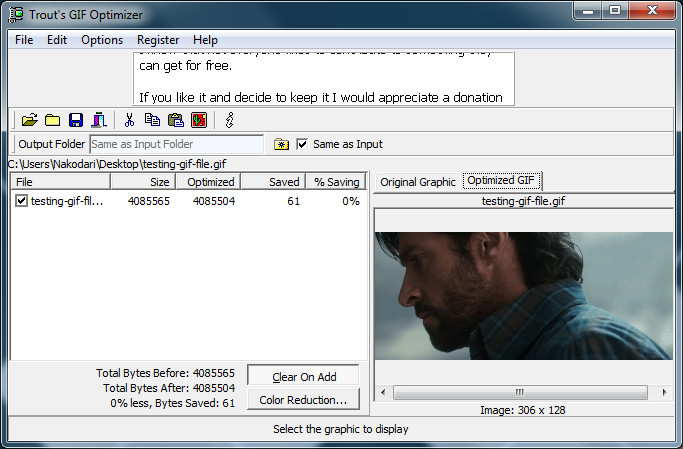
23. DocFetcher (Document Search Engine for desktop)
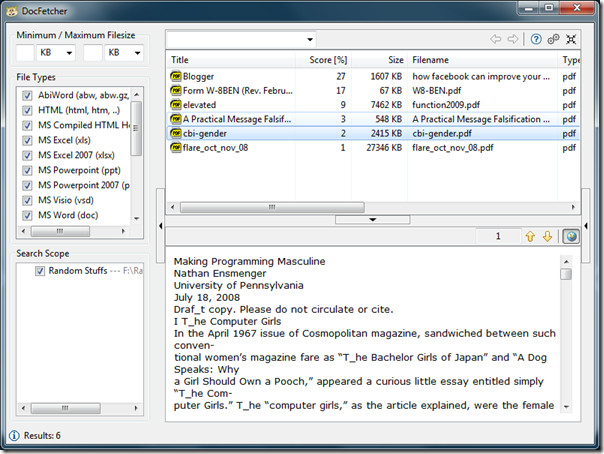
Also check out 7sDocs.
24. Double Feature (Simple and Straightforward Movie Organizer)
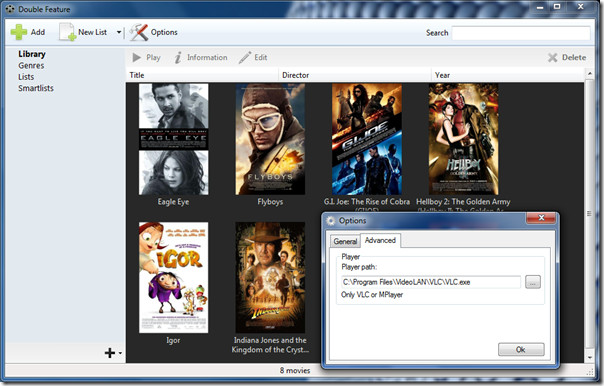
25. GmailDefaultMaker (Make GMail, Yahoo, Hotmail (Live Mail), and Google Apps email as default MailTo: client)
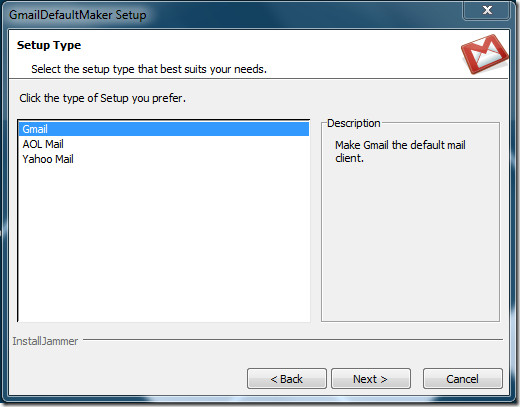
26. Magnetizer (Convert Torrent File to Magnet Links)
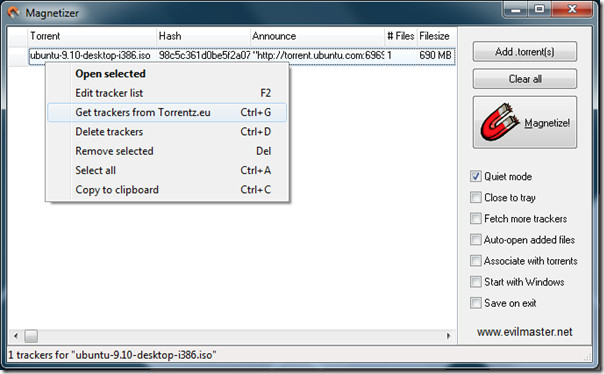
27. VOBMerge (Join multiple VOB(DVD) video files)
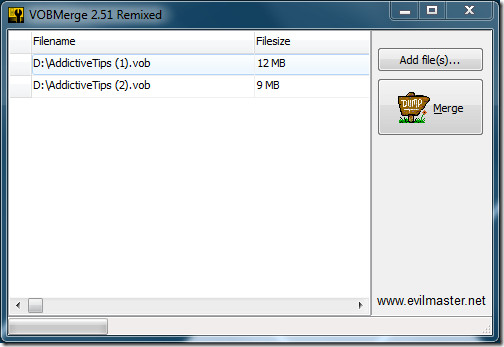
28. DropIt (Sort Files by Pre-defined Pattern Marching Rules)
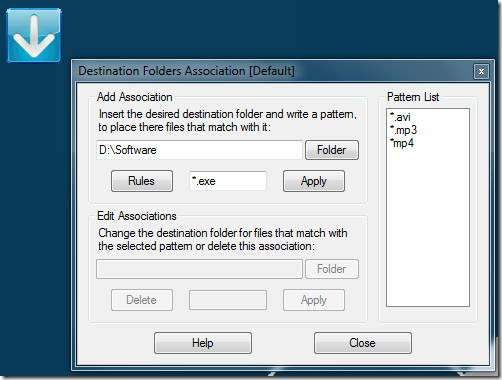
29. WinHotKey (Assign Hotkeys to Control Windows And Applications)
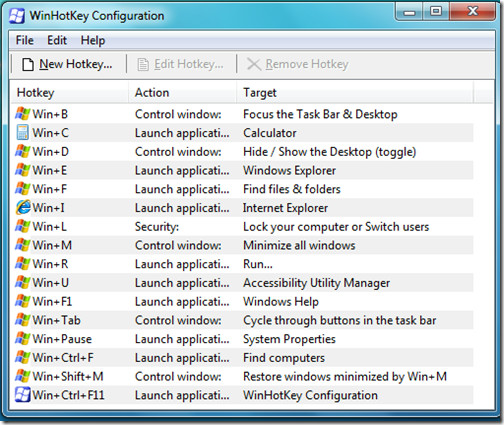
Another similar tool is WindowsMaster.
30. Mp3 Diags (Fix upto 50 Problems with Mp3 Audio Files)
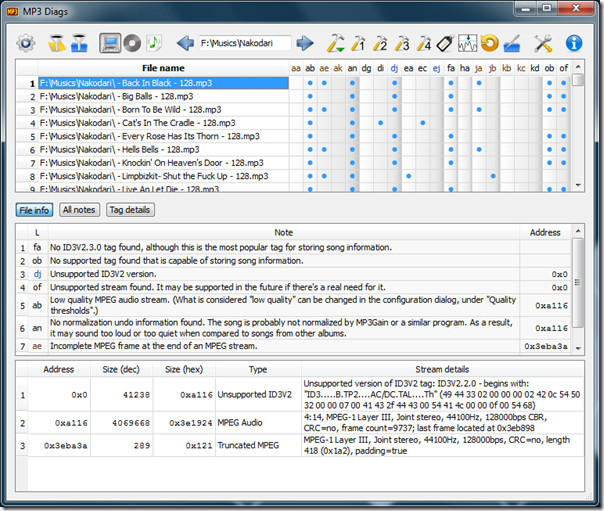
31. NotifyMe (Notify yourself of Important Tasks)
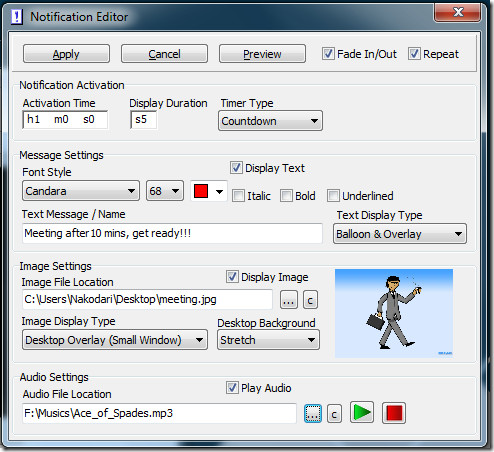
32. Directory Linker (Create Symbolic Directory Links)
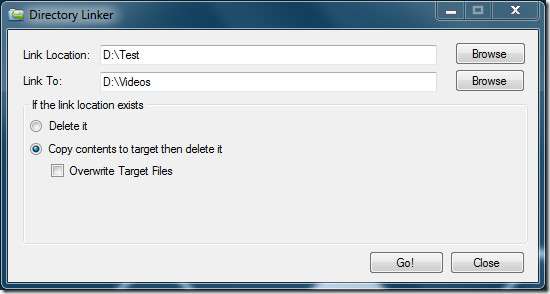
33. Starter (Categorize and Quick Launch Applications)

34. Picmeta PhotoTracker (Geotag your Photos)
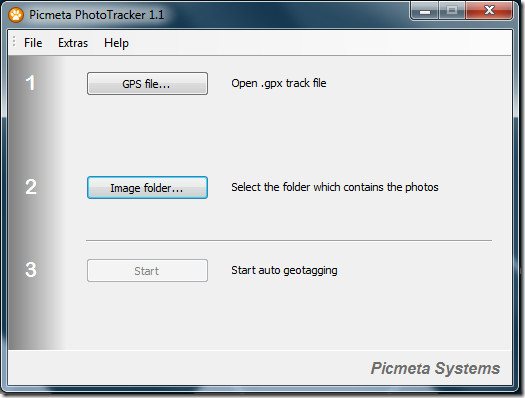
To remove Geotags from Photos, use Geotag Security.
35. Voicegear Contact Alerter (Make Skype Auto Reply and Get Contact Message Alerts)
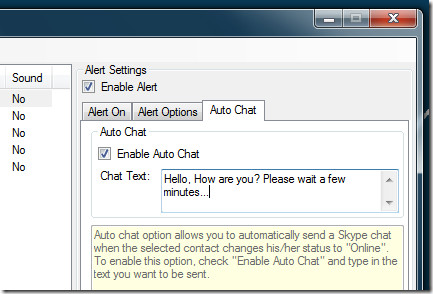
Also check out Skype Auto Answer.
36. Live Downloader (Download streaming video and audio)
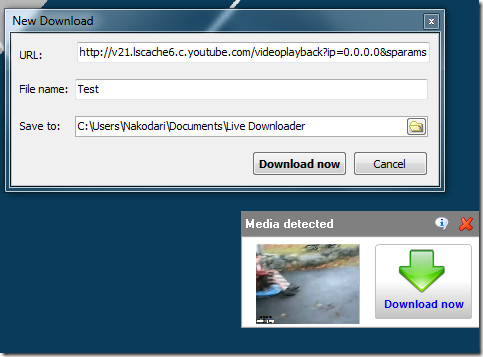
37. neoSearch (Index and Search folders, including Shared Folders on Network)
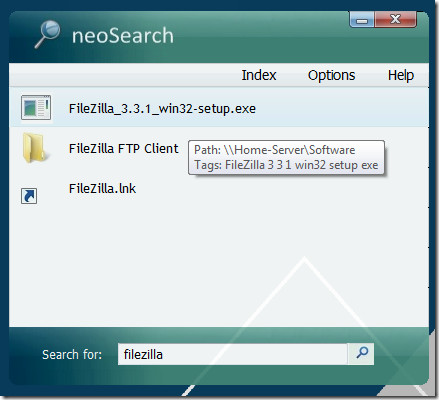
38. LookInMyPC (Generate Complete Windows System Profile Report)
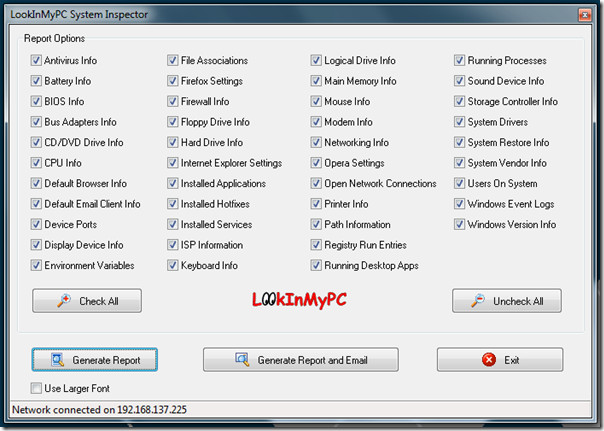
39. Display Changer (Auto Restore Desktop Screen Resolution)
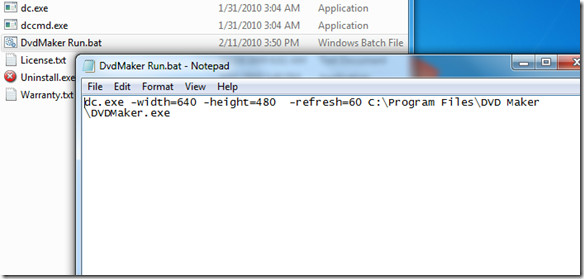
40. iTuner (Control iTunes from System Tray)
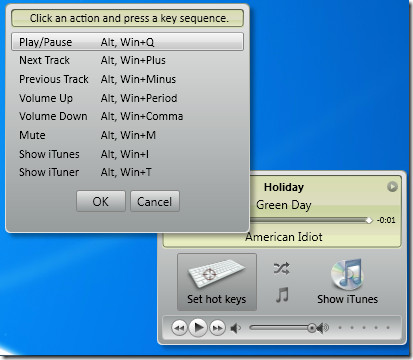
Also check out iTunes Control.
41. SSD Tweaker (Optimize SSD Drive)
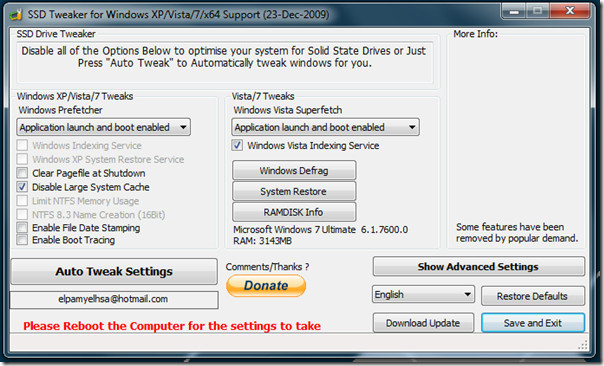
42. Koala (Create Bootable Windows 7 USB Flash Drive From DVD Disk)

43. Bloom (Upload your Photos and Videos to Facebook from Desktop)
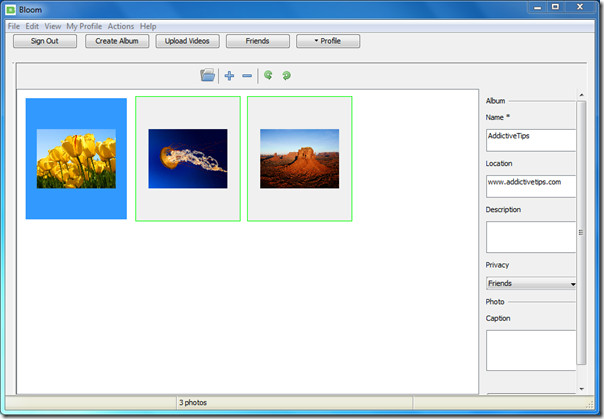
44. DeskTask (Display Outlook 2010 Calendar and Tasks on Desktop)
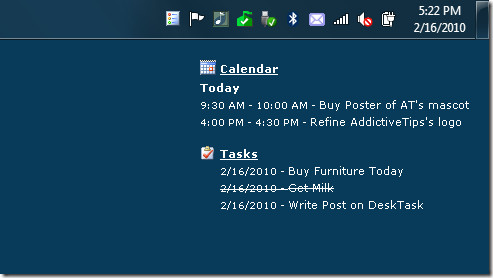
45. MakeMKV (Rip Blu-Ray and DVD to MKV Format)
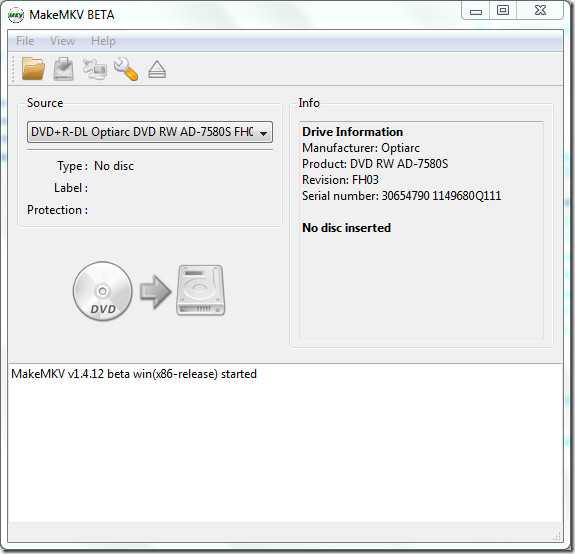
46. BB FlashBack Express (Free Professional Windows Screencast Software)
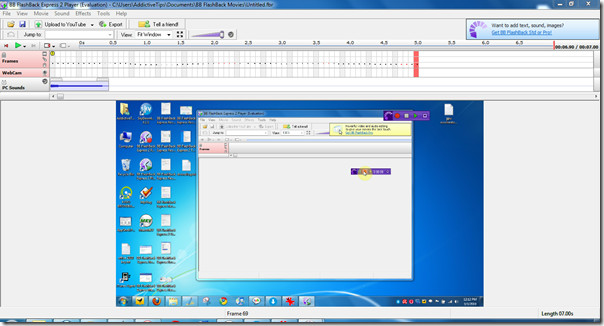
47. Comical (Desktop Application for Web Comics)
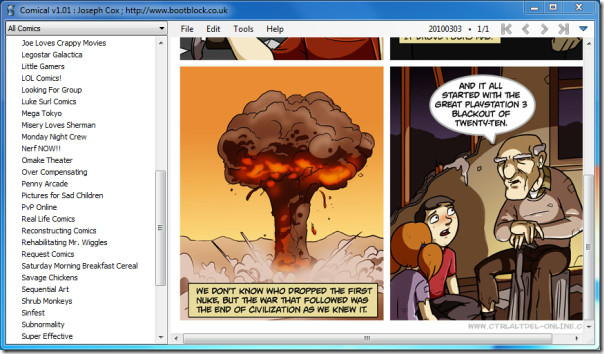
48. Kiwi (Monitor and Take Action Based on Application Behavior)
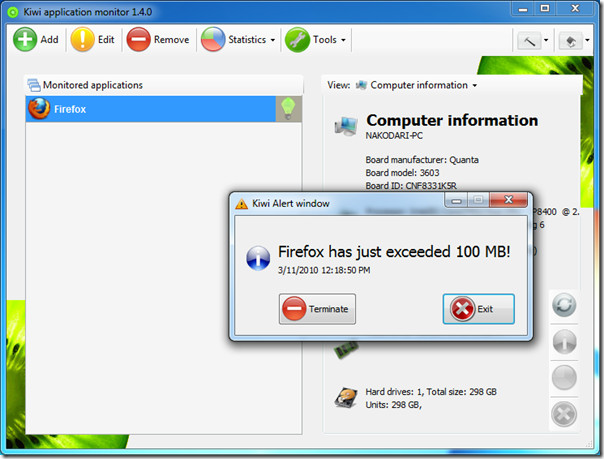
49. Synergy+ (Share Keyboard and Mouse between Multiple Systems)

50. Photo Magician (Fast Batch Image Converter Supporting Many Profiles)
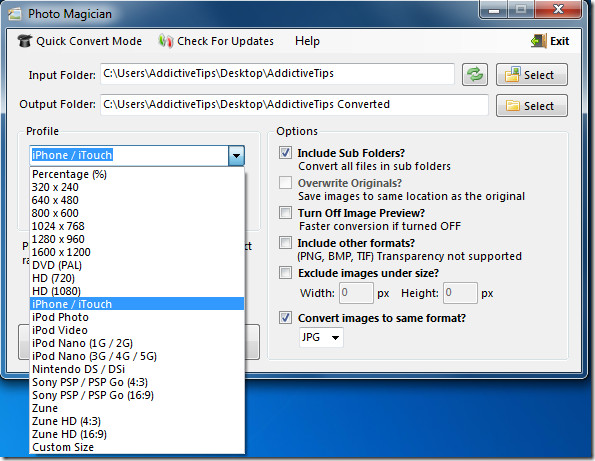
51. ResizeEnable (Resize Any Windows Dialog Box)

52. ComboFix (Virus and Malware Software Removal)
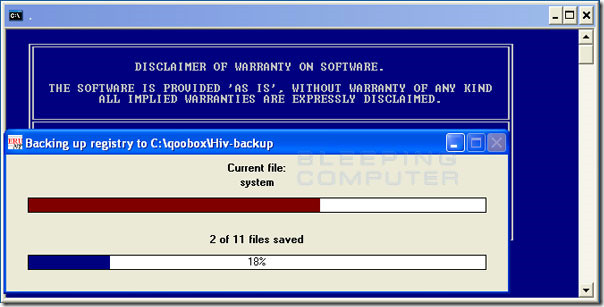
53. Azotix Active Organizer (Manage Google Calendar Events and Contacts from Desktop)
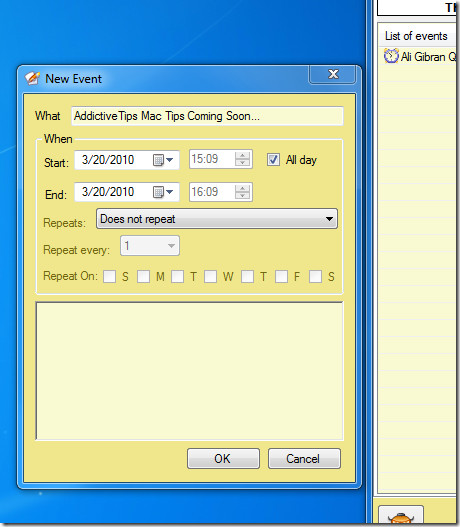
54. DamnVid (Online Video Downloader and Converter)
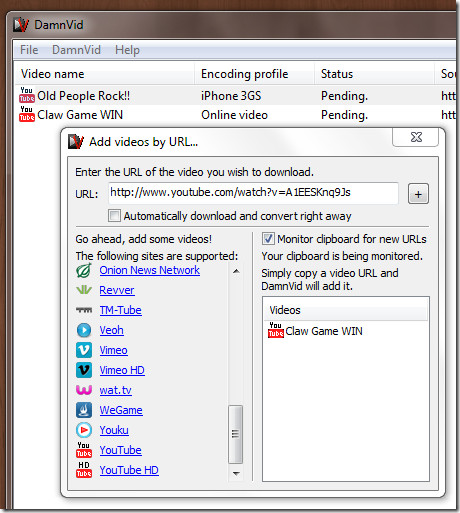
55. Stalled Printer Repair (Fix Printer paper Jam)
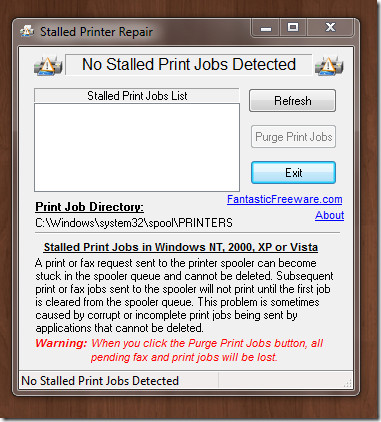
56. Glint (Customizable and Portable System Activity Monitor)
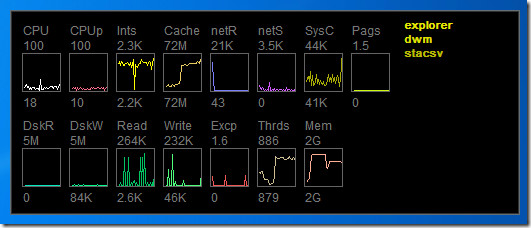
57. NoteSync (Create and Sync Notes with Google Docs)
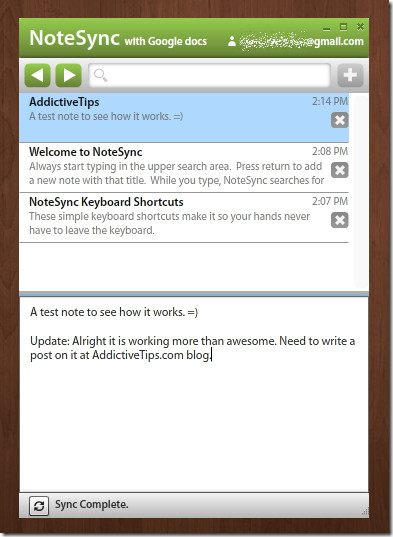
58. Listary (Add Powerful Search To Windows Explorer and Popular Applications)
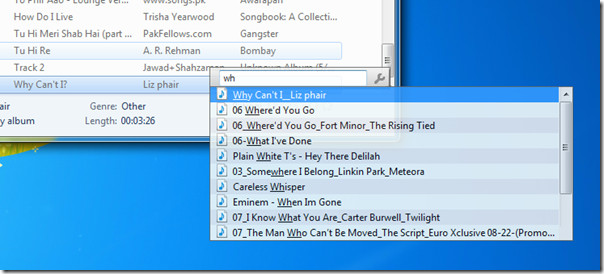
59. Miro Video Converter (Convert Videos to Popular Mobile and Portable Devices)
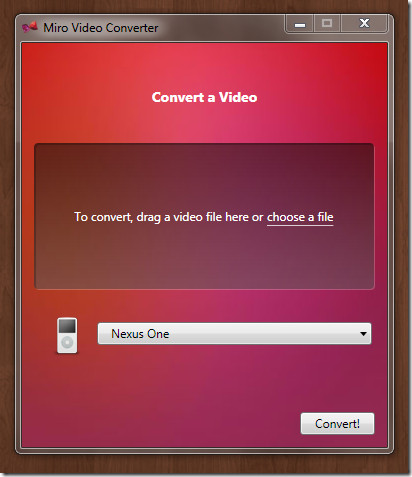
60. Don’t Sleep (Prevent Automatic Windows System Actions)
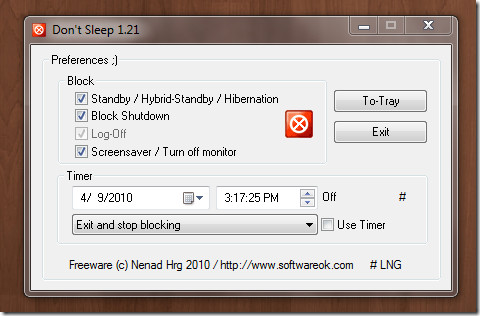
61. WinContig (Portable Disk Defragmentation Tool)
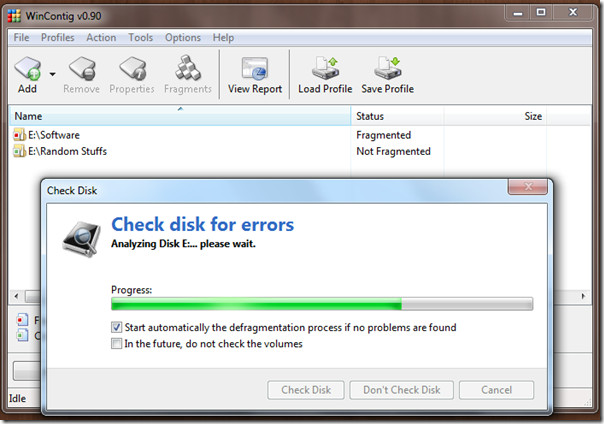
Other alternatives are Smart Defrag and Disk Speedup.
62. VidCoder (Handbrake with better User Interface)
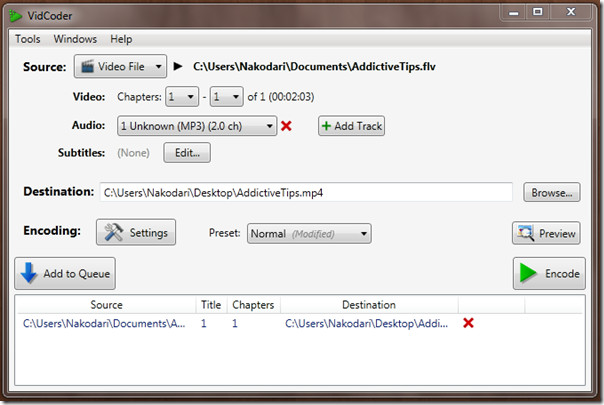
Also check out DropFolders and Handbrake Batch Encoder.
63. Granola (Save Energy By Reducing CPU Usage)
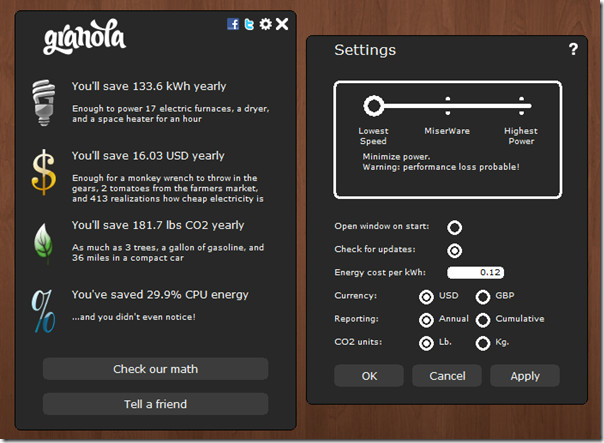
64. Blink (Login using Face Recognition)
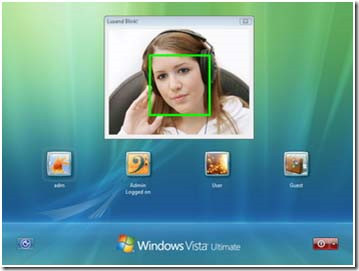
65. Scrybe (Add Multitouch and Gestures on laptop Touchpad)
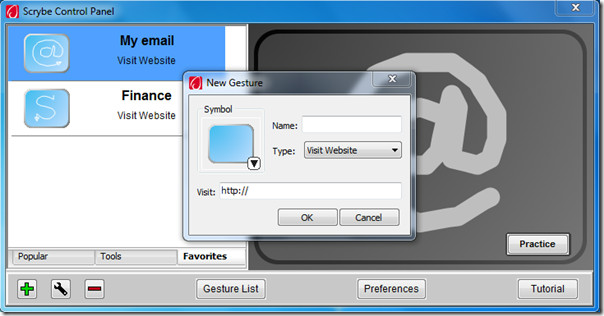
66. Windows Media Player Plus! (Plugin for WMP that Adds More Functionality)
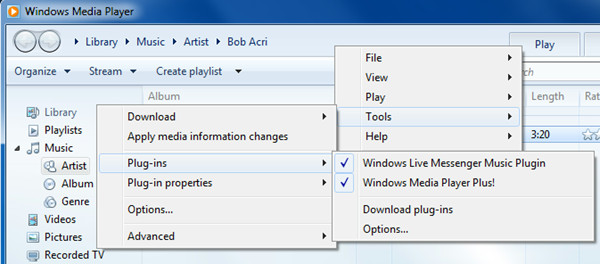
67. Jumplist Extender (Add Jumplist to Applications that don’t support it)
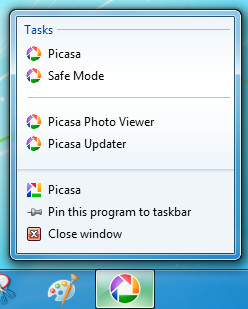
68. Automatic Printer Switcher (Change Default Printer for Different Print Jobs)
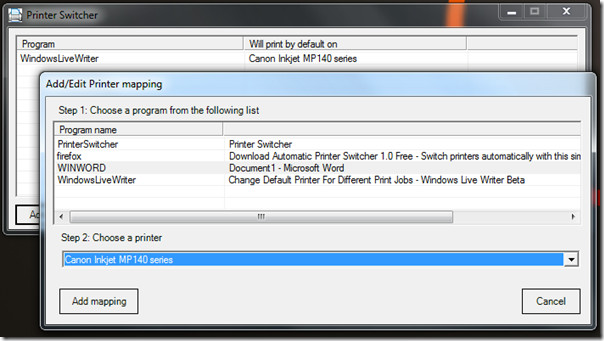
69. EasyWords (Learn New Language The Easy Way)
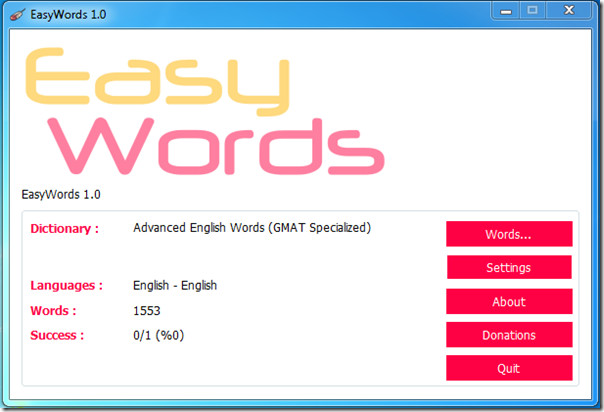
Another similar tool is Words Memorizer.
70. Kijio Subtitle Editor (Edit Subtitles In Real Time)
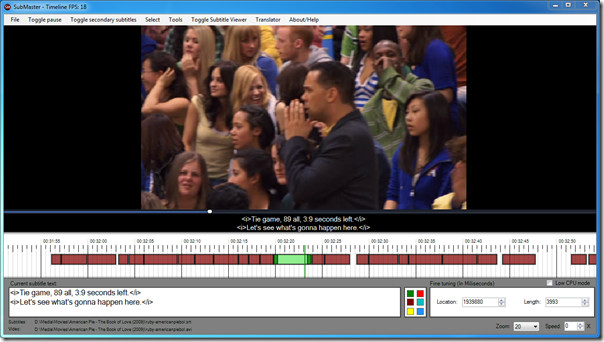
Also check out Subtitle Tools.
71. Nitro PDF Reader (PDF Reader with Advanced Tools)
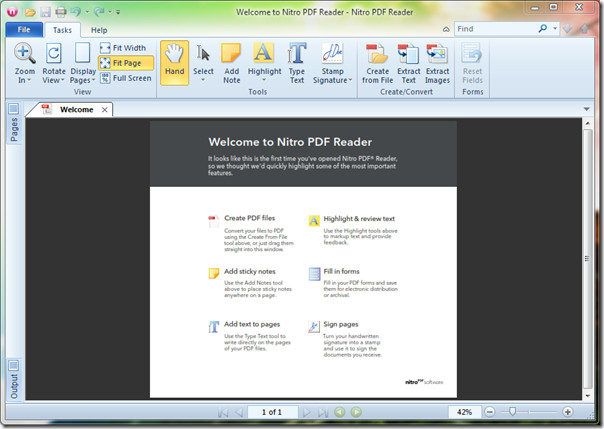
72. Soluto (Speed Up Windows Startup)
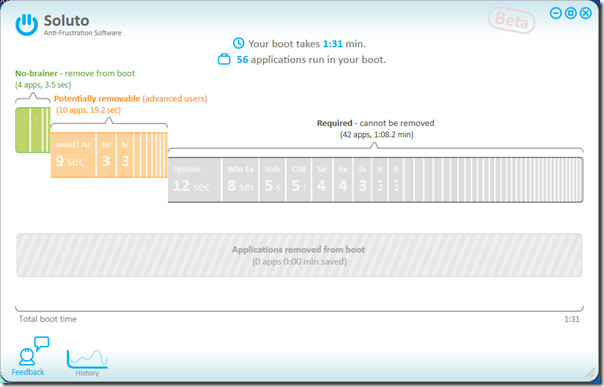
73. Kylo (Web Browser for Large HDTV Screens)
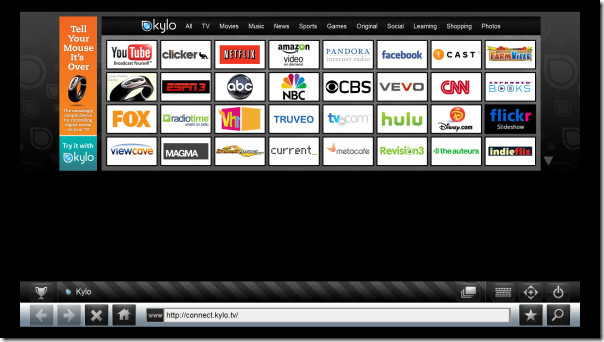
74. AveFolderBG For Windows 7 (Change Windows Explorer Folder Background)
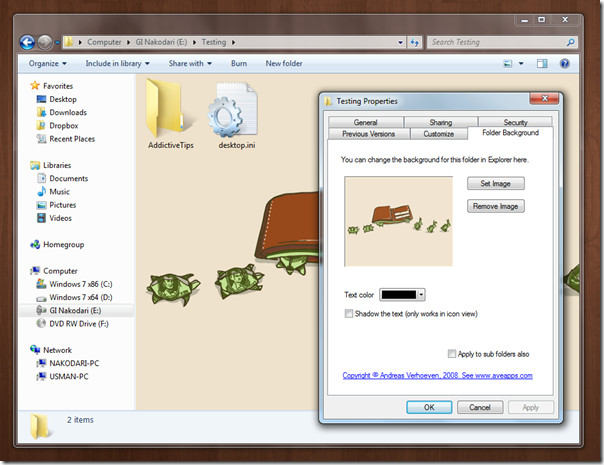
75. TeboCam (Professional Video Surveillance Security Software)
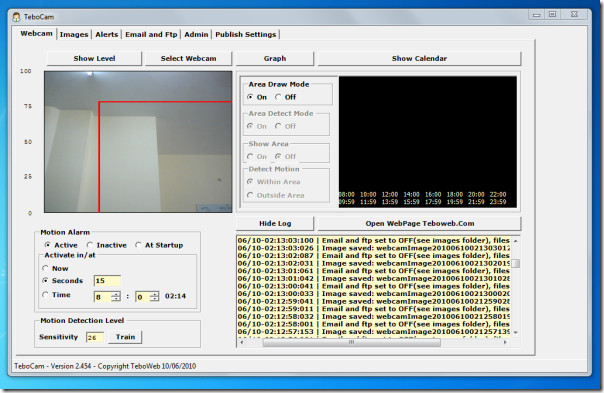
76. Advanced Renamer (Batch File Renamer With Every Functionality)
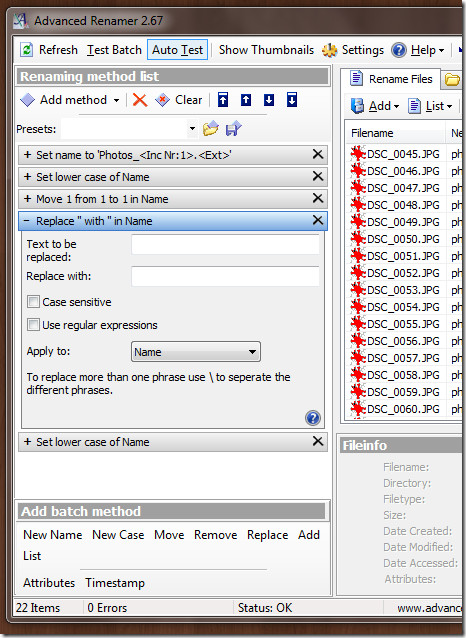
77. Greenshot (Enhance Windows ‘Print Screen’ Capture Key)
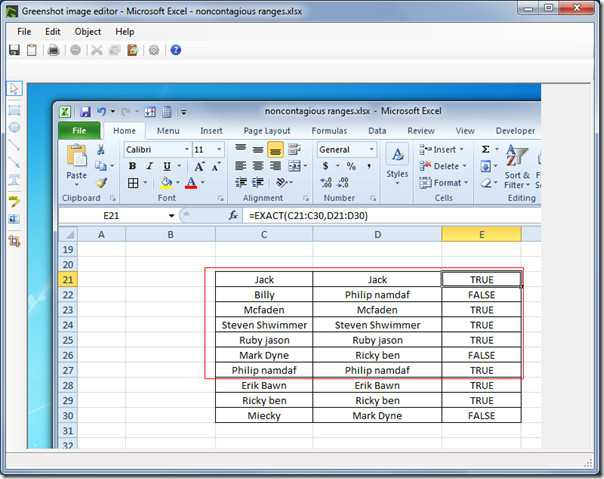
78. MartView (Eye-candy PDF Viewer)
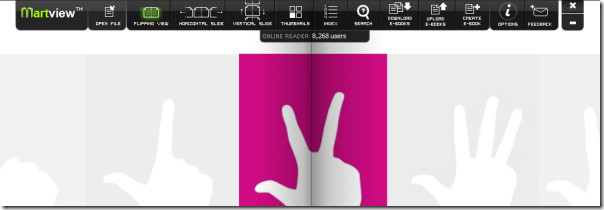
79. OnTopReplica (Replicate Any Window and Keep It In Focus)

80. ClintaNotes (Take Notes Quickly and Sync In Real-time with Dropbox)
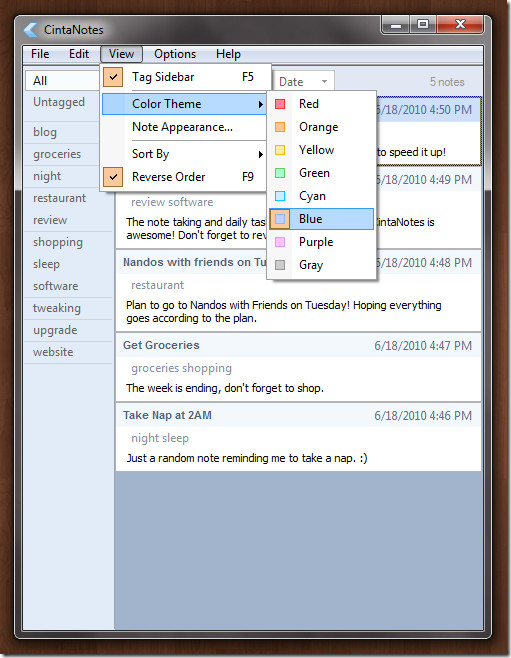
81. Vodburner (Record and Edit Skype Video Calls)
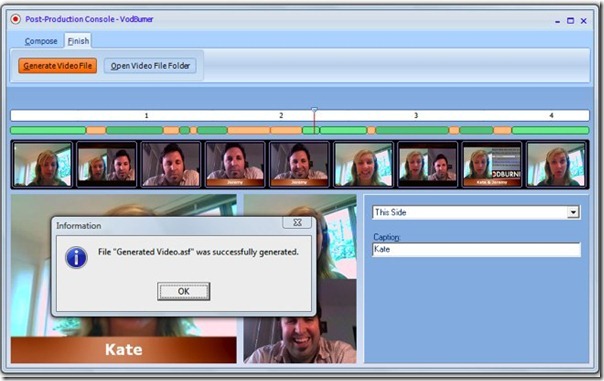
82. NetDrive (Mount Website / FTP Server As Local Drive)
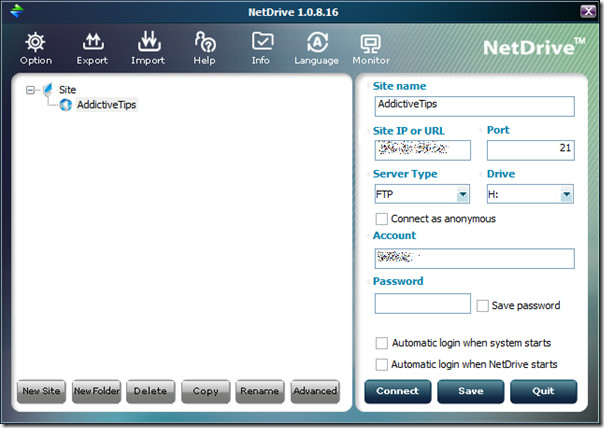
83. Redo Backup & Recovery (Live CD To Recover Your Whole Hard Drive)
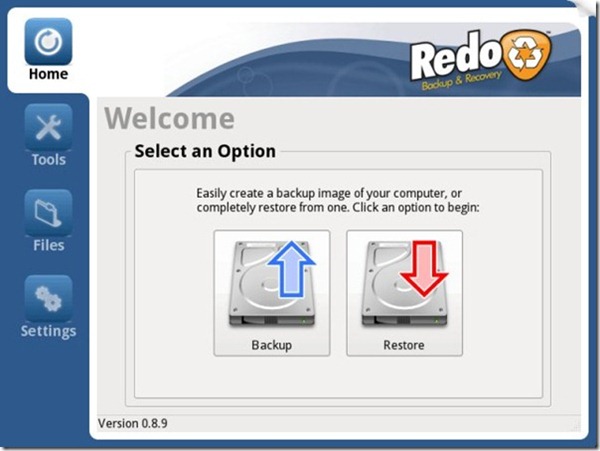
84. Airytec Switch Off (Remotely Shutdown, Restart, Log Off, Lock, etc from Mobile Phone)
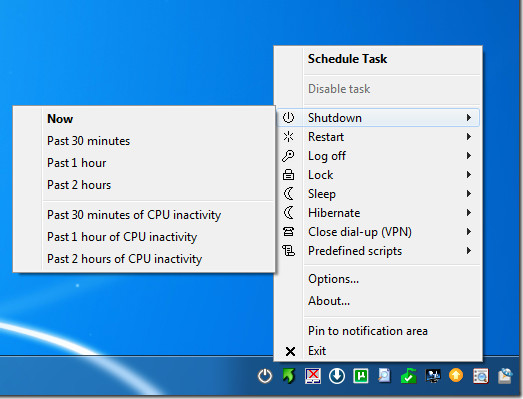
Also check out Shutdown Timer.
85. Freemake Video Converter (Convert Videos Quickly with Options to Edit Them)
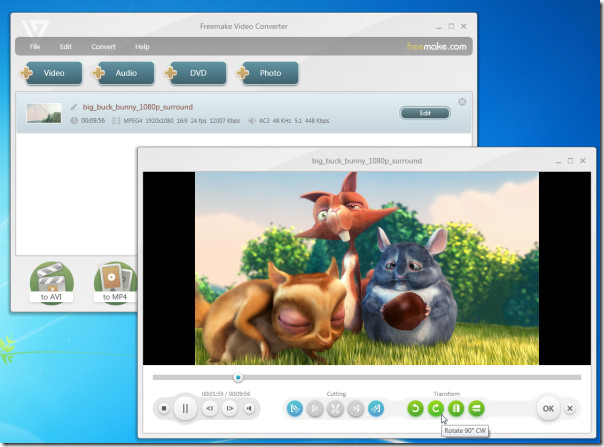
Another great tool from the developer is Freemake Video Downloader. For alternative, check out Hamster Video Converter.
86. ISOBuddy (Convert And Burn Disk Image Files)
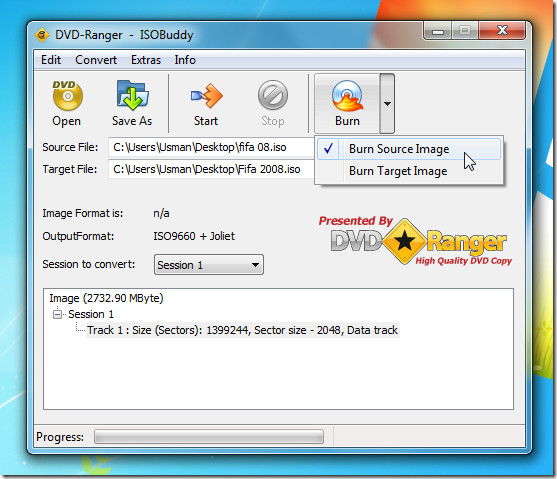
87. Bvckup (Make Exact Backup Copies and Keep Them In Sync)
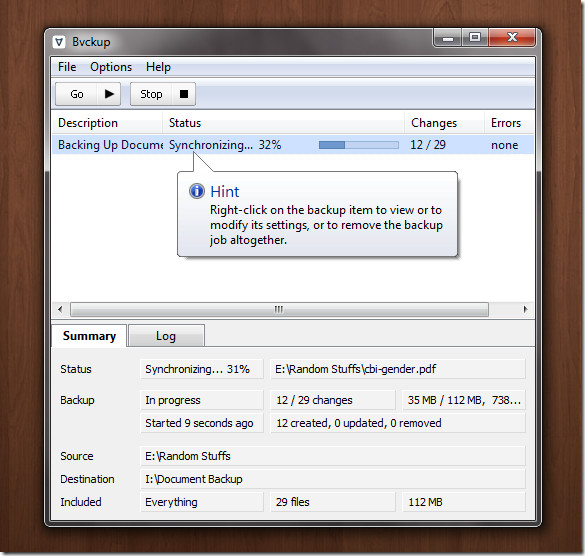
88. EncodeHD (Convert Videos for Mobile Devices and Home Media Players)
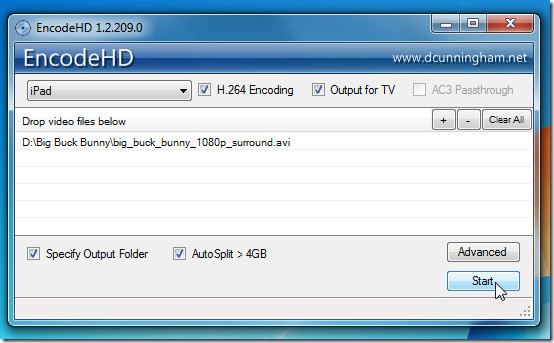
89. VolControl (Control Volume with Simple Hotkeys)
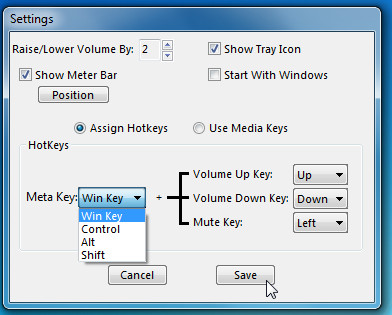
90. Paragon Go Virtual (Virtualization Software That Migrates Your System To Virtual Environment)
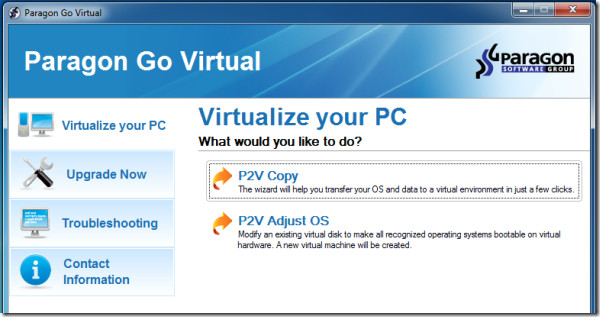
91. WizMouse (Scroll Window Without Making It Active)
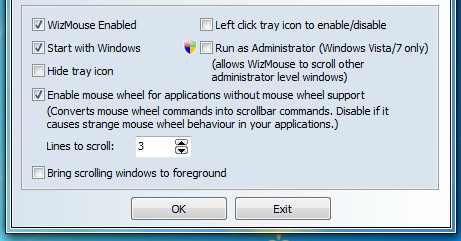
92. iPhone Folders (Mount iPhone as Local Drive)
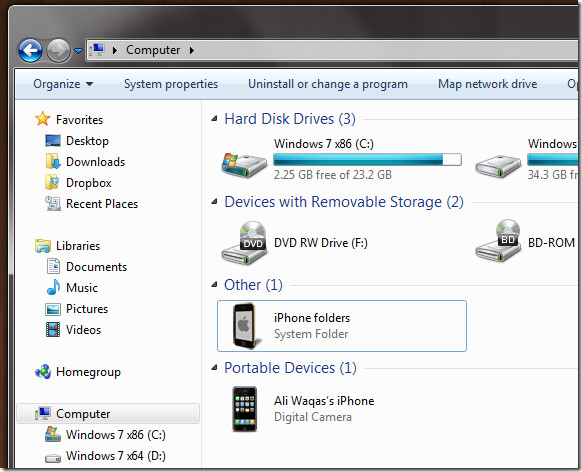
93. Swish (Map Network Location Over SSH / SFTP)
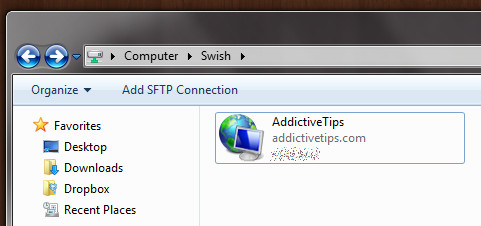
94. WindowMenuPlus (Add 9 Useful Options In Application’s Title Bar)
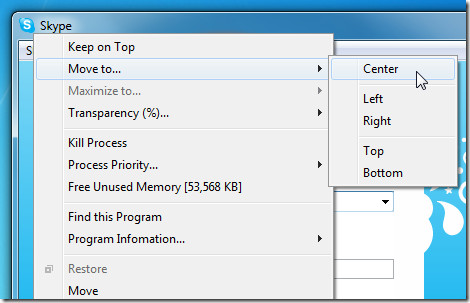
95. CallGraph Skype Recorder (Record Skype Calls)
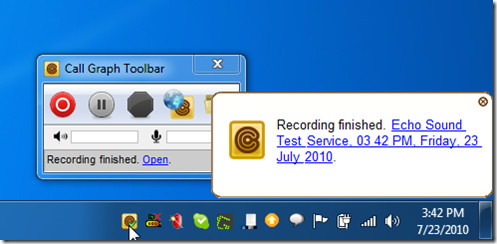
96. System Silencer (Perform Actions When System is Idle)
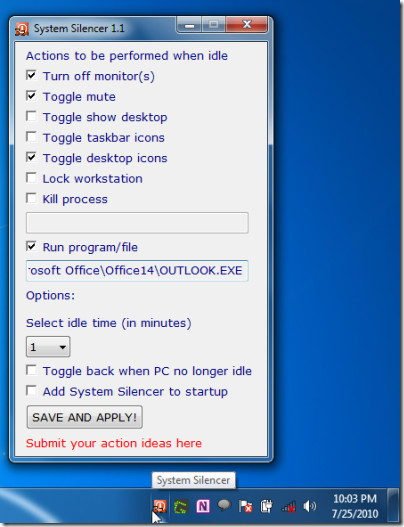
97. Clippy (Portable Clipboard Manager)
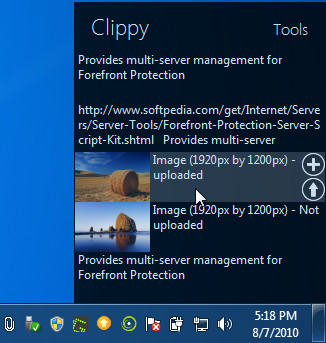
To convert rich text to plain text in clipboard, use PureText.
98. ThinVNC (Remote Desktop via HTML5 Web Browser)
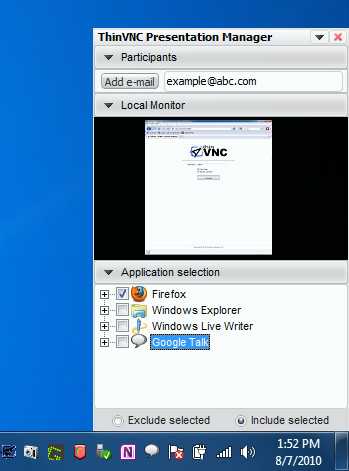
99. Windows Logon Editor (Customize Windows Logon)

Another favorite is Logon Screen.
100. GooReader (Search Google Books and Read them Online or Offline)
101. Calim Skype Launcher (Multiple Skype Accounts Login)

102. WinScan2PDF (Scan Documents To PDF File)
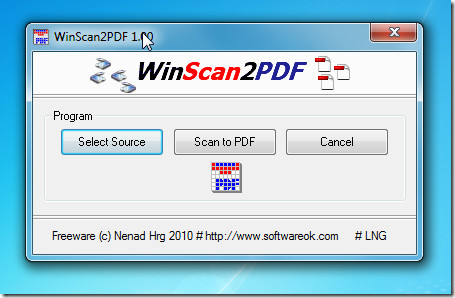
103. Yadis! Backup (Real-time Backup with Versioning and Scheduling)
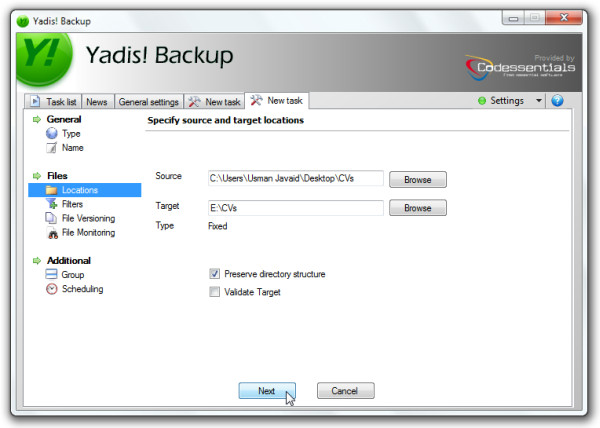
Also check out CopyTo Synchronizer.
104. Snow Transformation Pack (Transform Windows 7 Into Mac)
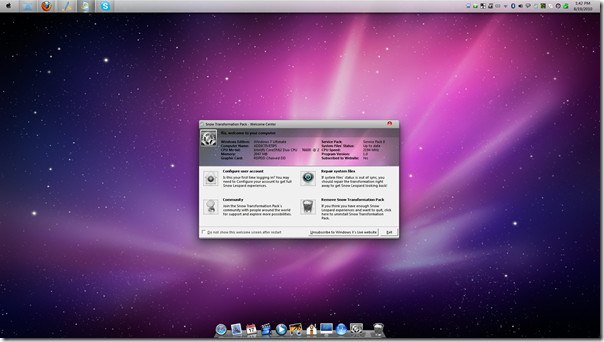
105. Expresso Reader (Visually Appealing Google Reader for Desktop)
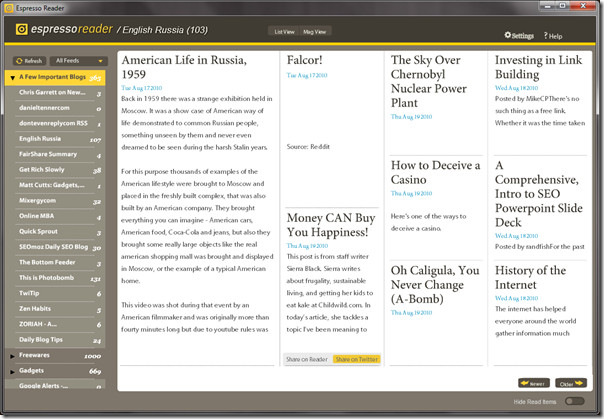
106. Cameyo (Application Virtualization Software)
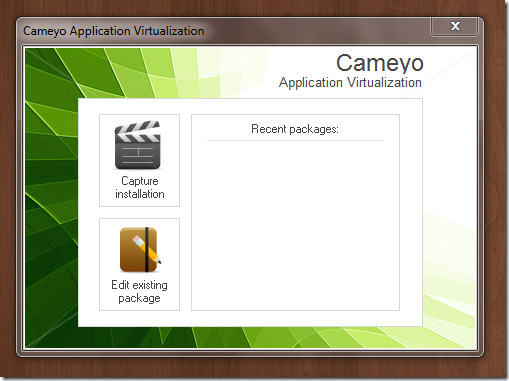
Also check out Enigma Virtual Box.
107. MaxMax (Limit Fullscreen or Maximized Window to User-Defined Area)
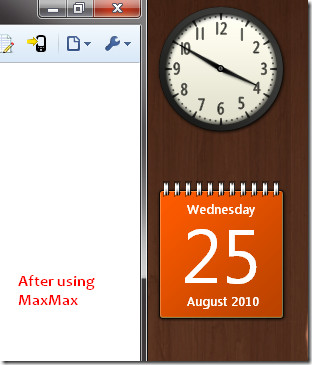
108. FilerFrog (Complete Windows Context Menu Shell Extension)
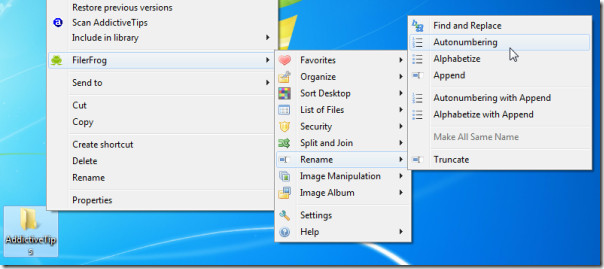
109. Wunderlist (Task Management Software For Getting Things Done)
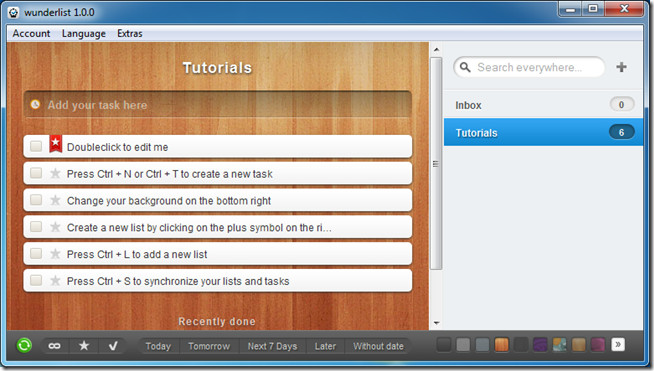
Also check out GeeTeeDee.
110. HTC Home (HTC Sense Clock & Weather Gadget For Your Desktop)

111. MiniLyrics (Lyrics Plugin for Almost Every Music Player)
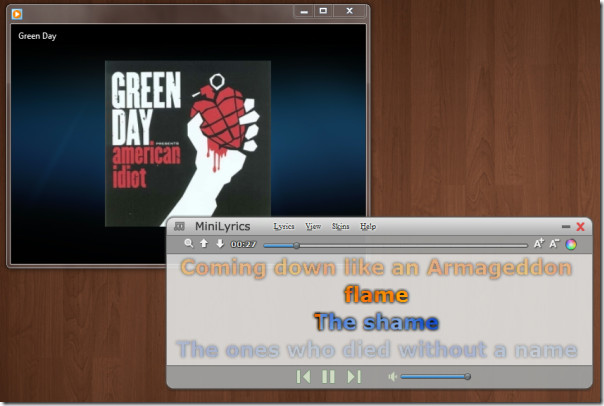
112. iroha Note (Mind Mapping Note Taking Application)
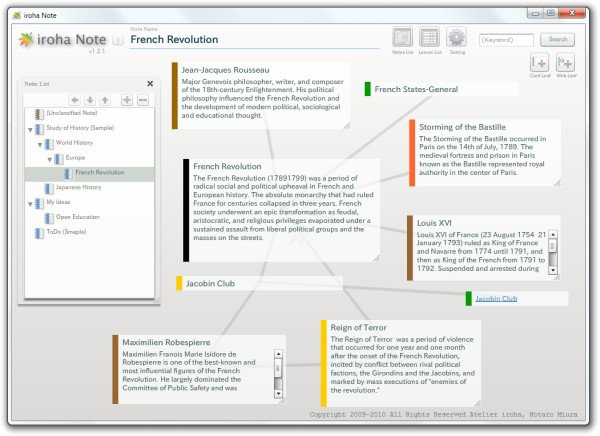
113. Student DOG Organizer (Organizer And Complete Manager for College Students)

114. Game Fire (Speed Up Gaming Performance on Windows)
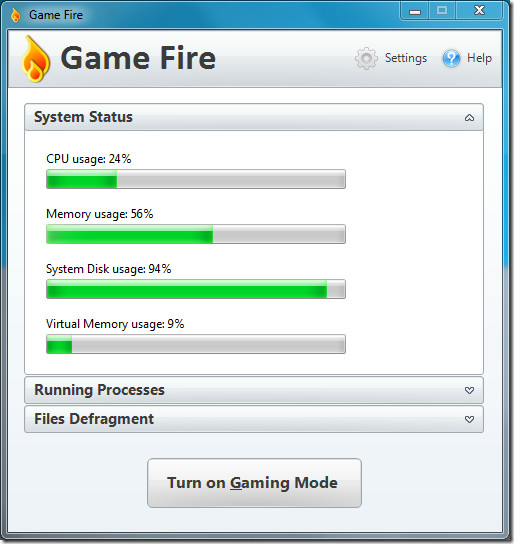
115. Touchpad Blocker (Disable Touchpad While Typing On Notebook)
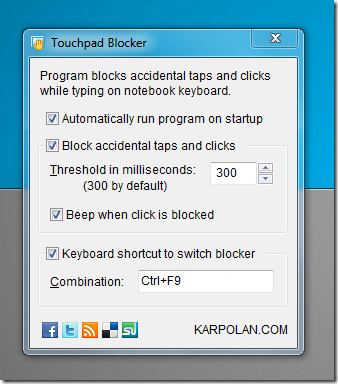
116. DemocraKey (Provides Internet Security & Anonymous Web Surfing)

117. The Handy Start Menu (Create Group of All Programs In Start Menu)
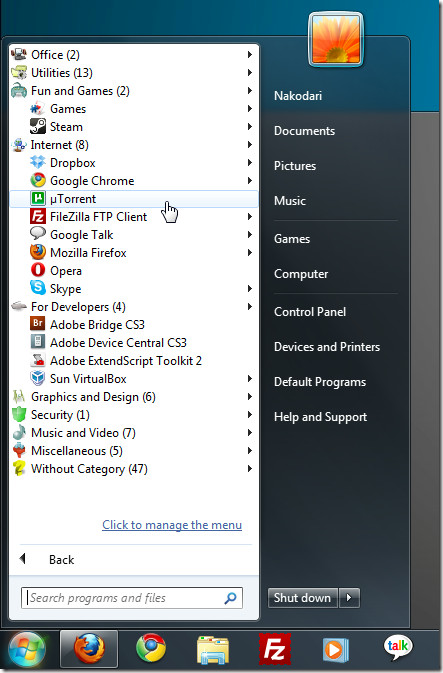
118. JustSubPlayer (Play Subtitle File Over Any Online Movie)

You can also check out Greenfish Subtitle Player.
119. Unilium (Create Your Own Cloud Storage And Access Amazon S3 Storage)
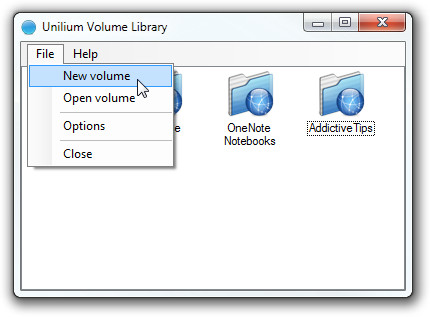
120. Automatic Mouse Switcher (Switch Between Different Mouse Speeds)
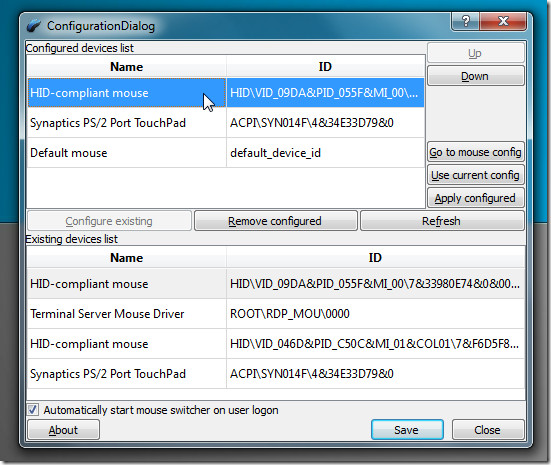
121. A.I type (Typing Assistant To Speed Up Typing)
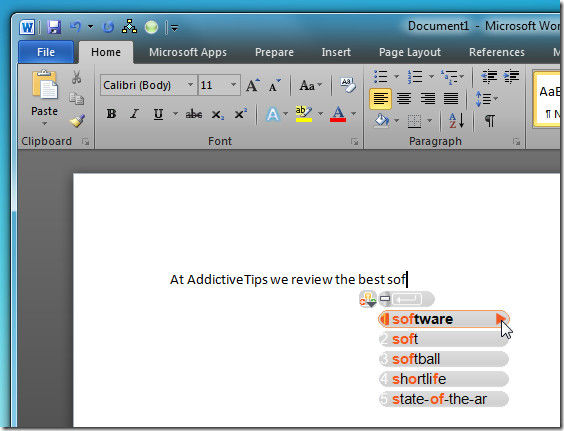
You can also check out similar tool TypingAid.
122. Cyberduck (Peerless FTP/SFTP Client Ported From Mac)
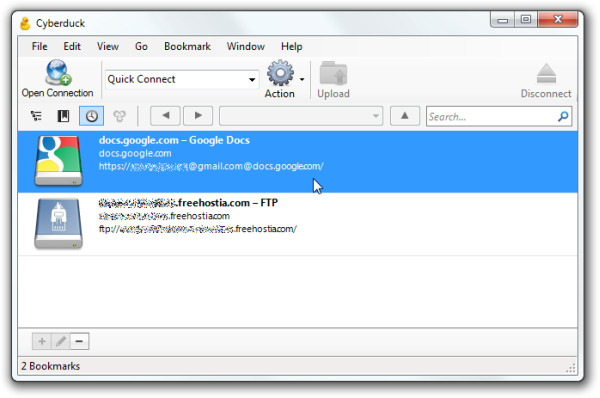
123 FluffyAPP (Mac’s CloudApp for Windows)
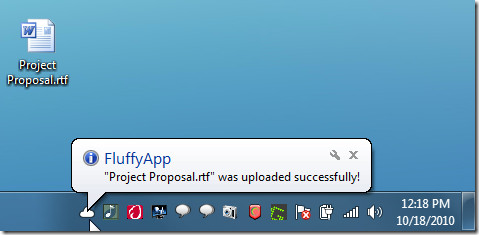
124. Quick Cliq (Speed Up Your Routine Tasks)
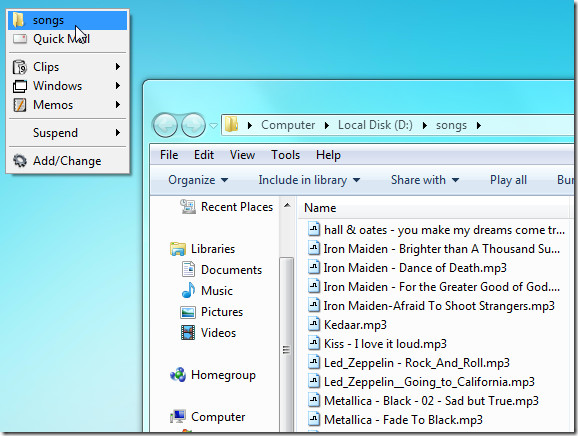
125. Zum (Lightweight Eye-Candy Application Launcher)
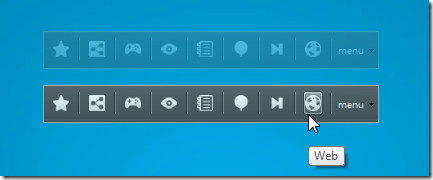
126. Inbox2 (Personnel Information Manager And Social Networking Client)
127. FFSJ (Fastest File Splitter And Joiner)
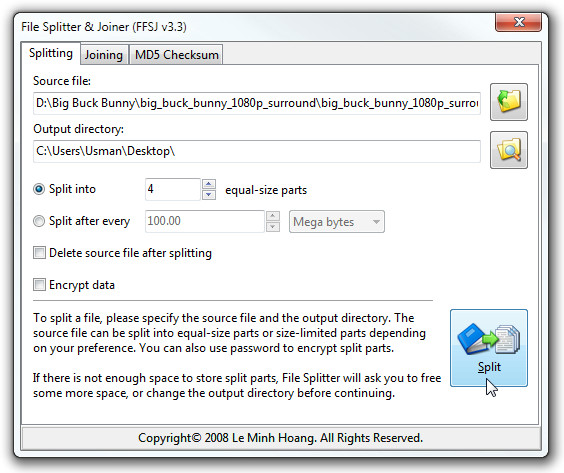
128. EmailTray (Notification Tool for Outlook, Gmail,Yahoo, And More)
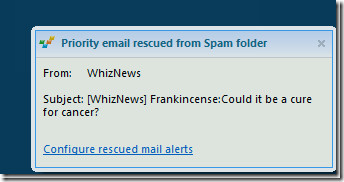
129. AVERT (Scan PC With Popular Antivirus Tools)
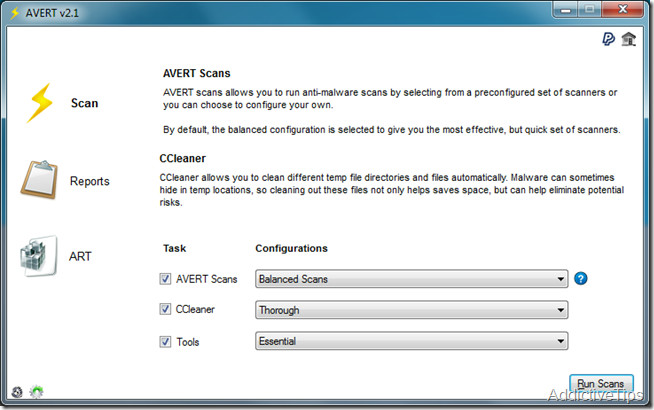
130. Librarian (Windows 7 Library Manager)
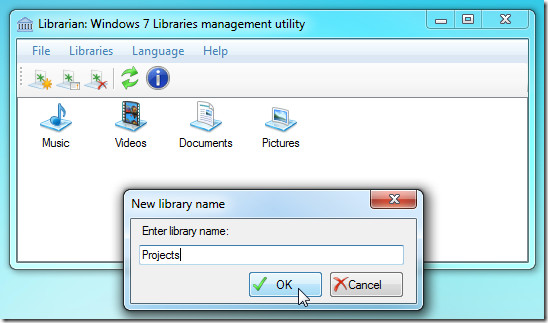
131. WinDroplr (Mac’s Droplr For Windows)
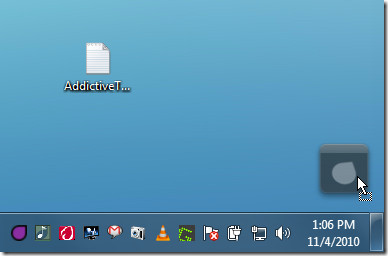
132. TruPax (Quickly Create TrueCrypt Containers)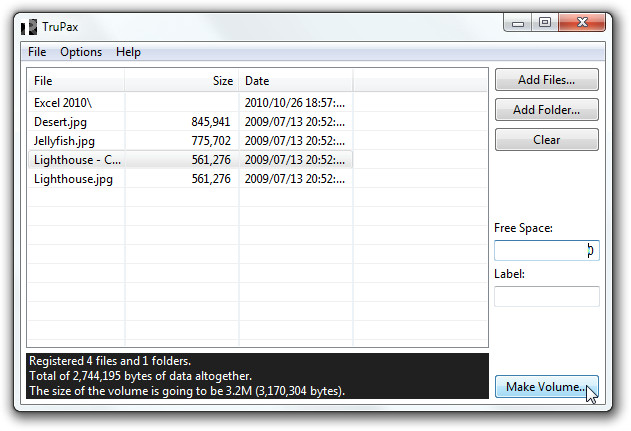
133. AutoUnpack (Repair 7z, RAR, ZIP Archive Containers)
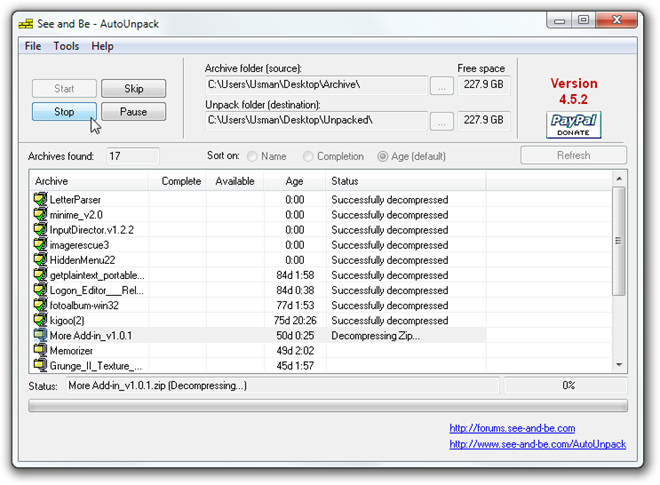
134. TopWinPrio (Allocate High Priority To Active Applications)
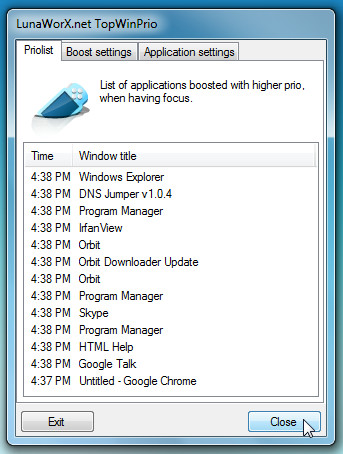
135. ClipCycler (Cycle Between Clipboard Items)
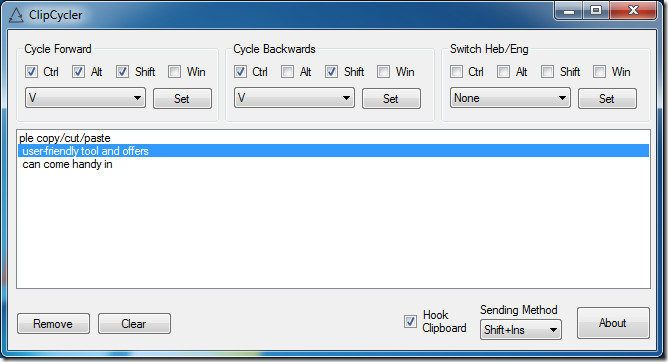
136. Windy (Mac’s Divvy For Windows)
137. Hamster Free Burning Studio (CD/DVD/BluRay Disk Authoring Tool)

138. 4GB Patch (Allow 32-bit Applications To Use More Than 4GB RAM)
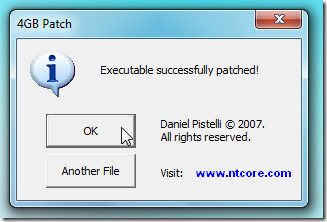
139. eXtraButtons (Add 9 Buttons in Windows Explorer Title Bar)
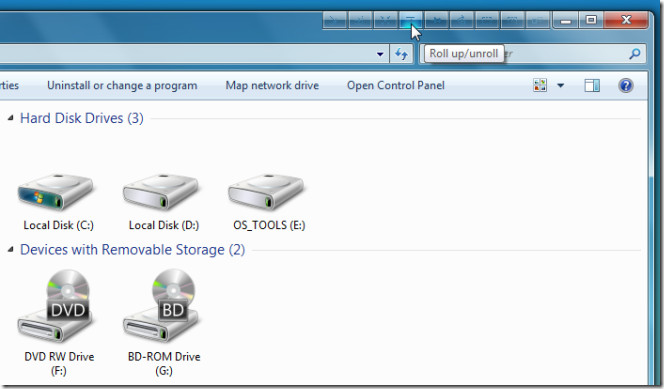
Also check out Chameleon Window Manager.
140. MTCrypt (Quickly Mount/Unmount TrueCrypt Encrypted Drives)
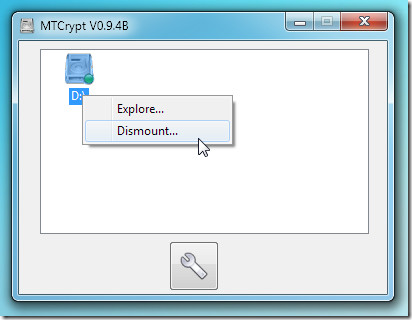
141. XBoot (Add Multiple ISO Images Into Single Multiboot USB/ISO)
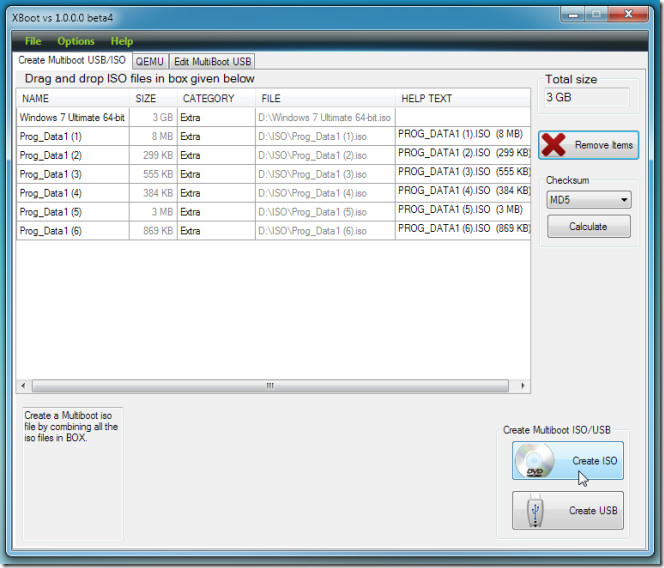
142. zBar (Extend Taskbar To Multiple Display Monitors)

Also check out SwapWin to swap primary and secondary monitor displays.
143. MC-TVConverter (Convert Windows Media Center WTV File Into Mp4, AVI, WMV, etc)
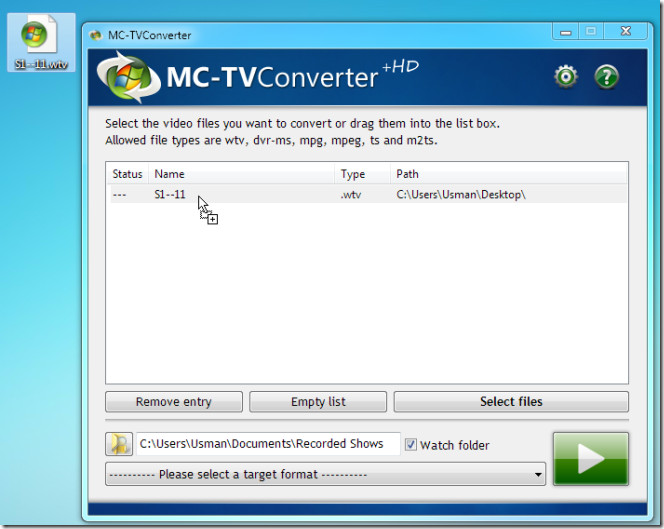
144. Tribler (Decentralized P2P Data Sharing)
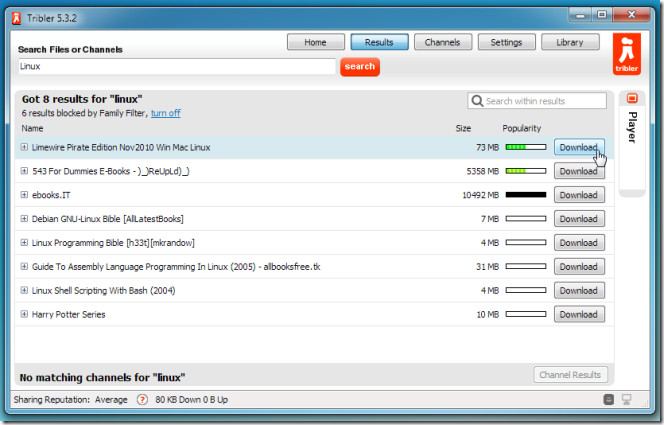
145. WinNumpad Positioner (Use NumPad Keys To Adjust Application Windows)
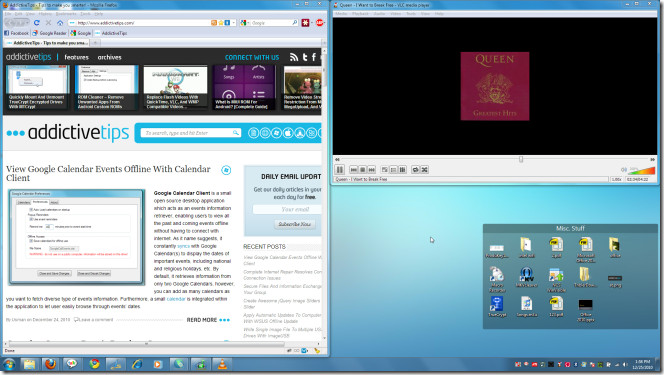
Also check out WinMixumumize.
146. Tapin Radio (Record Tracks From Online Radio Stations)
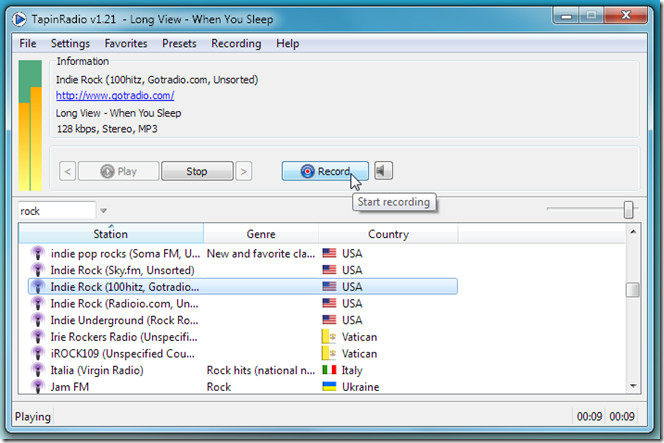
147. CodeDesigner (Implement RAD Model To Design Application Structure)
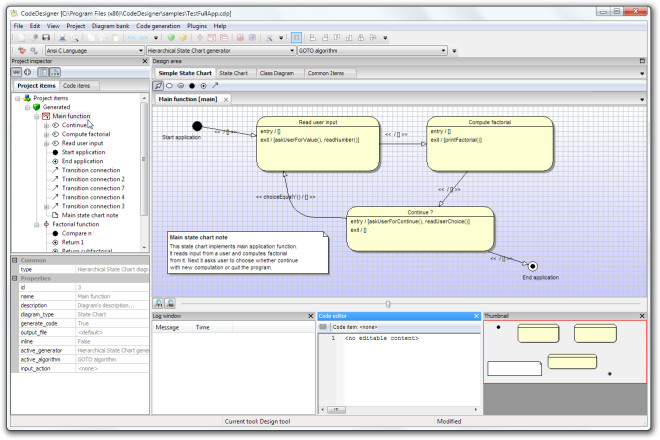
Also check out Devproject Manager
148. ImageUSB (Write Single Image File to Multiple USB Drives)
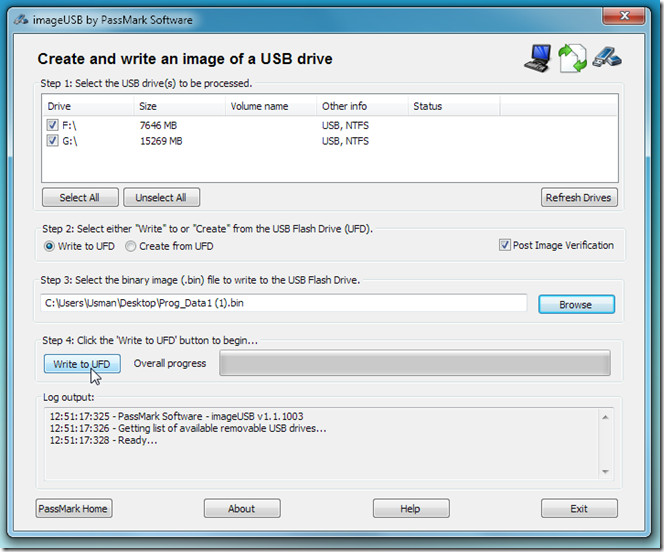
149. Free Audio Extractor (Convert All Media Types Into Audio)
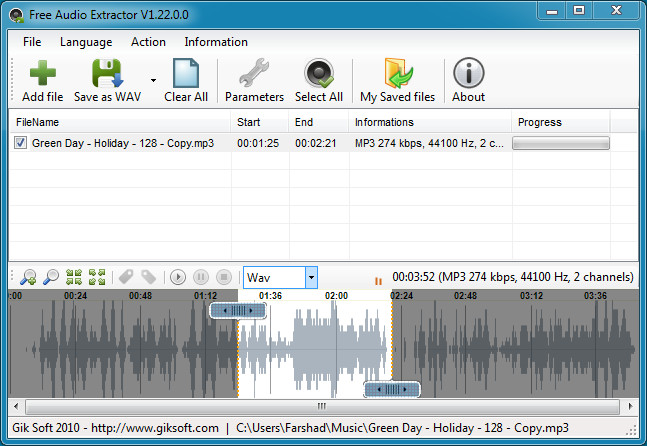
150. MKVCleaver (Extract Video and Audio Tracks From MKV File)
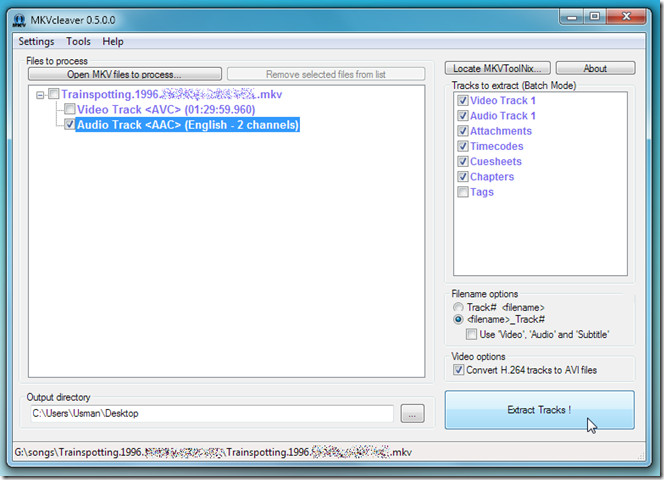
We left many good apps while making this list. Listing more than a thousand apps is impossible, so we have instead mentioned 150 of the best ones (with some alternatives too). And because we only cover the best freewares around, this list does not do justice to all of them. We have also not included the 22 awesome apps covered here (do check them out as well).
Goodbye 2010, Hello 2011!
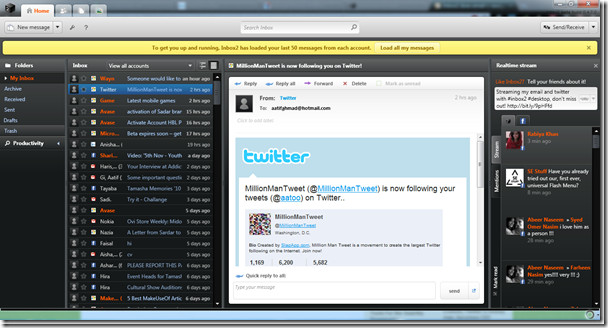
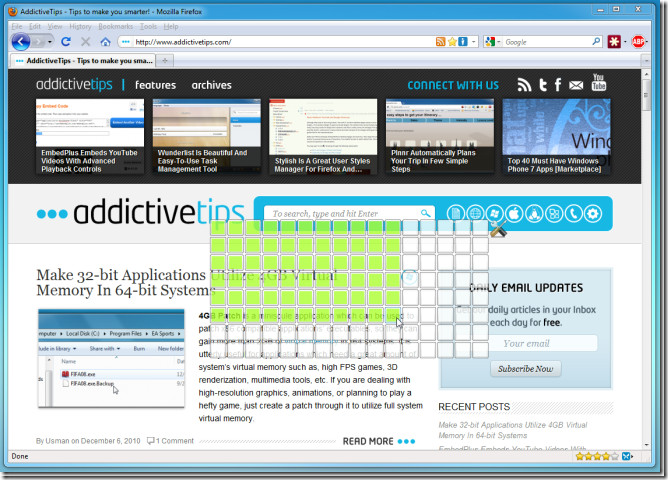

A huge list, many i did not know, thanks for sharing.
Best app of 2012 so far… the speed of winter – and free!
Thank you for taking time to upload the screenshots and links to notify strangers who are looking for the exact same programs such as these.
simply wooow man !! i have never seen these many collections in 1 single page….. are you some research or some thing !? great stuff…. 🙂
They are really of great help.Thnaks a lot for sharing
Wohoooo………
VERY LONG LIST !!!!!
Superb work. Just loved it man. Some software are super awesome. never heard of them before.
jeez. How bout dividing them by category. Couldn’t make it past #20.
Thanks for great list and for PDF-XChange
Thanks, ipenzey. I downloaded PDF-XChange from this site and would like to say that its installation was easy. Really nice Viewer. It has excellent interface, help, all necessary features are Free! I tried it not long time, but I guess it will be my prefer viewer to work with pdf files.
Great thanks! I found in this list some necessary apps and would like try in feature.
Last year I discovered PDF-XChange Viewer. This is another alternative to Nitro. I would wholeheartedly recommend this program because it is the excellent reader/editor PDF files, very fast, with most rich features and intelligible GUI. It can handle opening PDF files in the MS Internet Explorer (version 6 and later), FireFox, Opera, and Google Chrome.
I downloaded PDF-XChange from www.tracker-software.com
Awsome list ! I love to use:
SpaceMonger http://www.sixty-five.cc/sm/ to visualy show the size of folders and subfolders on disk
KeyPass http://keepass.info/ to securely store passwords, it also has Iphone and Android app
Very interesting site. ‘ll Come again!
Hi there 🙂
Nice page. Thnx!
Gotta love “Stumbleupon” ! Thanks!
Than Q.,for you & your team.
LIKE………..
Didn’t find anything I’d like. Good job though
Yes, you are right, this article definitely has to be bookmarked. Thanks a lot!
@simplestuff : you are right, SendGenie should definitely be on 2011 list.
It has been observed that painkiller addiction sometimes come accidentally. Be careful with painkillers! That’s what i want to say here.
Great article… Thanks..!
Guys, this list is one of the best I’ve seen and I haven’t gone through all of it yet :). One more tool to add (from your other recent post about sending files): SendGenie – www.sendgenie.com – maybe it can make it on the 2011 list … 🙂
Excellent job, thank you!!!
Nice list with some interesting apps.
I just miss PhraseExpress in this list. You have to check it out.
agreed… addictive tips i just addicted to it
What a wonderful list!
The only issue I had was the web comic viewer doesn’t seem to work.
Scrybe and Martview are LOVELY though!
You should keep these lists coming is was immensely interesting and helpful :]
Thank you!!
superb jobbbbbb
graciasss muchas gracias desde Trujillo- Peru =)
#11 should say Batch instead of Bath.
Thanks, fixed 🙂
Very niceimpressive blog something like that. my guide for my page
Glad to see Quick Cliq made the list thanks again guys!
thanks!! 😉
Amazing Post….
Loved it… 🙂
Thanks!..
thanks for this great list and your site, useful ! happy New Year !
A list of 150 applications is not helpful. The point of being an editor is to make choices to benefit readers and save them time. At the very least, you should have organized the list by function with the overall ranking in parentheses.
Top 10 lists may be too short, but a top 150 list is too long. I can’t believe you were apologizing for not listing hundreds more applications.
At AddictiveTips, we do our best to cover every app developed by freelancers and open source community. Why would someone develop an app and then give away for free? Because most developers develop software to fix their own annoyances, and because every problem is unique, you cannot list top 10. It would make no sense.
In the above list, all 150 apps that we mentioned are unique in some way and FREE. It is impossible to list Top 10 or Top 20 from 1500 apps that we covered in 2010, because all of them are great.
The reason you see Top 10 and Top 20 list anywhere else on the web is simply because they cover the ones that are already popular. How many apps from the above list are popular? The answer is very few. This is why we choose to list 150 of those apps which are new and to simply recap what we covered in 2010 (even though we covered more than 3000 articles).
Thanks for stopping by. Cheers!
I totally agree. Every top 10 list I see has software that 99% of people know about. In this list I haven’t heard of quite a few of them. Especially the application virtualization. Thanks for the great list!
Awesome list! I’m keeping this bookmarked! 😀
a great list!
i was looking for some of these programs (not names, functions) and i couldn’t find a a freeware for them, like typing aid and max screen maximizing software.
thanks for a great list 🙂
Thanks for a great list of softwares….
Happy New Year AddictiveTips & everybody.
Just tried Kestrel GX. I think that’s also a great software.
Tl;dr
A great list. Will keep this page bookmarked. Thanks.