View Song Lyrics On YouTube & Grooveshark From Nine Sources
A lot of desktop music players support on-screen lyrics, but if you mostly listen to music on YouTube or Grooveshark, you might have little or no options for viewing song lyrics. On YouTube, channels add lyrics to within the song video’s description or, at times, within the video itself, but it’s rare. YouTube Lyrics is an extension available for Chrome, Firefox, Safari, Opera, and Internet Explorer that displays lyrics for the current song playing in YouTube or Grooveshark in a small popup within the respective tab. The extension searches and loads lyrics from one of nine sources that you can manage from its options page.
Once installed, open any YouTube song video, and as the page loads, you should see the extension’s popup loading lyrics too. A link to the source of the lyrics is displayed at the top of the popup. Once the page fully loads, and the lyrics begin to display, the link will disappear. The popup can be dragged and repositioned anywhere on the page.
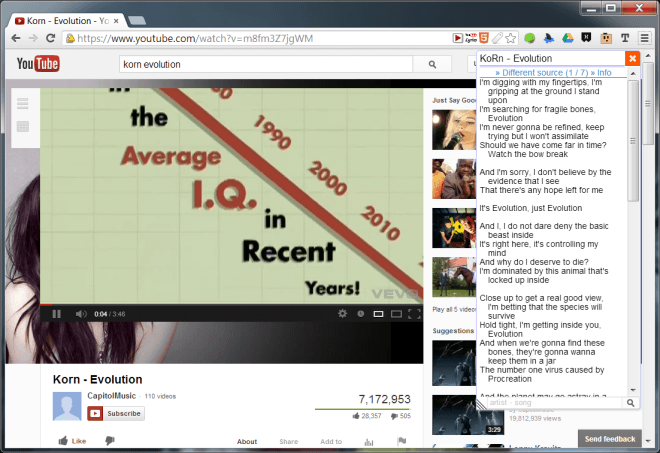
It works in exactly the same way on Grooveshark. You can switch to lyrics from a different source from the “Different Sources” link. At the bottom of the popup is a search bar. You can enter an artist’s name and a song name, separated by a dash to find lyrics more accurately.
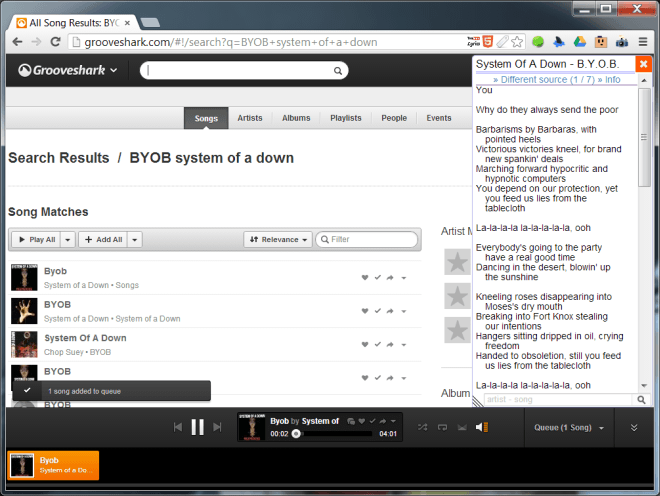
Should the extension fail to find the lyrics for a particular song, it will give you the option to search for them on Google. A “Try Google” link appears at the bottom. Click it, and it will perform a search query for the name of the artist and song appended with the keyword “Lyrics”.
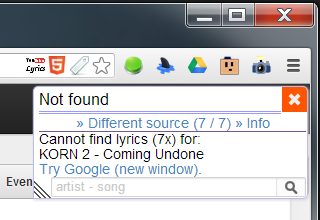
To manage the sources that YouTube Lyrics searches through, navigate to the extension’s options and disable the ones you want it to ignore under ‘Configuration’. Lyrics load automatically by default, but this can be d isabled from the options screen as well. To view lyrics for song while the auto-load option is disabled, simply click the extension’s button in the URL bar. The popup can be closed any time by clicking the orange close button in its top-right corner.
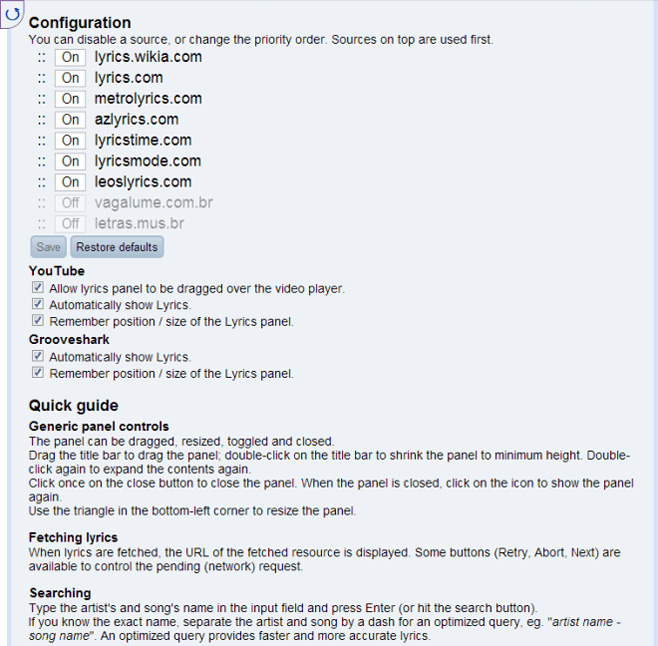
YouTube Lyrics only works on the YouTube and Grooveshark websites. It doesn’t work for embedded YouTube videos. The extension accurately finds and displays lyrics, but it does slow YouTube down a bit. It’s not the playback that slows down but the responsiveness of the page. You might experience a dramatic drop in fluidity while typing in the search bar, or even navigating to the previous page. Grooveshark, on the other hand, seems to remain unaffected.
Install YouTube Lyrics From Chrome Web Store
Install YouTube Lyrics For Firefox
Install YouTube Lyrics For Opera
Download YouTube Lyrics For Safari & Internet Explorer
