View Memory Usage Of All Enabled Add-ons In Firefox
At one point or another, we’ve all asked ourselves, ‘Why is my browser so slow?’. As times goes by, our browser doesn’t appear to work as fast as it used to when we first installed it. For some of us, the problem is easily resolved by clearing the cache but when that doesn’t work, something else has to be the culprit. The most commonly cited reason that we get for having a slow browser is too many add-ons or extensions. Both Chrome and Firefox have a rich collection of extensions but as useful as they are, they do drag down the browser’s performance. One can disable them to speed things up, but it’s hard to tell which is the most resource-hungry. If you’re a Firefox user, about:addons-memory will help you find the add-ons that are dragging your browser’s performance down.
about:addons-memory doesn’t need the browser to be restarted upon installation. It adds a new about page, about:addons-memory that gives you a summary of the memory consumed by all installed and enabled add-ons in Firefox. Memory usage is shown in MB, followed by an Add-on column that shows the add-on’s relative memory usage in comparison with the others enabled add-ons. A ‘Minimize memory usage’ button at the bottom of the page allows you to reduce the memory being used, but it is a temporary solution. Memory usage might also fluctuate depending on whether an add-on is actively working currently or not.
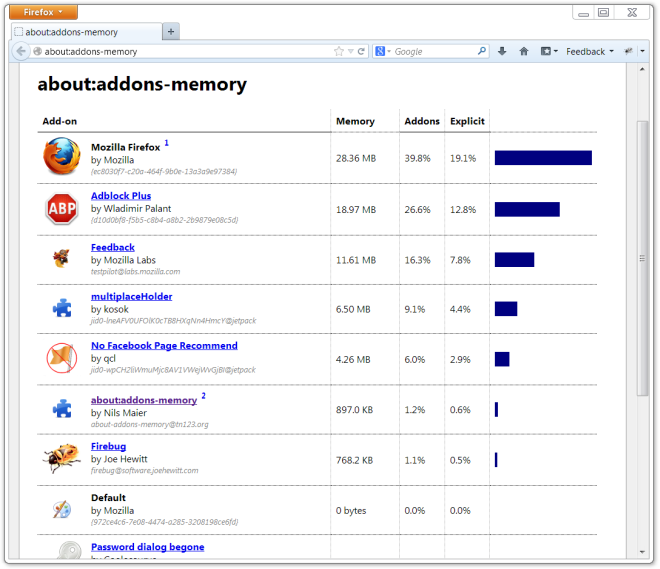
The browser itself appears as an add-on in the list as well, but the memory usage reported for it does not represent the memory collectively consumed by all the tabs that you have open. The memory usage reported here, and for all other add-ons is how much is used by their front-end code only. If an add-on applies a style-sheet to a webpage or runs some sort of script, the memory it uses to do so is not shown due to technical restraints.
about:addons-memory helps you determine what are your most memory-hungry add-ons; the usage reported isn’t perfectly accurate, but it’s a good way to get started on finding the add-ons that are making your browser run slow. It’s a small, useful tool but it doesn’t provide you any control; it can be improved by adding a button to disable an add-on immediately, without having to go to the Add-ons section.
Compared to the chrome://memory-redirect page, this add-on has an easy-to-use interface and needless to say, it is much easier for the average user to understand.
Install about:addons-memory For Firefox
