Use Spacebar To Jump To The Next Page On Websites In Firefox
Popular websites like Google, Yahoo and Business Insider split their results as well as certain articles into multiple pages. This technique has long been around and popular with webmasters, because it makes page loading faster since everything on an information-laden website doesn’t have to be loaded in one go. You usually have to click a Next Page or More button to read the content on the proceeding webpage. Opera, however, has a built-in feature called ‘Fast Forward’ that automatically loads up the next page for you, so you don’t have to do it manually every time you reach the end. If you want to bring similar functionality to Firefox, try Space Next. As it’s name implies, the add-on enables you to load the next page upon reaching the bottom of an article or page and pressing the Space bar. Read on for more details.
Usually when you press the Space bar on Firefox, the browser scrolls the web page down a few notches. Similarly, holding the Space down keeps the page scrolling until the end is reached. What Space Next does is it automatically loads up the proceeding page of a website upon pressing Space at the bottom. The add-on is pretty user-friendly, and everything comes preconfigured out of the box, meaning it starts working right from the instant you install it.
Here’s a simple example – the end region of our main AddictiveTips page. When you reach the end, you will find navigation buttons for opening the next page or a number of pages for viewing previous blog posts. For jumping to the next page, you would usually need to click ‘Next’ (or the number next to the currently loaded one) for the purpose. With Space Next, instead of clicking this button with your mouse, you can simply hit the Space key on your keyboard. and the next page will instantly start loading up. This can save you significant time if you tend to use your PC mostly with keyboard, and frequently browse multiple pages of such sites or blogs.
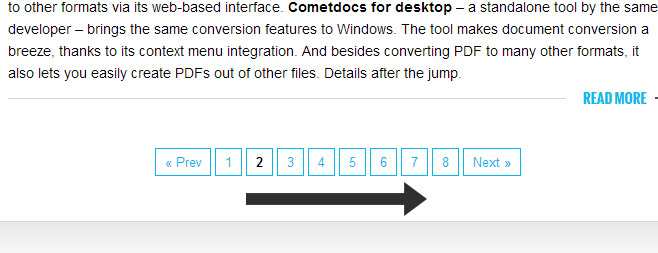
While initially Space Next didn’t have any customizable settings, the developer has added a handful of options during the recent few updates to further customize this app. For instance, you can change the append mode from default (0) to any other value of your choice. Append allows you to display two or more pages as one webpage, so the next page’s content is loaded on the same page. Another option it provides is the ability to customize the default hotkey from Space to another one of your choice under the Interface tab. Lastly, the Advanced tab offers some more more parameters like load delay in milliseconds, max retries, request timeout etc.
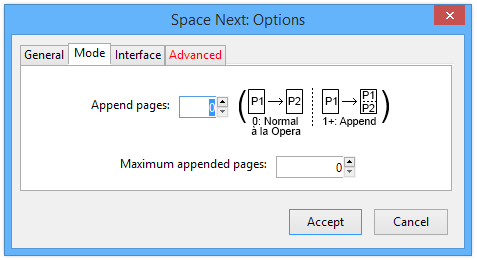
Overall, Space Next is an extremely handy extension that makes browsing multiple webpages on the same website a breeze.
Install Space Next for Firefox

Anything similar for Chrome?