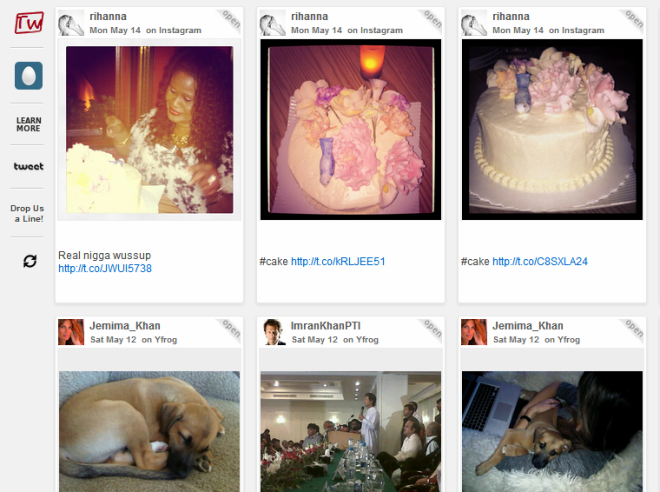Twimfeed: View Your Twitter Images & Tweeted Instagram Photos In One Place [Web]
Twitter is, primarily, a text-based microblogging platform. However, sharing images has always been trendy on the network, and has become even more so with the addition of Twitter’s own image hosting service. Twimfeed is a web app that collects Twitter images from your timeline, and displays them in a basic, grid-like interface. Twimfeed retrieves tweeted images from pic.twitter.com, twitpic.com, yfrog.com, and instagr.am (Instagram photos), and lets you view all of them in one location. You can also retweet or navigate directly to Twitter as you scroll through the photos. Each image can be enlarged, and the associated profile can be visited simply by clicking the username. You will also find direct links at the bottom of each image that let you navigate to the original website.
To start off, login via your Twitter account and grant access to the app. Once done, Twimfeed will instantly load all your Twitter photos. Each photo comes with a link attached to it, which can be clicked to open the related website. When you hover your mouse over an image, a magnifying glass icon will let you view the photo in full size. In addition to that, you will find a menu to the left of the page with multiple buttons. For instance, the very first button lets you navigate to Twitter, whereas another allows you to tweet as you browse through the photo gallery. The Refresh button automatically updates the twitter photos retrieved by Twimfeed.
The service comes with a fairly basic interface that lets you browse your Twitter timeline from a visual perspective, per se. Twimfeed has a mobile optimized website as well, making it easier to reap the service’s benefits on the go. We recommend regular users of Twitter to definitely give this app a try.
If you liked this app, you might also want to look through the other web applications that we’ve covered so far.