SPOTS Is A Chrome New Tab Page & Android Quick-Launch Panel With Synced Speed Dial, Calls & Texts
Tired of Chrome’s default home page? How about replacing it with one that not only gives you endless customization options, but also lets you sync it with your Android device and make information from your phone or tablet accessible right in your Chrome browser on desktop? SPOTS is an interesting duo of a Chrome New Tab page and an Android app that syncs across the two platforms. It turns the Chrome New Tab into a much more entertaining and feature-loaded window, displaying speed dials for your frequently accessed and favorite websites, access to flash-based online games and popular web services like Spotify, Twitter, 9GAG, YouTube, Hulu and more, view your Android texts and phone calls on your PC and even reply to messages. The Android app itself, which is essentially a quick launch panel that can accessed from anywhere in the OS, syncs with the extension to keep your personalized services accessible on your device as well.
With the extension installed, when you open a New Tab page, you’re presented with an all new fancy screen carrying speed dials for popular websites like Facebook, eBay, Yahoo, Amazon and Google. You can also view your frequently accessed sites by clicking Top Sites, specify custom speed dial images, or alternatively, add custom speed dials of your choice. The extension also adds an icon in the Chrome omnibar, clicking which on any site lets you quickly add it to your Favorites under a category of your choice.
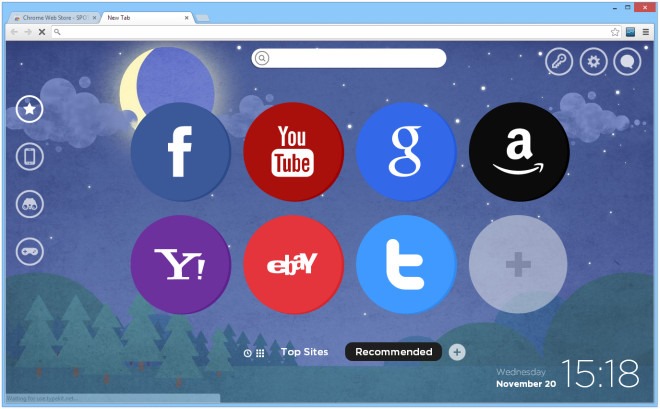
The UI also puts the current date and time at the bottom-right, as well as four navigation buttons at the left to access the Favorites, Phone notifications, Apps and Games sections of SPOTS. It also enables you to sync your personalization settings across all your devices via signing into your Facebook or Google account, though those who don’t require the sync feature can simply use this extension without connecting any service with it.
The search bar is a handy option to quickly search the web, and uses Google to fetch the results that are presented on the same page. Simply type your query, hit enter and let SPOTS do the rest. The second great features is the ability to send and receive text messages right from your desktop Chrome browser. With the Android app installed and synced, SPOTS automatically fetches your call log and text messages into the extension, which means notifications for them on your Android phone will also land on your computer. In our testing though, the notifications didn’t work, but the messages and call log were retrieved just fine, and replying from the extension also worked successfully.

For that to work, you must sign into both the Chrome extension and the Android app with the same Facebook or Google account. Once installed, it’s quite easy to setup, and provides many of the same options and features that you’d find in the Chrome extension. You can configure how SPOTS should be launched from its Settings screen. By default, it can be brought into view via swiping from the bottom of the screen from anywhere.
Unlike apps like AirDroid, SPOTS keeps information in sync across your phone and tablet via the internet, and not your Wi-Fi network. The interface of SPOTS on Android looks equally beautiful, and lets you quickly access your contacts, favorite apps, popular web services, and loads of SPOTS games.
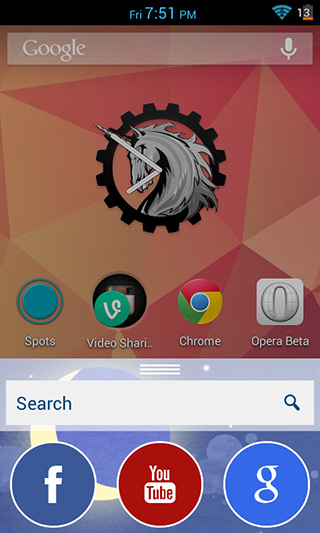
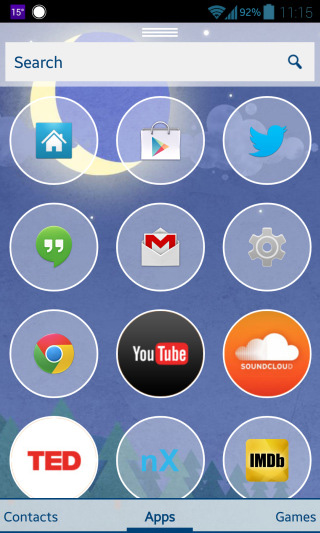
Due to the bevy of content that is available on the internet these days, it can become tedious to bookmark all the useful sites you come across, in order to make them quickly accessible. SPOTS resolves this nuisance by letting you access many of these popular services under one roof. Simply click the binoculars button on the left, and you will be presented with a bunch of speed dials under various categories such as News, Photography, Shopping, Travel, Men’s Gear, and TV & Movies, among other options. Besides accessing web apps, you can also find flash-based games here. The available choices may not seem a lot, but are fairly entertaining, to say the least.
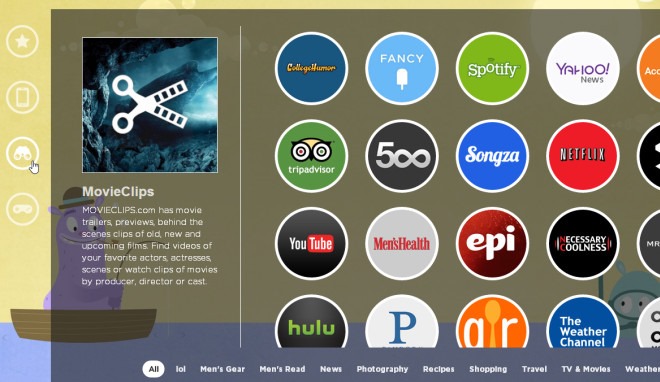
SPOTS also gives you the flexibility to customize its aesthetics via changing the theme from the presets available on its Settings screen, which can be accessed by clicking the gear button.
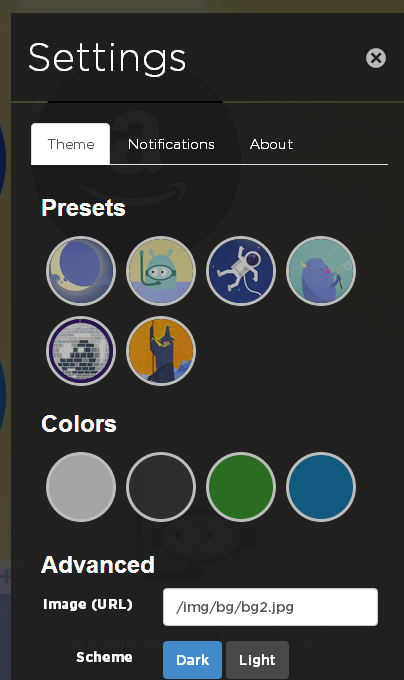
Both the Chrome extension and Android app are available for free to download and use. An iOS variant of the mobile app is also in works for iPhone and iPad users.
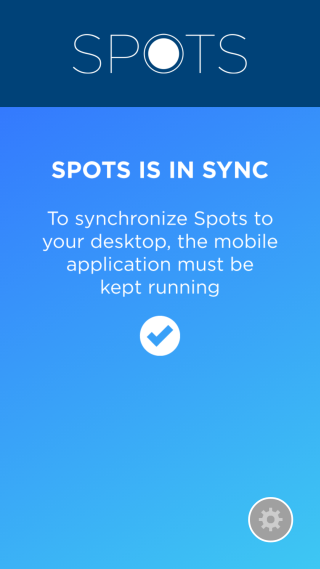
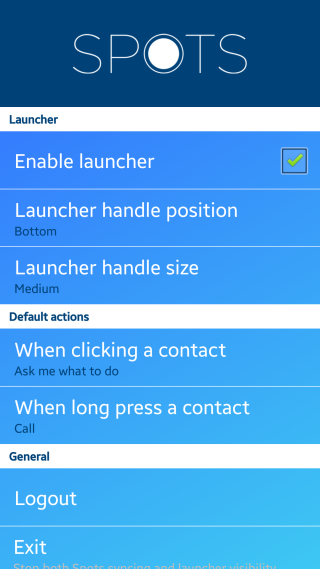

Why can’t I rearrange my SPOTs the way I want them. Every time I try to move one, it just goes back to the bottom and moves something else to where I don’t want it. Very frustrating!
I cannot call or text from the desktop, but I get call notifications and can see a limited number of texts
I’ve got it, I don’t want it – how do I get rid of it?
How often does Spots Sync? one computer seems not to sync correctly.
Great extension. Just downloaded it so I might be missing it, but I greatly like the minimalist look of the screenshot on this article, but cant figure out how to get it to just be the icons, and not the blocks. Thanks.
Looks really cool, you can see who’s calling and texting real time?
Another app that is free and can see everything you do. Obviously the payoff for them is to collect and sell your data.
We do not intend to and will never share or sell people’s personal data. We prefer to focus on personalizing your user-experience and helping you to discover new content, websites and apps – which are either free or paid content.
If you are still not sure about it, you are most welcome to review our Privacy Policy, which clearly states that “We do not rent, sell, or share your Personal Information with any third-parties for their commercial or marketing use without your consent…”
Have a great weekend!
Sagi @ Spots
Hiya.
Using this way to contact you, because I seriously cannot find another way, not even a facebook page… (Please point me somewhere)
I’ve just installed Spots and am very impressed. There are however a few kinks that I think deserve a look.
I would really like the option to remove the “most visited” group completely. Or at least have the choice to remove pages from that group permanently. (Can be embarrassing to have certain pages among your “most visited”)
It would also be great if you could choose the two letter abbreviation for each website yourself. Just using the first two letters of the URL often does not make a lot of sense.
Lastly, more of a personal preference, I would love the option of opening new sites in a background tab, meaning I can quickly open several sites without having to switch back to the Spots tab every time.
Right now I’m torn if I’m gonna switch from the far less attractive but more functional Speed Dial 2, but if you keep improving I will definitely switch to your app.
Hi Nabend, I apologize about the late reply, we’ve somehow missed your reply.
99% of the things that you’ve mentioned have been added to SPOTS, so you should be able to remove items from the Most Visited category and open sites in the background.
We hope you’ll like it. 🙂
Sagi @ SPOTS
Thank you for your reply! Looking forward to giving it a try.
P.S.: The maths nerd in me wants to point out that implementing 99% of my requests isn’t really possible, since I only gave you three. The valid options would therefore be 0%, 33%, 67% or 100% 😉 If the maths nerd in me was more dominant I definitely wouldn’t have any friends…
Your assumption that we’ve implemented your request a 100% the way that you’ve requested them is the incorrect. Hence the 99% 🙂
does the third party include not giving it to the government? i.e nsa , etc lol