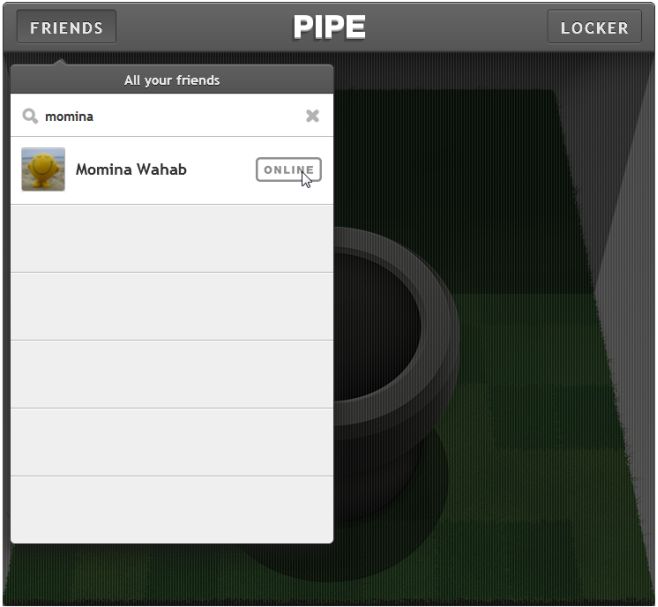Share Files Of Up To 1GB Size With Your Facebook Friends Using Pipe
If you were to name a few websites that waste time, Facebook would be among the top five for sure. And if you were to name a type of web service, of which a new company or name pops up every other month, it would have to be file sharing. Put these two together and we have Pipe: a Facebook app that lets you transfer files to your Facebook friends, from within Facebook. There’s no need to install anything on your system, so it doesn’t matter if you use Mac, Windows, or even Linux. You can transfer files to friends when they are online, or offline. Friends who are online will be sent a message that you’re sharing a file with them. They can then visit the Pipe app on Facebook and accept the incoming file. If your friends aren’t online, you can upload the file to your ‘Locker’, from where it can be downloaded when your intended recipient is online and sees your message. The service launched only a few hours ago and not only has a nice clean design, but is also fairly fast.
Visit Pipe on Facebook and enable it to connect with your account. You will have to grant it access to your messages or you will not be able to use the app. Pipe only sends messages on your behalf when you share files, and you can view and edit a message before it is sent. To share a file, click ‘Friends’ at the top and search for the friends you want to share the file with. You can only send one file at a time, but it can be as big as 1GB!
When you’ve selected a friend to share the file with, you will be able to see if they are online or not. There are two types of online statuses that you will see on Pipe. To simply be online means your friend is currently signed in to Facebook, and will likely see the message you send when you share a file. Online on Pipe means that they are online and currently have the Pipe app open. To select a file, click the center of the Pipe and select a file. You can only share one file at a time. Once selected, enter a message or send the boilerplate one.
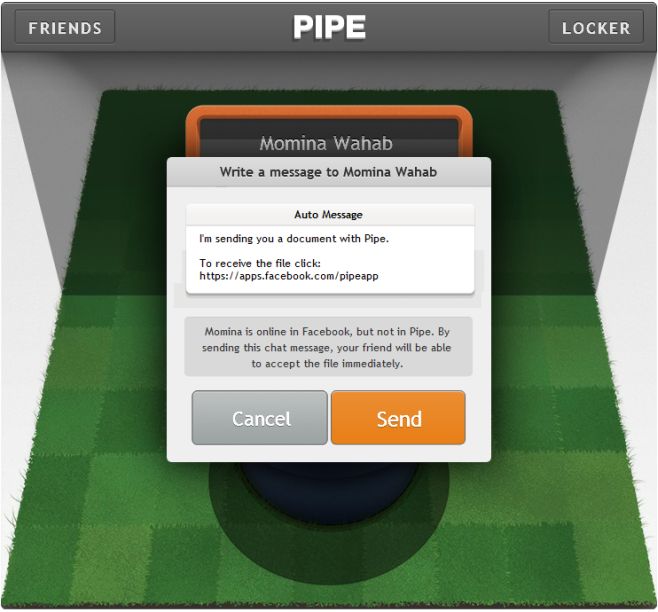
Your recipient will see a new message from you when you send the file, and will have to open Pipe to download the file. For friends who are online on Facebook but not on Pipe, the app waits for 30 seconds after sending the message to see if they open the app or click the link in the message. If your recipient does see the message and opens Pipe within those 30 seconds, they will be able to receive the file.
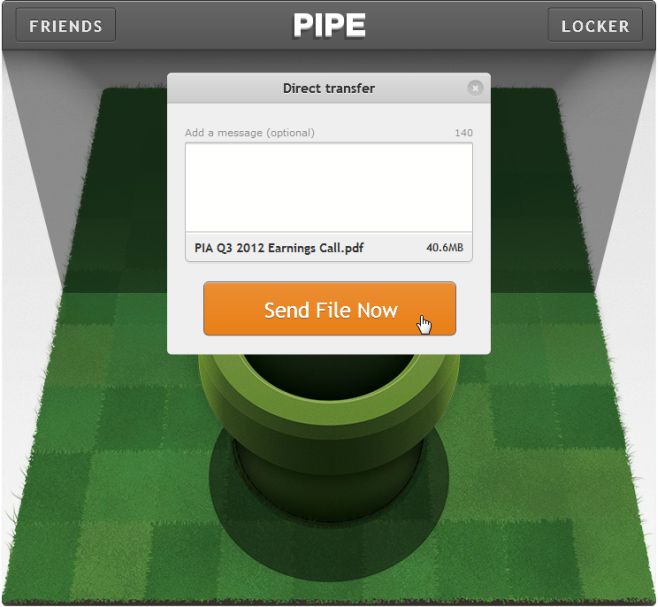
Should your file not be accepted in the 30 seconds, Pipe will give you the option to save it to your ‘Locker’, which is online storage. This allows your friends to download the file if you’re no longer online. You can keep the files for a maximum of 5 days. If your friend isn’t online, Pipe will allow you to upload the file directly to the Locker.
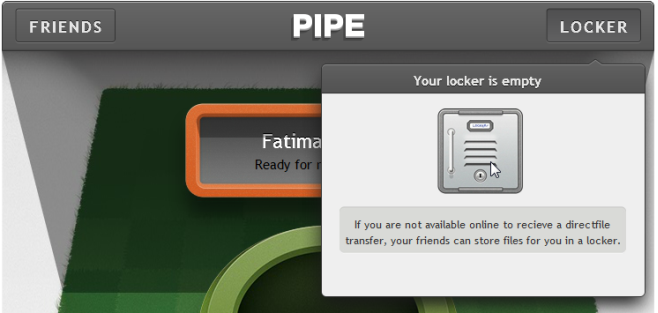
It’s very rare to see a productive app for Facebook and Pipe is not only that, but it has an excellent interface as well that is dead simple for anyone to use.