Browse & Post To Social Media From Major Email Services With PowerInbox
There’s no doubting the importance of social media these days, but it can be an extreme distraction for many of us, keeping us from being productive by switching to those Facebook and Twitter tabs all the time. For many of us, the mailbox is where we spend a significant time of the day while at work, and apps like Mailbox and services like Mailstrom are some of our favorite ways for dealing with email when it starts to become too overwhelming. Though wouldn’t it be nice if you could also keep an eye on your social media accounts right form your inbox, without having to switch to their tabs? PowerInbox is an extension for Chrome, Firefox, Safari, and Internet Explorer that integrates with Gmail, Hotmail/Outlook, and Yahoo! Mail, and lets you add apps for services like Facebook, Twitter, LinkedIn, Instagram, and more to it. PowerInbox adds a sidebar to your email inbox and shows you your feeds for each of the services you’ve added directly there. It also allows you to see icons for emails sent by services it recognizes.
Once installed, the PowerInbox menu appears in the top bar of your Gmail, Hotmail/Outlook Mail or Yahoo! Mail account. Open it and select ‘Sidebar’.
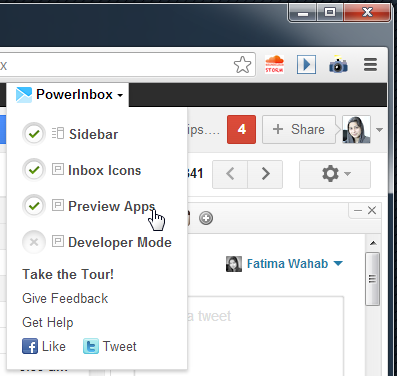
With the sidebar enabled, you can get started by adding your first apps. For each service that you add, you will have to sign in to it and authorize it to connect with your account. The sidebar can be minimized so that it appears as a single column of buttons, or maximized to view feeds from the apps. You can add more apps by clicking the plus button.
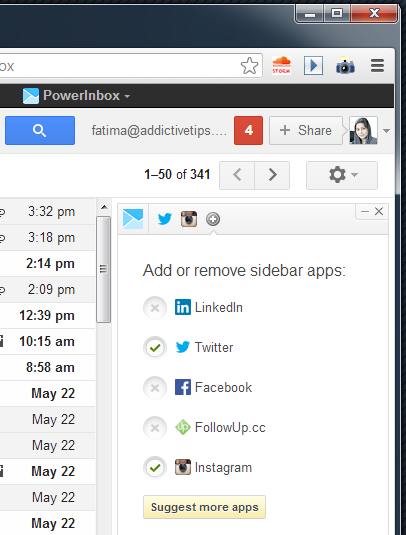
Once you’ve authorized your accounts to connect with the apps you’ve enabled, you can open the sidebar to read your latest feeds, or to share an update to a particular network.
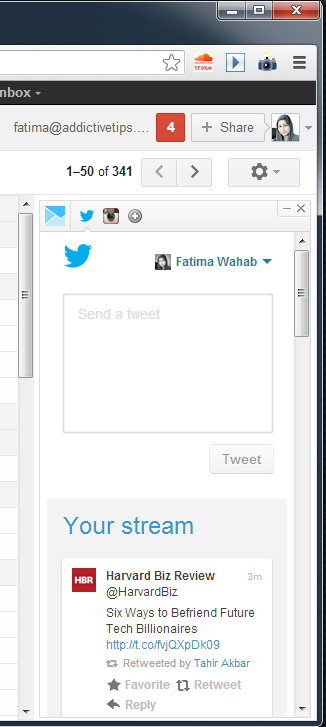
If you enable the ‘Inbox Icons’ option from the PowerInbox menu, you will see emails from services like Facebook accompanied by the the service’s logo, making it easier to identify the email’s source or subject at a glance. It’s only restricted to services, so don’t expect to see profile pictures for your contacts appear in your inbox when you receive an email from them. For now, the number of apps you can add is limited to a bunch of popular services, so for services that aren’t as popular as Facebook and LinkedIn, you will still have to rely on their web interface, other extensions, or their apps to use them.
Using PowerInbox will also be a test of your self restraint, since many of us try to stay away from Facebook, Twitter, and Instagram to focus on work, and receiving updates from these services while we’re in our mailbox can prove to be distracting, to say the least.
Download PowerInbox For Your Browser
