Visualize How Websites Track You In Real-Time With Mozilla’s Lightbeam For Firefox
If you’re a tech savvy internet user, you’re likely aware that the websites you visit might track your browsing habits in order to present you with information custom-tailored to you. While browsing the web, the digital footprint you leave behind is used by advertisers to discover what your interests are, and in turn, lets them display context and interest-based advertisement on websites you visit. But recently, online transparency has become a highly debated issue after shocking revelations of NSA’s project PRISM, which involved many tech giants providing the National Security Agency with access to your private data. In the wake of it, Mozilla released Lightbeam for Firefox that aims to help illuminate invisible connections that intervene in your digital life. It reveals information to you about third-party sites that are watching your online activities as you browse.
The add-on can be downloaded and installed via the link provided at the end of this post. After installation, you will find the Lightbeam logo at the bottom-right of your web browser. Click it and you will see a new tab with three visualization options labelled Graph, Clock and List on the left. By producing real-time visualization charts of third-parties that may be collecting and sharing your data, these features may help you avoid visiting those sites.
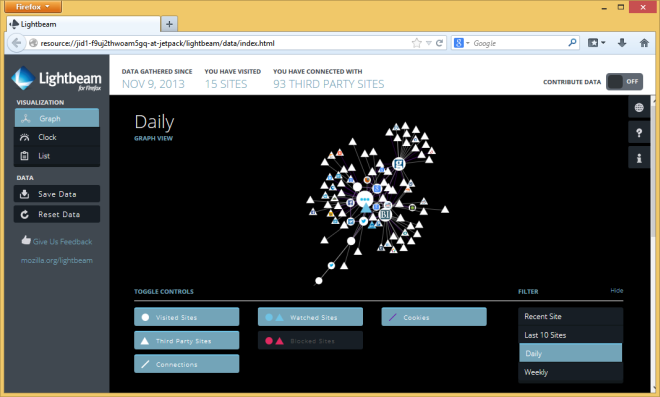
The interface of Lightbeam looks simple and user-friendly. The Graph option creates a zoomable, interactive visualization of your Web activities, and assigns triangle and circle icons for every third-party site that’s actively extracting data from the page you visited. You can recognize each site in the triangle via its favicon. These triangles and circles are connected with a drawn line, which means a cookie is involved in the data transfer. The more connections a site shares, the bigger its shape gets.
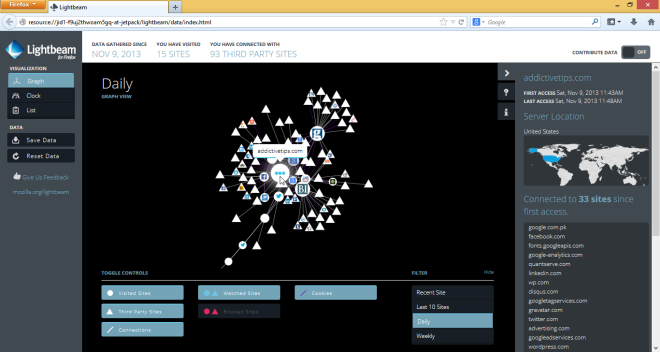
The second main feature of Lightbeam is its Clock view mode. This section monitors and displays your online activity data over the previous 24 hours and plots the results accordingly. It’s more like a timeline that lets you know exactly the time when you visited a particular site, and what kind of information was collected by third-party services during that visit.
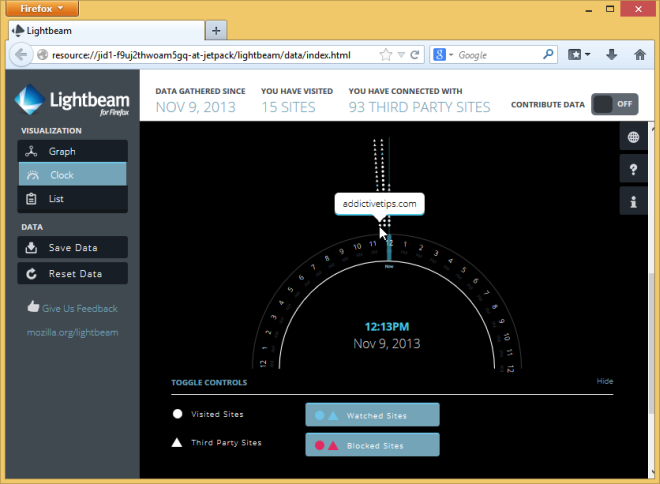
Lastly, there’s the List view that enables you to further examine the aforementioned data in a sort-able list format. For each entry, it shows the site type and name, first and last access times, sites connected, and so on. From the same page, you can batch-select visited and/or third-party sites, and choose to block, hide or watch them.
You can easily save all available information as a JSON file should you need to further analyze it. In addition, you can contribute your data to Lightbeam servers via the ‘Contribute Data’ toggle in the top right of the screen to help the cause of web transparency.
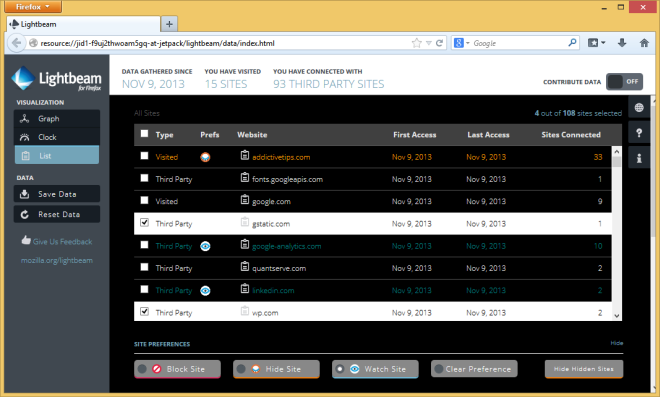
Lightbeam for Firefox is an open-source tool, and its source code is available at GitHub, while the add-on itself can be downloaded via the link below.
