How To Download A Chrome Extension As A CRX File
Chrome’s Web Store has a large number of apps and extensions that range from productive to simple fun. The Chrome Web Store is awesome but it doesn’t offer you any way to download extensions or apps without installing them. When you click ‘Add to Chrome’ the extension or app in question will download and install with no intermediate steps involved where you can stop the installation from happening. What this leads to is users unable to back up an extension in case it become unavailable later on. At best, they can backup the folders of a particular extension in their profile, or just backup the entire profile. Meet Chrome Extension Downloader. It’s a simple web app that lets you download any Chrome app or extension. You need to be able to access an app’s Chrome Web Store page or have access to the app/extension’s ID.
Open the Chrome Web Store and navigate to the app or extension you want to download as CRX file. Make sure the ‘Overview’ tab is selected in the extension’s details’ page and copy the URL. If you plan on just using the app ID, you can copy the part in the URL that comes after the extension’s name. For example, the string of text that comes after ‘google-keep-chrome-extens’ is this extension’s ID.
The ID is a great way to get the extension because you don’t necessarily need to go to the Chrome Web Store, you can just go to Chrome://extensions and copy the ID of an installed extension.
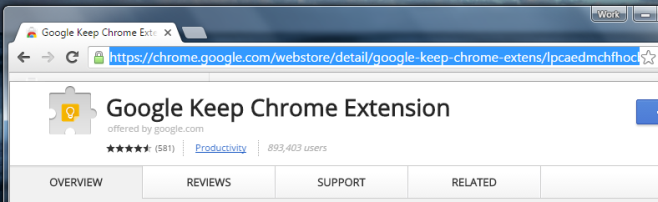
Visit Chrome Extension Downloader and paste the link or the ID and click ‘Download extension’.
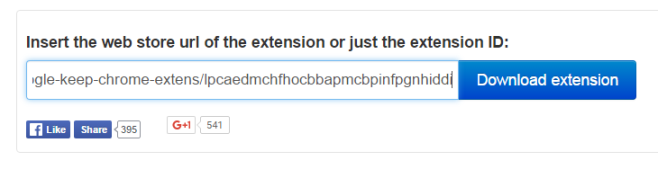
Chrome extensions are pretty small so the CRX file will download within a few minutes of clicking the ‘Download Extension’ button.
What makes Chrome Extension Downloader really useful is that sometimes, extensions that you find extremely useful are suddenly pulled from the Chrome Web Store making it so you can’t download them again via Chrome sync. This is a reliable way to back up an extension. The app itself is akin to the many web apps that let you download APKs from the Google Play Store to your desktop so you can later side-load them on your Android device.
Visit Chrome Extension Downloader
