How To Copy The Title & URL Of All Open Tabs In Firefox
Sharing online content is pretty easy; just about every website and blog comes equipped with share widgets. The share widgets let you share content to social media or email it to a friend. It’s safe to say that sharing one link is pretty easy but sharing multiple links isn’t. If you have lots of tabs open that you want to share with someone the way to do it involves a lot of clicks. You will have to copy and paste the links for each tab into a chat window or an email. Open tabs to clipboard is a Firefox add-on that simplifies all that. It can copy the title & URL of all open tabs to your clipboard ready to be shared.
Install Open tabs to clipboard and start browsing. When you have a collection of tabs that you want to share with anyone, click the add-on’s button. It will open a pop-up listing all open tabs with their URL and titles. The titles appear as links which, when clicked, will take you to the correct URL.
Click the ‘Copy as rich text’ button in the pop-up to copy the titles, URL and all.
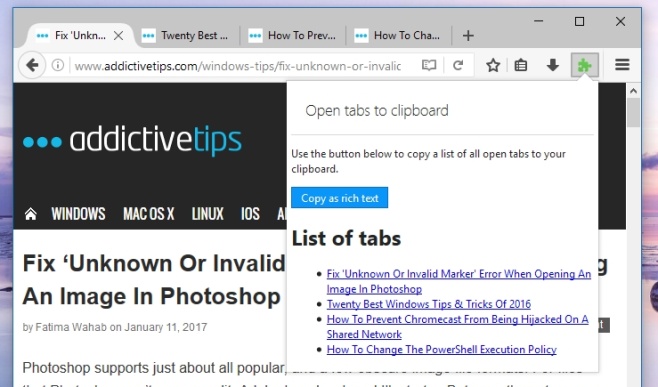
You can now paste them in an email, chat app, or document. If you paste them in a text editor like Notepad, you will lose the links because text editors like Notepad do not support RTF.
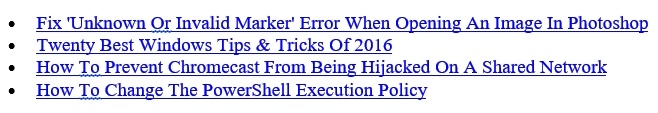
Open tabs to clipboard makes sharing links easy but it also formats them so that the recipient can make better sense of it. Instead of sending someone a long list of URLs, a bulleted list of the page title those URLs point to is far better.
Open tabs to clipboard only works with rich text. You can’t get a list of just the URLs to paste as plain text. The add-on applies its own formatting to the text when copying it to your clipboard so if you’re pasting it in a document, you might have to clean the formatting up a bit.
Install Open Tabs To Clipboard For Firefox

Does not work on Linux, and you have to click several times to get what you want.
Look at Copy URLs Expert. Makes this look like a joke.
Unfortunately, Copy URLs Expert is no longer compatible with the latest Firefox.
True, but when I posted that suggestion, it was a year ago. Firefox quantum was not released at that time.