Hide Unwanted Google Search Results In Firefox
If you’ve ever been bothered by unwanted websites or keywords in Google search results, there’s now a Firefox extension called Hide Unwanted Results of Google Search that aims to provide a little bit of help by hiding results from particular websites, or any related content that you specify. As its name implies, the extension only filters out unwanted content from Google’s search results, so it will not effect any other search engines such as Yahoo! or Bing. According to its developer, the add-on is basically an alternative to Google’s now disabled ‘Block Sites’ feature that kept certain websites or keywords from showing in the results. Since the official offering by Google is no longer available, this add-on can really save the day for those who used that feature and now miss it.
If you’re not sure how to download Firefox add-ons, let us guide you through the process in a few simple steps. Just head over to the add-on’s page using the download link provided at the end of this post, and click ‘Add to Firefox’. Some add-ons ask to restart the browser upon installation, but this one works without requiring any sort of browser reboot.
After downloading the add-on, you can tweak a few of its settings from the Extensions window. The settings panel lets you toggle automatic updates of the extension and Output Debug Information. You can also temporarily disable the add on by unmarking its checkmark. To specify the URL or regular expressions that you want to block, click the Settings button.
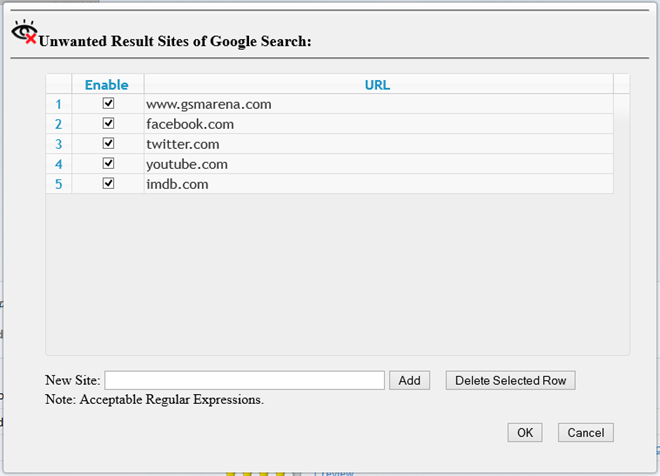
The add-on allows you to hide almost any keyword, URL, or domain from the search results. For instance if you don’t want to be continuously distracted by Facebook or YouTube at work, simply enter their URL and the add-on will hide the results related to these terms. The good thing is that you can also employ regular expressions (RegEx) to hide certain terms only. All you have to do is type the URL or RegEx in the New Site field and click Add. You can also temporarily re-enable the added sites using their checkmarks. In case you want to remove any of the added sites, you can do so by selecting it from the list, and then clicking the ‘Delete Selected Row’ button.
In a nutshell, Hide Unwanted Results of Google Search is surprisingly good add-on to get rid of undesired search results in Google, and a must-have for anyone who misses Google’s own Block Sites feature.
Install Hide Unwanted Results of Google Search For Firefox

I’m having problems with it, it hid them the first time I tried it (last night), but now they’re back.
Sounds Good. Thank you.