Have Firefox Pause Other Streaming Songs & Videos When A New One Is Played
Music is the backdrop of most of the work that I do and it’s probably that way for a lot of people. Some listen to music saved on their computers, mobile devices or iPods, while others use online streaming and radio services. I favor Pandora and have it running most days in an obscure tab, but then there will almost always come a time when I unwisely open a YouTube link and have the video playback mix with the music playing on Pandora, thus creating some of the most horrible remixes I’ve ever heard. Be Quiet is a Firefox extension that can help anyone with the same problem avoid this whole situation. It automatically pauses any song or video streaming on another site when a new media streaming link is opened. For example, it will pause Pandora, Last.fm or any other service that has an HTML5 based music player, when a YouTube link is opened and vice versa. Pausing said video or closing the tab will automatically resume the music from where it was paused.
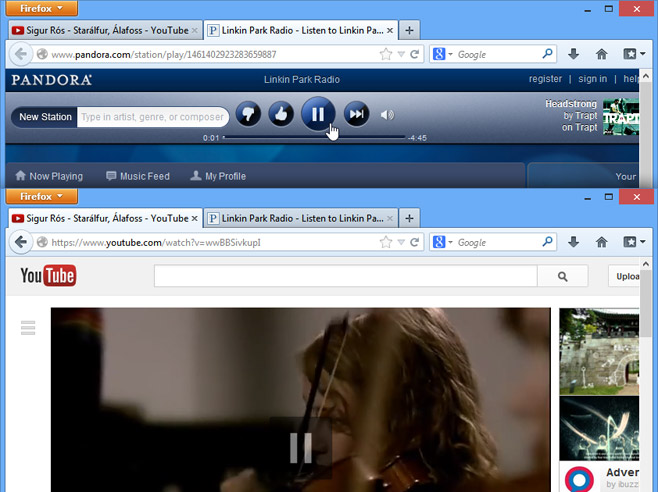
Install Be Quiet and open Pandora. Once a track begins to play, switch to YouTube and open a video. As long as the video is buffering, the music on Pandora will continue to play. As soon as the video has buffered and begins to play, Pandora is automatically paused. It does not resume if you navigate away from the YouTube tab, but will do so if you close the YouTube tab. Even when you pause the video on YouTube, Pandora starts churning out the music again, which I find to be really amazing, and of course, it works the other way around too. The add-on page says it has been tested to work with Last.fm, Pandora, and YouTube.
The add-on isn’t without its shortcomings, which have been pointed out by the developer as well. Music on Pandora is not paused while a video advertisement plays on YouTube. To say this is a huge problem is an understatement. This means that in the five seconds of the ad that you have to sit through before you can skip it, or if it’s interesting and you actually want to watch all of it, you will either have to listen to the ad mixed with your music, or manually pause the music. The add-on also doesn’t work for embedded YouTube videos, but that’s less of a concern since they don’t start playing automatically in the first place, and you can always switch to their YouTube page by clicking on the YouTube button in the media player.
The add-on is quite responsive; it failed to pause music on Pandora on the first run only in our testing. After that, it did so without a hitch in all subsequent runs. Playing/pausing is seamless and other than ironing out the bugs the developer has mentioned, there don’t seem to be any other improvements needed.

Nice add-on. It could return the focus to the original tab. It should have an option to don’t resume the previous media..