Get Reverse Google Image Search Option In Firefox Right-Click Menu
Google has become synonymous with searching for any kind of information out there on the internet. Though this information isn’t limited to text only, so why should your searches be limited to typed words and phrases? One really exciting feature that Google has supported for a long time now is its ability to perform reverse image search, which allows you to upload any image to the site and find similar images as well as copies of the same image in different sizes, helping you find stories and articles related to the image, and even trace it to its original source. You can directly upload any image to Google Images in order to search for it, but if that image is already available online, having to download and then upload it for the purpose would be counter-intuitive. Google Image Search is a small Firefox extension that brings this feature to Mozilla Firefox by letting you reverse search any image from website via the right-click context menu. Details after the jump.
Google has had this feature available in Chrome as an extension for quite a while now, and with the latest version, image search available as a native feature in Chrome. The Google Image Search Firefox add-on lets get the same feature in Mozilla’s browser.
To get started, download the extension to your browser using the link provided at the end of this post. Now, simply right-click any image on any web page open in Firefox, and you will notice a new ‘Search Image by Google’ option in the context menu. Simply click it, and Firefox will retrieve the relevant results from Google in a new tab.
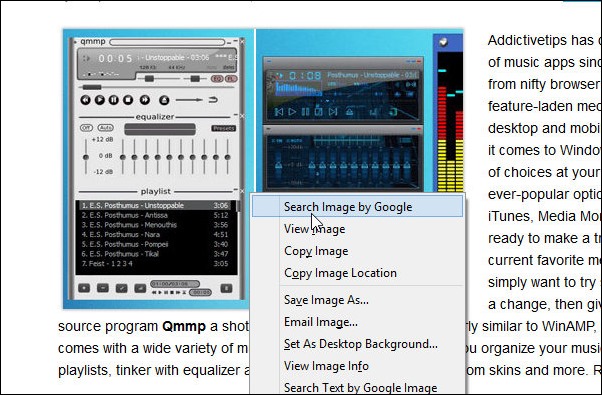
Based on the results found, you’ll see options for choosing a size, Google’s best guess for that image’s name, a few related search results, and visually similar images found by Google from other sources, just the way Google Image search works when you perform it by manually uploading an image to it. It also displays the size of the chosen image on the main search page.
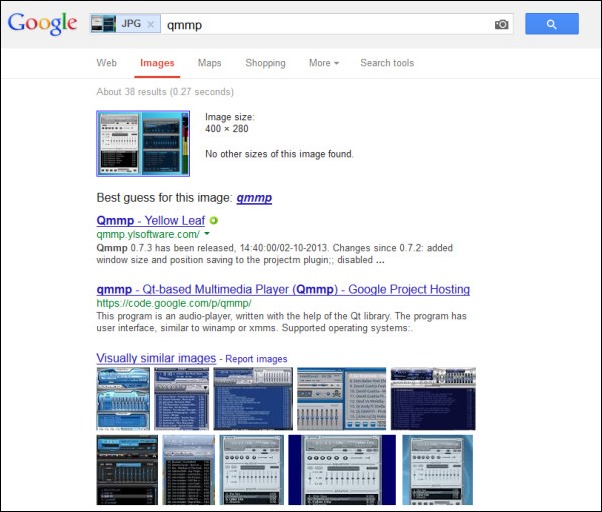
So in case you use Firefox as your primary browser and frequently come across the need to use reverse image search in Google on images that you find online, then this extension can really save you a lot of hassle. It’s lightweight, effective and just works!
