Find & Remove Duplicate Bookmarks With Ease In Firefox
Bookmarks are hard to organize if you haven’t always kept them that way from the start. Once a mess starts to build up in the bookmarks library, there is little that can keep it clean if you aren’t willing to invest the time to do it yourself. One of the by-products of poorly organized bookmarks is links saved multiple times in different folders. They contribute to the volume of the bookmarks and make it difficult to keep them sorted. Bookmark Duplicate Cleaner is a Firefox add-on that finds and cleans these duplicate bookmarks. It analyzes all bookmarks that you’ve saved and lists the links with their duplicate locations. You can choose to remove the duplicate bookmarks from select locations or delete them all.
Once installed, Bookmark Duplicate Cleaner can launched from Tools > Bookmark Duplicate Cleaner > Find duplicates. It might take the add-on a little time to scan for and list all the duplicates. The titles of the duplicate bookmarks are listed in the left column of the add-on window. Click a title and its duplicate locations will be shown in the right column . You can select them all or any one of them.
Click the Delete button once you’ve selected the locations from which you want to remove a bookmark. You may select one or all locations at once. After the duplicates are removed, the bookmark automatically disappears from the left column. This only happens if you remove all duplicates. If you decided to keep the link bookmarked in more than one location, it will continue to appear in the duplicates column.
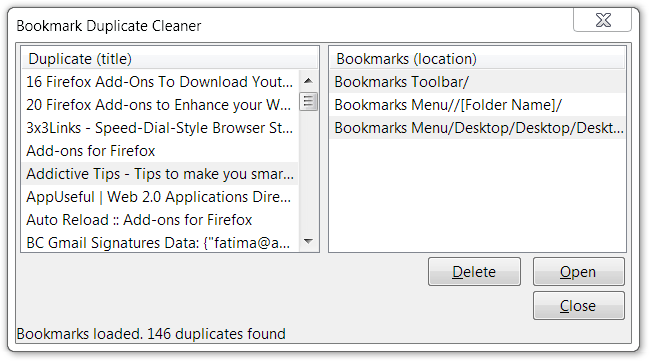
Chrome users who are looking for an extension to help them clean duplicates from their bookmarks library can use SuperSorter. Bookmark Duplicate Cleaner does not have the sorting options SuperSorter does, but it fulfills the essential requirement pretty well. Plus, the bookmarked links are organized alphabetically so that it is easier for you to look through them.
There are ways that it can be improved drastically, though. For starters, except the few users who’d like to keep select bookmarks in multiple locations, most would welcome the addition of a one-click alternative to manually browsing through and deleting duplicates of individual bookmarks. This could involve the option to delete all bookmarks except the newest or oldest ones. Also, if the add-on were to notify users when they’re about to save a duplicate bookmark, they would have a reason to keep it around for a longer time.
Install Bookmark Duplicate Cleaner For Firefox

But this is a manual process and not suitable for cleaning bookmarked in thousands
Thanks for these tips