Filter Your Twitter Feed By Images, Videos, Text & More With TwitLamp
Your Twitter feed is usually full of all types of content, including simple text tweets, links, images, videos, and audio. While you can see the videos and images that have been shared by a single user separately when you visit their profile, but you can’t apply similar filters to your timeline, without having to use a more powerful third-party desktop twitter app. TwitLamp is a free web service (with a pro plan) that lets you filter all tweets on your own timeline, as well as tweets by any user based on the type. Specifically, you can filter video, audio, links, images, text, and hashtagged tweets. The free version has a few limitations on how often your feed will be refreshed and how many times a day you can use the filters.
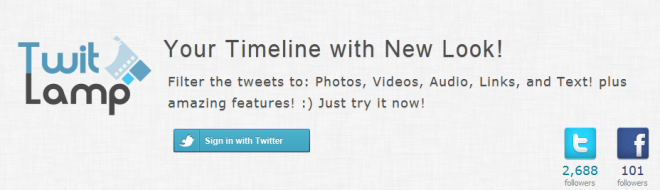
TwitLamp has has a clean interface and requires access to your Twitter account. Upon signing in, your feed starts load and filter itself immediately, though older tweets can take more time. You can view your timeline, your own tweets, and tweets you’ve been mentioned in, using the links at the top next to your Twitter profile picture. The filters are located below below the header; you can only apply one filter at a time. Clicking a tweet opens it at its source i.e. if you click on a link, the link will open, rather than the tweet itself. Images will open in TwitLamp.
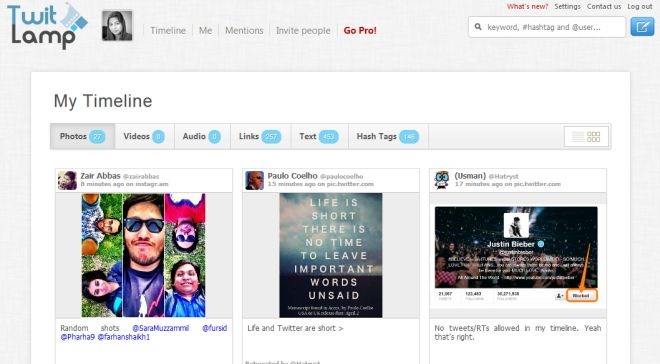
You can also interact with the tweets directly on TwitLamp, like replying to a tweet or favoriting it. A fourth button that looks like a chat bubble allows you to open the tweet on Twitter. The problem here is that the tweet open in a new popup window that you can’t drag back in to your browser, and this is rather off-putting.
TwitLamp gives you a pretty decent interface for filtering tweets, but its free plan is terribly limited and the pro plan that asks for $7 per month seems extravagant for what it offers. If you continue using the service with a free account, you will be limited to how often your feed is refreshed. Instead of being subjected to this and other limitations, many would think it is better to just download and install a powerful desktop twitter app. The pricing structure needs revision, but other than that, TwitLamp is pretty good when it comes to both functionality and interface.
