Edit A Tweet Before Retweeting From Twitter’s Web Interface
The Retweet button in Twitter’s web interface serves two purposes; it allows you to easily share something in your feed with your followers, and it gives credit to the original tweeter for their tweet. What it doesn’t let you do however, is edit the tweet before retweeting it. Even though most third-party Twitter clients and even Twitter’s own iOS and Android apps, mobile website and TweetDeck client offer you this functionality, but for some reason it has been left out from the Twitter website. If you want to edit a tweet before you share it with your followers, you will have to do so manually by selecting and copying the original tweet’s text, pasting it into the tweet compose box, adding the user’s Twitter handle, editing it, and then finally sending it out to your followers, and all these steps might just discourage some users from retweeting a tweet at all. Classic Retweet is an extension available for Chrome and Firefox that allows you to edit a tweet before retweeting it without all this hassle.
Once installed, Classic Retweet adds a ‘Classic Retweet’ option between the default ‘Reply’ and ‘Retweet’ options that appear when you move your mouse over a tweet. Like the original Retweet box, it shows the complete tweet with RT appended to the start; the only difference is that the tweet is editable.

Clicking ‘Retweet’ opens up a ‘Classic Retweet’ box, filled already with the original tweet preceded by RT and the user’s Twitter handle, ready for you to edit. The interface is exactly the same as that you get when you compose a new tweet, complete with the option to add your location or a picture, and the remaining character count display.
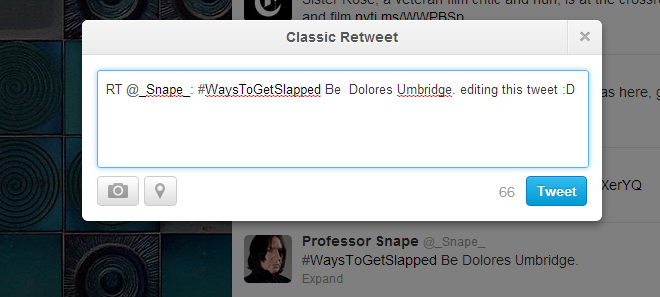
Classic Retweet is sure to come handy in several situations; you might want to remove one or several hash tags from a tweet before sharing it further, fix a small grammar/spelling mistake, add something to it, or mention someone in the retweet. Google Chrome users can install the app from Chrome Web Store using the link provided below, while Firefox users will have to visit the versions page and download the latest 1.11 version manually, because the approved version available on Firefox Addons website is not compatible with the new Twitter design. The latest version hasn’t been approved by Mozilla just yet but it works perfectly fine with manual installation.
Install Classic Retweet From Chrome Web Store
Install Classic Retweet v1.11 For Firefox

kindly change your snap,, you are CLUMSY
Nice! This has always drove me nuts – the little I even use the actually website to tweet/RT