Easily Import Songs From Pandora To Your Spotify Playlist [Chrome]
Managing music is never easy, especially if you have several devices that you like to listen to Music. It gets even more complicated when you’ve subscribed to several different services. Music services are rarely built to play nice with each other, since they have to compete. You will occasionally find a way to scrobble tracks from Last.fm to Grooveshark, but that is about as lucky as you get. Pandora to Spotify Playlist Converter is a Chrome extension that allows you to easily import the tracks from Pandora to Spotify. The extension doesn’t automate the process nor does it connect your Pandora account to your Spotify one. What it does is analyze the tracks you’ve liked on Pandora and find the Spotify link for each one. You can then use the link to easily add those songs to your Spotify playlist.
Once installed, the extension adds an icon next to the URL bar. Sign in to Pandora and visit your Profile page. Click the extension’s icon and it might tell you that there are no thumbed up tracks on the current page. You get this message in two cases; if you aren’t on your Profile page or when the extension is still reading your music history. If you are on your Profile page, wait a few minutes and reopen the extension.
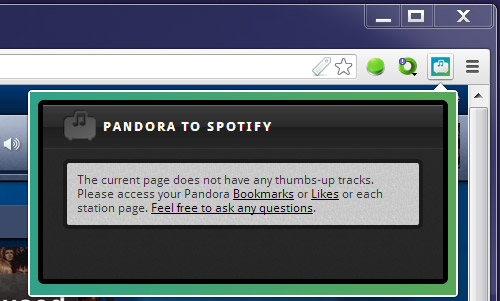
Once the extension has read the tracks you’ve liked, you should see the following panel when you click the button. The small text box will be filled with links to each of the tracks, one link per line. You can copy a single link and paste it in the Spotify search bar to easily locate the same track. Songs that the extension can’t find on Spotify will have a cross against their names.
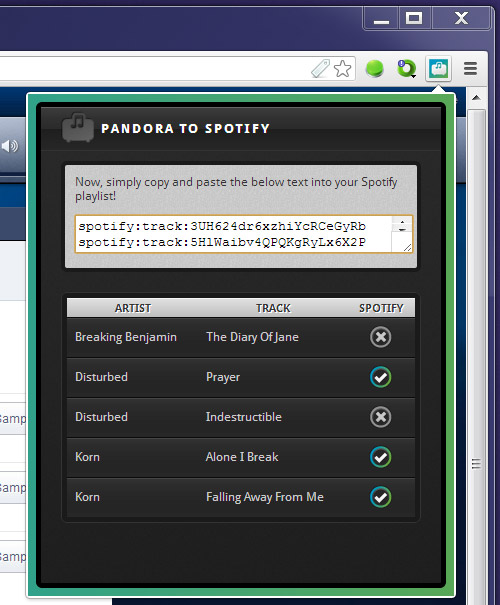
Pandora to Spotify Playlist Converter is pretty much one of a kind, and you won’t easily find a similar extension, but it could still do with some improvement. The links need to be displayed better; at present selecting just one is rather hard and you can’t tell which song a link is for, though the links are in the same order as the tracks listed below. There also isn’t any way to remove the link for a song from the list. Each time you click the extension’s button, it will load every single one of the songs you’ve ever liked on Pandora. In my opinion, there should be a way to limit it to the last 10 or 20 tracks you’ve liked.
Not everyone uses multiple music services, so this is something for musicphiles and not the average user. Nevertheless, what it does is unique and saves you the trouble of searching tracks on Spotify. If you’re currently using Spotify’s new HTML 5 based web player, you might like it even more. Maybe, once the music player has been rolled out for all users, the extension might provide better integration.
Install Pandora to Spotify Playlist Converter For Chrome

vn bn
I would also recommend using the musconv tool, it allows you to transfer your music from libraries such as spotify, tidal, amazon music, google music, a very helpful tool – Bangelica