Customize Rows & Columns Of Firefox Speed Dial Grid With Newtab
Speed Dial is a popular browser feature introduced in Opera and later adopted by Chrome that was a little late in coming to Firefox. The feature debuted in Firefox 13 but was soon plagued with security problems that took considerable time for Mozilla to patch up. While the feature was still absent in Firefox, many add-ons were developed to compensate for its lack, and many developers have strived to improve it since its comception, getting creative with what they can do with it. Newtab: Rows & Columns is a Firefox add-on that lets you customize the number of rows and columns on the speed dial pad in the new tab page. The extension allows you to add as many speed dial buttons to the page as you like, but instead of letting you simply customize their number, it allows you to customize the dimensions of the speed dial grid.
After installing Newtab: Rows & Columns, visit its options and customize the number of rows and columns to your liking. You can change either one or both of them.
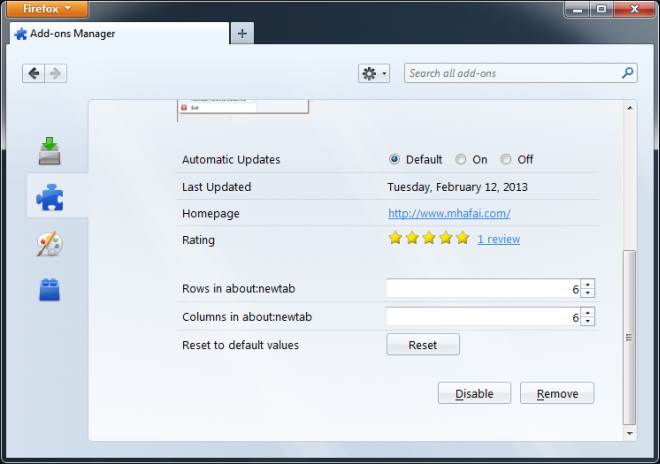
The changes are reflected immediately with no restart required. Open a new tab and you will see the rows and columns have increased/decreased as per your settings.
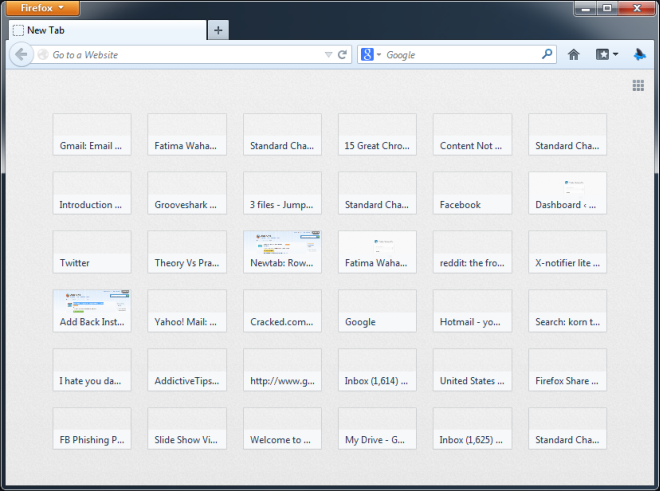
The increased number of speed dial thumbnails are not kept blank throughout; they are taken over by frequently visited websites as you keep visiting them, though the thumbnail images might not load unless you visit the websites again. Just like the default speed dial thumbnails that are responsive to the size of the window, any additional thumbnails you add act similarly. However, they will reach a certain limit where they can no longer shrink any further to accommodate themselves in a small window, and you will have to use the scroll bars to view them all.
Newtab: Rows & Columns is simple enough and what we like best about it is how it keeps the number of rows and columns you can add independent of each other. This allows those working on smaller screens to perhaps decrease the number of columns and increase the number of rows. The add-on doesn’t just increase the capacity of the speed dial, but its overall layout.
Despite its minimalism, Newtab: Rows & Columns gets the job done without leaving anything out that you might require from such an add-on in terms of features or functionality. Despite being new, it is quite stable and works perfectly at what it does.
Install Newtab: Rows & Columns For Firefox

Seems OTT to have an add-on for this, as it is not likely to be changed often. Just alter browser.newtabpage.columns and browser.newtabpage.rows in the config.