Set Firefox To Bypass Redirected Links & Open Target URLs Directly
Two of the annoyances that we often come across online while browsing are shortened URLs and URL redirects. While most people don’t mind the former because short links can be quite helpful when it comes to sharing information with others over social media sites like twitter, they can actually be used to hide the true source of malicious links and trick users with phishing scams. That’s why tools like URL uncover and ExpandIt were created to help users see where they were headed before clicking a link. URL redirects fall under the ‘more annoying’ category, especially because they first take you to one site, from where you are sent to the one that you originally intended on visiting. These are often used for tracking external links from a site by its administrators, especially if doing so is bringing in some form of revenue (affiliate links, user behavior tracking etc.) Furthermore, they can be annoying for those of us who often need to copy links and reuse them online to share information. Redirect Bypasser is a handy little extension for Mozilla Firefox that helps you with this annoyance by automatically decoding URL redirection for all your links, and at multiple levels. Let’s find out more about this awesome tool right after the jump.
After installing the extension and restarting Firefox, whenever you come across a link on any web page that includes a redirect, hovering over it will bring up small icons based on the type of linked content and the number of redirects. The extension can work for several nested redirects, and will show an icon for each of them, with the first redirect starting from the left, and proceeding incrementally towards the right. Hovering over any of the icons shows you the redirected URL, and clicking it opens that URL directly in a new tab without having to go through the redirection.
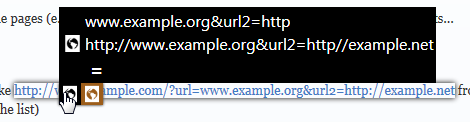
When it comes to media that’s also linked via redirection, you get an icon for the media file itself, and another for the page where the redirect points. You can see this in action on Google Images in the following screenshot. Supported media types include images, music, videos, downloadable files, and other embedded content such as flash animations.

Head over to the extension’s settings, and you’ll be able to tweak both its appearance and behavior to your heart’s content. And to test out how it looks and behaves, there is a test area where you can hover your mouse cursor over all the available icon types for all supported redirects. In the General section, you can select the extension’s language, an optional shortcut to show its menu, toggle highlighting active links on the page, and opening links in new or current tabs.
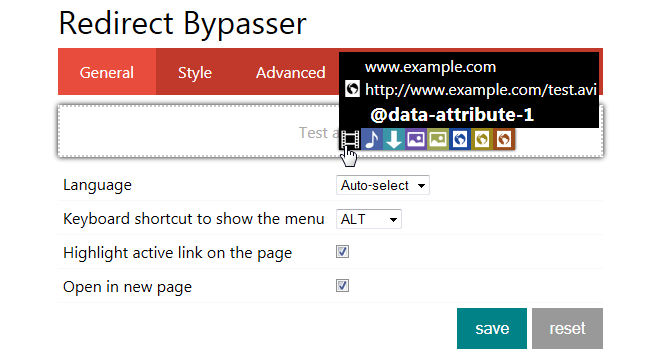
In the Style section, you can fine-tune the way the buttons and popups appear exactly the way you want using all the available options. Just play around with them till you get your desired colors, size, delay, opacity and shadows.
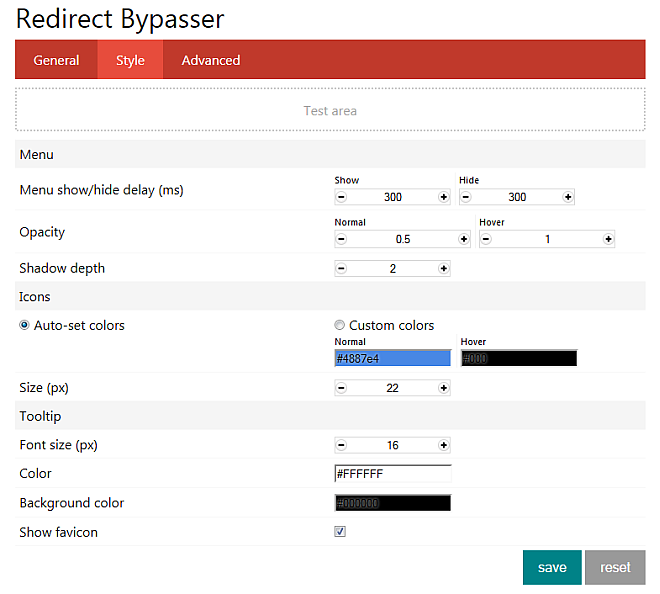
Go to the Advanced tab, and you’ll be able to specify the URL protocols that the extension should actively filter for redirect detection, toggle capturing from obfuscated URLs, text, javascript events and plugins, choose a maximum number of redirects to detect in a single link (set to 5 by default), toggle checking for redirects even in content that was inserted into the page after it was initially loaded, and enable or disable detection of attribute changes that are triggered based on the user action on the page.
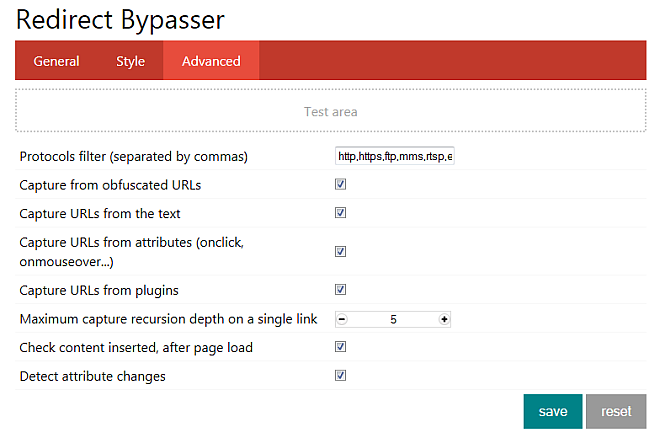
Redirect Bypasser works both brilliantly and beautifully at what it does, and can quickly become indispensable as you use it more and more, making you wonder how you used to do without it. So, go ahead and install it from the following link to rid yourself of all your everyday URL redirection annoyances, and that too without paying a dime.
Install Redirect Bypasser for Mozilla Firefox

Redirect Bypasser is a competitor of other Firefox add-on Redirect Remover.