Browse Instagram In A Beautiful Pinterest-Like Layout With Share.me
Instagram rolled out profiles last year, complete with a Facebook-like cover photo. While the interface is lacking in many basic features, still something is better than nothing. There have been many services in the past to give you a web interface for Instagram even before it had one of its own, and Share.me is the newest member of the list. What makes it different however, is its Pinterest-like approach to displaying the images that have been shared on the service. It also makes it considerably easier to find new users, by grouping them under categories. You can view a single user’s images by clicking on their username. You can also like images, comment on them, and share them on Facebook, Twitter, and Pinterest.
Some of the major shortcomings of user profiles on the default Instagram website include no option to see your followers or those you are following (you only get shown the count), no way to search or browse for users, and lack of any sharing options. Share.me addresses all these shortcomings.
Like all other Instagram apps and services, you will need to authorize Share.me to connect with your account. Once connected, it will load your feed, with more images getting displayed automatically as you scroll down. The search bar on the top allows you to search Instagram by hash tag or by user. The buttons on the right of this bar allow you to log out, view all photos you’ve uploaded, the ones you’ve liked, or the ones taken near your current location or popular photos, or see your home feed.
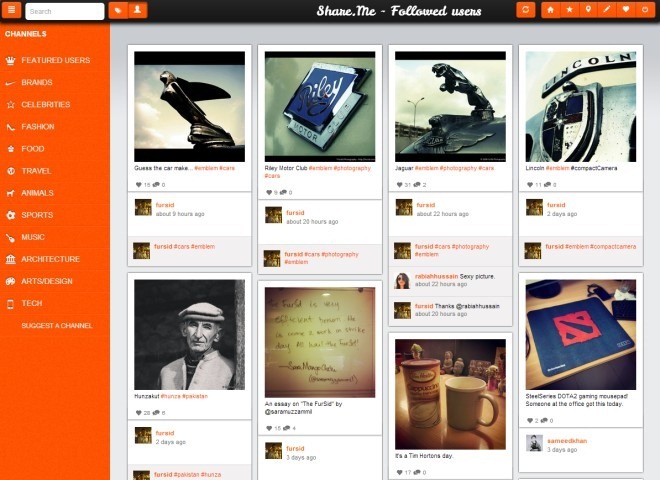
The left bar features different channels; pictures in these channels are shown based on the hash tags used with them. You will occasionally find irrelevant images here though. Share.me has an image viewer that allows you to comment on a picture, like it, print it, and share it on Facebook and Twitter.
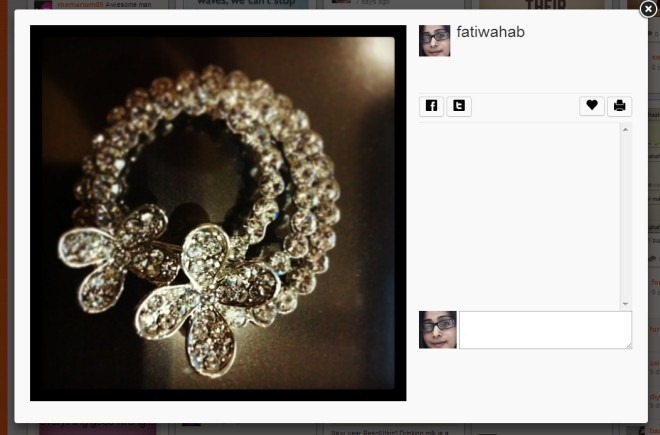
For more convenient sharing, and sharing on Pinterest, just move your mouse over an image, and buttons for sharing, liking, and commenting on the picture will appear. If you click on a user’s name, Share.me will take you to their profile, from where you can easily follow them and view all their photos, the people they are following, and their followers. Clicking a hash tag will search for all pictures having the same tag.
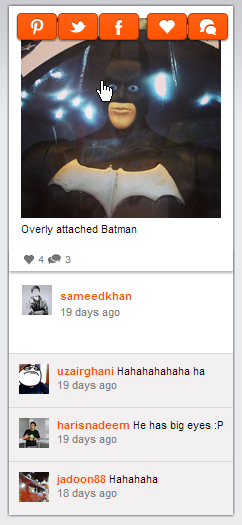
Share.me’s interface is very smilar to Pinterest and is one of the better interfaces for viewing your Instagram feed.
