Backdate Posts As Far Back As 1970 On Your Facebook Page
Not all changes or new features introduced by Facebook get a lot of attention. In fact, some of its best features are often rolled out silently to be discovered later by users when they see the option. That’s not to say that Facebook doesn’t properly introduce its new features to its users, but they aren’t always a huge deal. One example of this is the Save feature that Facebook introduced a while back. It took a little time for users to find out about it, and it has proven to be quite useful. A new feature is currently rolling out that Facebook page owners might love; a backdate feature that lets you post at a date in the past. Facebook already allowed users to schedule posts, but it has now introduced something that does the exact opposite. Here’s how it works.
Compose your post and click the arrow next to the Post button. It will give you three options; schedule post, backdate post, and save draft (this too is new). Click Backdate Post and select the year first. You can post as far back as 1970 (long before Facebook was ever created or Mark Zukerberg was even born). After selecting the year, a drop-down for month appears. Selecting the month will make the day selector appear. Once you’ve set the date, you can also choose to hide the post from your timeline or not. Click ‘Backdate’.
Now obviously, you might wonder what the point is of posting something on a past date and that too on Facebook where people like to know what’s new whether it’s a page posting or a friend. This feature allows pages to fill in missing events or add updates at past dates that they weren’t able to. New users that like a page will be able to view them on the timeline. More importantly, it gives Facebook information about a page, business, or an event that pre-dates the network’s existence. The information is user generated and worth a lot. I wonder if we can expect a major feature to be rolled out some time later that helps us (normal profile users) put this information to better use. The Save draft feature is also new and seems pretty awesome. It’s a wonder Google Plus doesn’t have anything to match this.
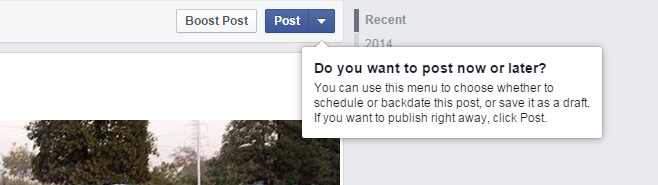
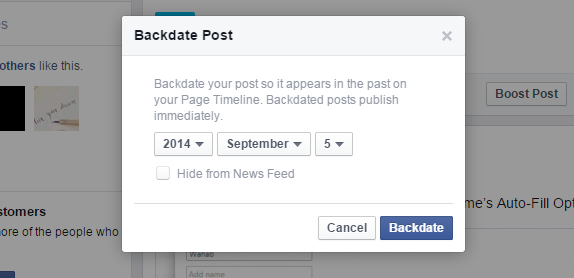

Hi Fatima,
I recently used ‘Back Date’ feature on one of my clients facebook page. I did not want fans to see the update so I made it a hidden post. But now I am asked to unhide it but I am not sure how to unhide it. From the drop down menu of the post it is already published public. It has got no reach and also people are not able to find it in their timelines.
Kindly help!