Access Google Keep In An Always-On-Top Chrome Panel Or A Simple Popup
It was only a matter of time until an extension for Google Keep made it to the Chrome Web Store. Google Keep Extension is an unofficial extension for Google’s note taking service Keep, which was launched only last month. Like it was with Google Drive, developers have beaten Google to the extension race for Keep. Google Keep Extension makes use of an experimental feature in Chrome called panels, which you will have to enable before you can use the extension. It launches Keep in a separate stand-alone panel that remains on top of all other windows. You can add notes to it, view all previous notes that you’ve added, and delete any one of them. If you aren’t too enthusiastic about using Keep in a panel, you can go to the extension’s options and have it open in a popup or just a new tab. Google Keep Extension also adds an option to the right-click context menu that will allow you to open the panel/popup/tab from any web page.
Before you start using Google Keep Extension, visit its options and follow the link to the Chrome://Flags page. Find the following flag and enable it.
Enable Panels Mac, Windows, Linux, Chrome OS
Enable Panel windows that open outside of the browser frame. Attempts to open a Panel will open a pop-up instead if not enabled. Panels are always enabled on the dev and canary channels.
You will need to relaunch Chrome for the change to take effect.
Next, click the Keep button that has been added by the extension next to the URL bar, and a panel will open at the bottom-right of your screen. You must be signed in to your Google account to access your notes. You will be able to add new notes and to-do lists easily from the panel. Items on a to-do list can be marked complete, though you can’t upload images to a note due to a technical limitation of Chrome. You can also color code your notes, search them, switch between Keep’s different views, and archive old notes.
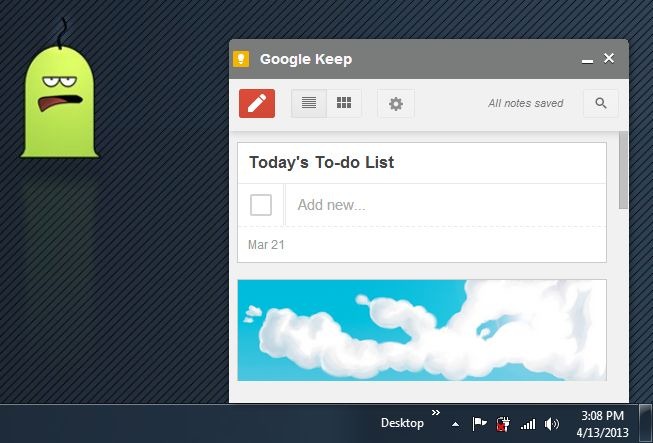
If you aren’t in the mood to have a floating Keep panel, you can use it in a popup. Go to the extension’s options and from the ‘Open in’ dropdown menu, select the popup or tab option. If you do decide to use the panel, you can specify its width and height from the settings page. Though the extension might not always remember the dimensions you’ve set for it, which is a known bug.
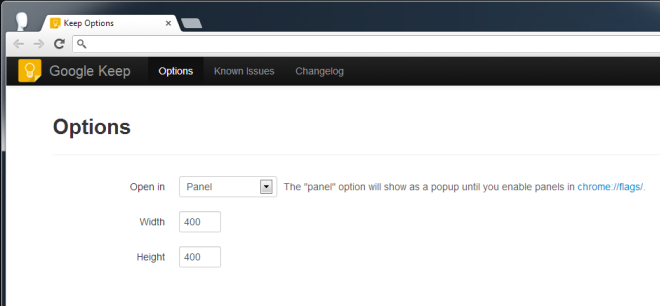
Google Keep Extension also allows you to open Keep or the extension’s options from the right-click context menu. The feature is meant for quick access but would have been far more useful if it also let you add selected text from any web page to Keep as a note. We’re not complaining though, since Google Keep Extension is pretty good at what it does, and the first of its kind available. Let us know in the comments if you’ve also found a good extension or add-on for Keep.
Uptate: The extension seems to have been removed from the Chrome Web Store. You can download it for sideloading from the following GitHub link.
Download Google Keep Extension

Can you post it for side loading? Also, could you make it open source? Great tool not to be able to use. Amazing that they took it down. Kind of stumps adoption, but hey – it’s Google, look at there track record of under adopted stuff.
I released it on GitHub since Google took it down. Cheers! https://github.com/peiche/GoogleKeep
Google Keep Extension doesn’t seem to be in the Chrome Web store anymore…
Hey, I’m the developer of this extension. Yeah, Google took it down. I’m hoping they add an official extension at some point.
Well dammit Paul, that sucks. I shall write them a strongly worded letter about this, as I am upset at how inconvenient google keep is to use from my desktop. I won’t hold my breath for the official extension.