Ubuntu One Indicator Displays Synchronization Stats From System Tray
Ubuntu One, despite being the premium synchronization service for Ubuntu, does not have an app indicator. That’s the reason why one requires resorting to third-party programs, such as Magicicada, to view synchronization updates in real time. Ubuntu One Indicator is an app-indicator menu applet which displays Ubuntu One synchronization stats, providing a Dropbox-like synchronization overview.
You can install Ubuntu One Indicator by adding the following PPA to Software Sources:
ppa:rye/ubuntuone-extras
Alternatively, enter this command in the Terminal to add the PPA.
sudo add-apt-repository ppa:rye/ubuntuone-extras
Once done, enter the following command in Terminal to install Ubuntu One Indicator.
sudo apt-get install ubuntuone-indicator
Once installed, launch Ubuntu One Indicator from the Unity Launcher Dash to begin synchronizing your files. To view files that are being synced, click the app-indicator menu icon. If you would like to postpone synchronization, click Disconnect. The process can be resumed anytime by selecting the Connect option from app indicator menu. During the synchronization process, it displays information, like number of files, free space and completion percentage for each file.
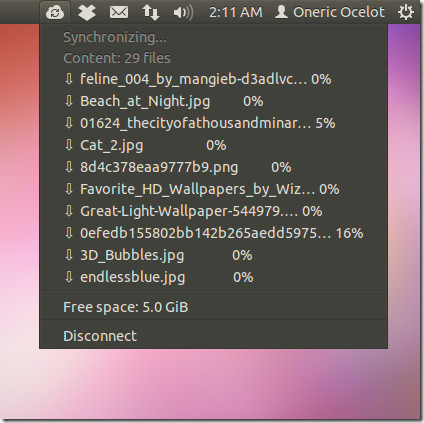
Ubuntu One can also be installed by downloading the Deb package from Launchpad for your Ubuntu version (download link given below). The packages are available for Ubuntu 10.04 Lucid, Ubuntu 10.10 Maverick, Ubuntu11.04 Natty and the latest Ubuntu 11.10 Oneiric Ocelot.

Sorry for being a complete dur brain but APT looks like it installed the indicator OK. When I search for it in Dash, nothing shows up, either with ‘Ubuntu’, ‘One’ or ‘Indicator’. What can I type into a Term to run it?
Good one.
You forgot to add you have to run
sudo apt-get update
before you run
sudo apt-get install ubuntuone-indicator