The Complete Guide To Ubuntu 11.10 Oneiric Ocelot [Review]
The fifteenth version of the Ubuntu OS family known as Ubuntu 11.10 or Oneiric Ocelot has arrived. The first beta version of Ubuntu 11.10 was recently released with the stable version coming out in near future. Ubuntu has come a long way since version 11.04. In this post we will explore the new features and changes which have come with Ubuntu 11.10. For starters, we like to mention that Oneiric is much faster than its predecessor and some of the Unity hangs seem to have been resolved. Having said that, some hiccups still need to be sorted out as some legacy hardware users may experience compatibility issues with the new GUI interface. Check out new features and changes after the jump.
Login Screen
Unfortunately, the classic menu has been scrapped and now users can login with either the Unity 2D or 3D desktop. You can also get Gnome 3 from Ubuntu repositories as an additional desktop environment. With the cog icon on login screen, select Unity 2D or Unity 3D as your desktop environment. To install Gnome 3, you can simply use the following command:
sudo apt-get install gnome-shell
Note: It’s recommended to create system backup before installing Gnome 3 due to its history of issues with Ubuntu.
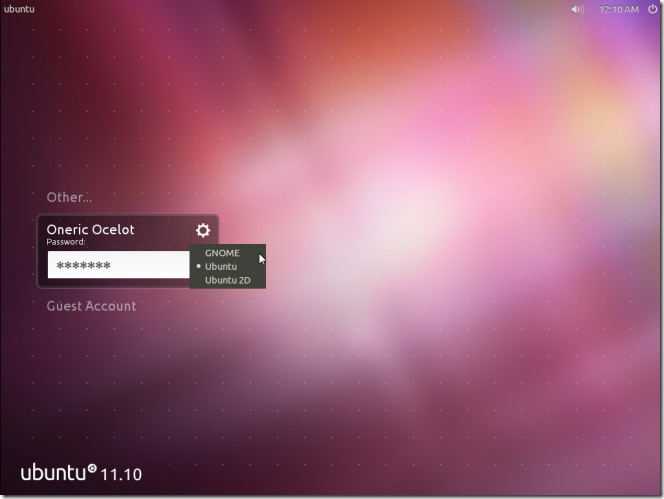
Ubuntu Software Center
The Ubuntu 11.10 Software Center comes with a new look. It has been ported to GTK 3 and therefore, has a revitalized interface with a stylish new icon. Numerous software center categories have been placed horizontally on the top of the main window along with a cleaner and easier to sort Nautilus based interface.
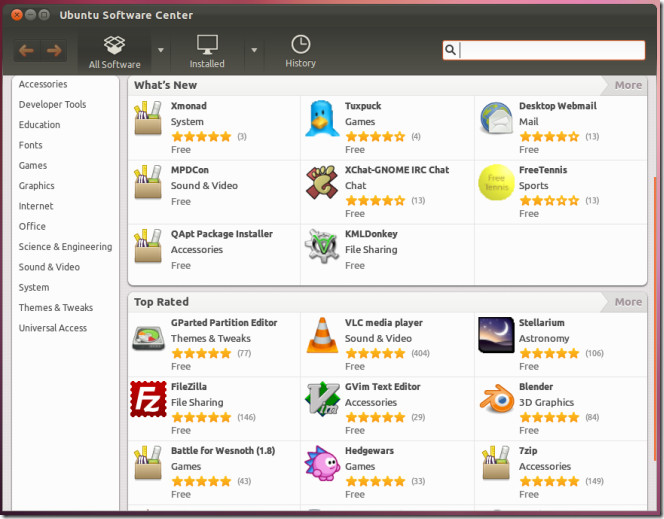
Nautilus 3 File Manager
Speaking of Nautilus, Ubuntu 11.10 comes with a simplified Nautilus file manager. Oneric uses Nautilus 3 and provides a tabbed interface with the option to use multiple tabs for opening multiple directories within the same window.
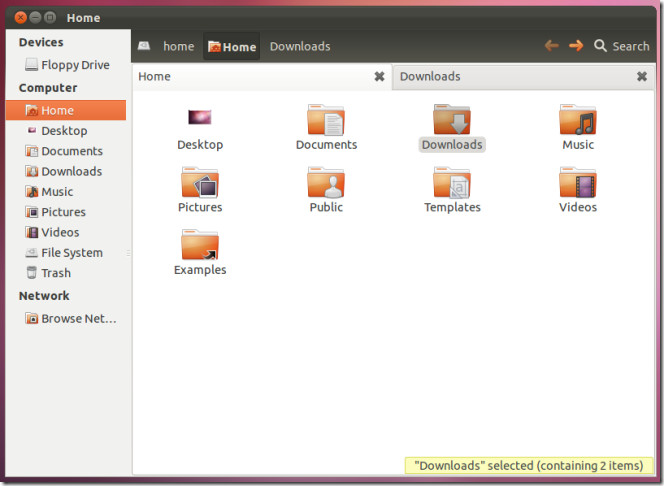
Appearance Settings
The Ubuntu Ambiance and Radiance themes have also been ported to GTK3, along with changes made to the Appearance settings to provide a more simplified method of switching between themes. Now you can change the themes using a drop down box at the bottom of the wallpaper dialog and select wallpapers, colors and gradients from Backgrounds drop down menu.
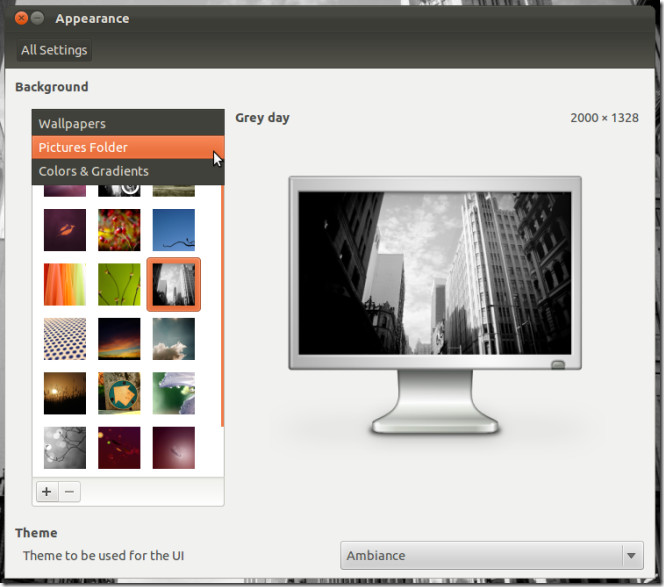
Window Button Behavior
The Window buttons behavior in Ubuntu 11.10 has slightly changed. The menu buttons for maximized windows are only revealed by mouse hover and are hidden by default. This keeps the Gnome Panel tidy and only displays the buttons when required.
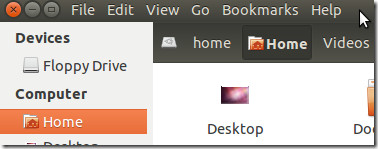
New Dash Button
Perhaps one of the most major changes made to user interface and navigation settings have come for the Unity Launcher. For instance, the Dash button has been moved downwards to look more integrated with the Unity Launcher, with a stylish new icon.

Unity Dash
The Unity Dash now comes with its own Window Controls which has made it easier to sort applications, files and folders. This is much better than previous Unity Dash, which had a bit difficult to use Unity Dash due to no clear classification of items.

Unity Lens
The Oneric filter buttons now provide the utility of performing a more refined search within separate categories for File, Music and Applications. In other words you can use the File, Music and Application lens with a more advanced filter which allows to perform search according to ratings of applications and other items.

Power Menu
The Ubuntu power menu now comes with essential options, including monitor, Bluetooth devices, start up applications, printers, USB devices, and system updates.
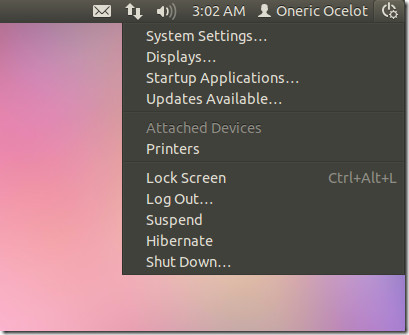
Unified Messaging Menu
Ubuntu 11.10 Oneiric Ocelot has a unified messaging menu which can be used to set your status or post a new update via Gwibber. As we all know, Gwibber supports management of many different social networks and micro blogging accounts including Facebook, Twitter, Flickr, etc. It becomes quite convenient to have a messaging menu which provides more robust Ubuntu Messaging Menu options for management of such accounts.
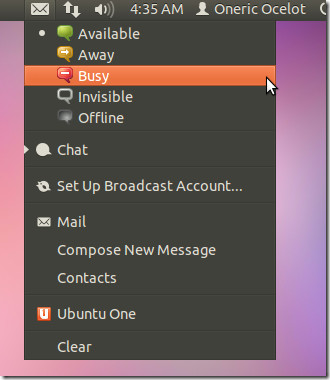
Alt+Tab Preview
The Ubuntu Alt+Tab preview now has a more Mac OS X like look.
There have been a number of new default application changes and upgrades which have taken place in Ubuntu 11.10. Some of the major applications changes and upgrades include the following.
Mozilla Thunderbird Replaces Evolution
Mozilla Thunderbird 7 comes pre-installed with Ubuntu 11.10 and has replaced the age old Evolution mail client. Thunderbird 7 has come with several fixes to the user interface, improvements to attachment handling, a new feature to print a summary of selected email conversations and more.
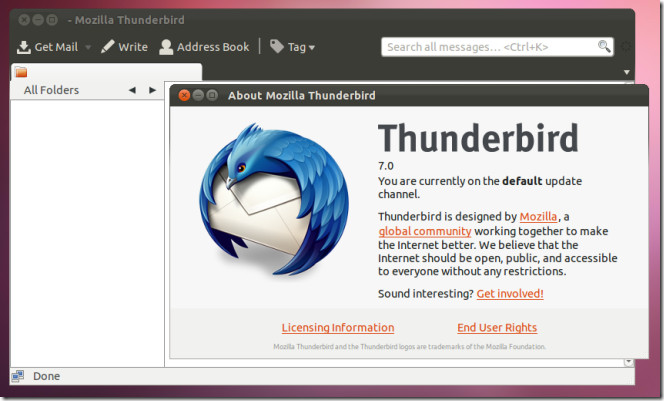
Firefox 7 Comes to Ubuntu 11.10
Firefox 7 is the default browser for Ubuntu 11.10. This seems to be in line with the recent fast track Mozilla upgrade, as it appears that Ubuntu developers wish to perhaps include Firefox 9 by the time their next major release takes places. Since Firefox is upgrading its versions every few weeks (at least until the next 2-3 versions), for this reason having Firefox 7 pre-installed with Ubuntu 11.10 makes sense. Firefox 7 has come with more under the hood changes than extra features. Some of the improvements of Firefox 7 include, lower memory usage, significant speed improvements, bug fixes and the like.

Deja Dup Backup
Deja Dup Backup has been included with Ubuntu 11.10. If you would like to find out how to use this great backup tool, check out our guide here.
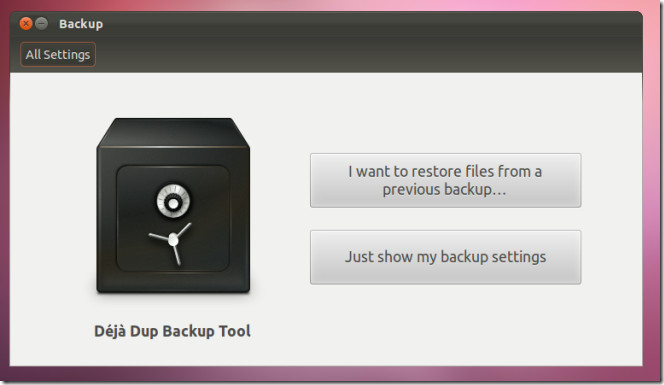
Libre Office 3.4
Ubuntu 11.10 contains the new and improved upgrade of Libre Office i.e. version 3.4. Libre Office 3.4 comes with Redesigned Move/Copy Sheet dialog, Color Charts, bug fixes, etc.
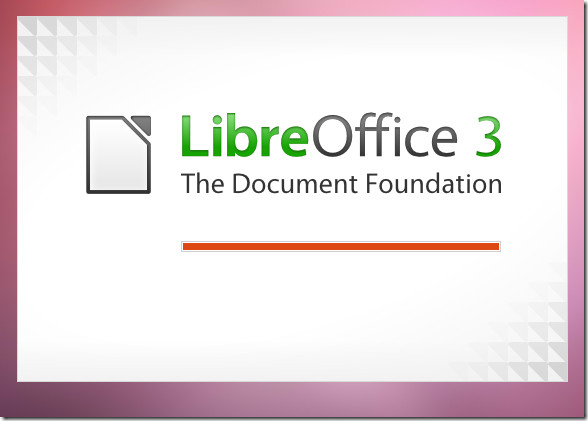
Ubuntu 11.10 seems to be a much improved and aesthetically pleasing operating system than version 11.04. The beta version currently does have a few bugs and needs some work regarding the new Unity 3D environment. Gnome 3 still seems to be suffering from a few issues and the maximized window in Libre Office can end up hiding the window buttons. You can download the beta 1 version of Ubuntu 11.10 from the download link given below.
Note: Since this is the beta version, users may face some functionality issues and bugs.


What is this? A lot of absences and bugs. I expend many days to put my computer in condition of use. A waste of time. I need find another distribution.
Hello, please is it possible to have the softwares i downloaded on my desktop?
I cant get Kubunt 11.10 to recognise my wifi
where do i got addministration training vidoes 4 ubuntu 11.10??
The overwhelming consensus among Linux users is that Unity is, at best, unwanted and unwelcome. Ubuntu has jumped the shark with this one.
Don’t normally comment like this, but I’m a busy bloke and this upgrade was a bit of a PITA. If I wanted my laptop to look like a smartphone, I’d buy a smartphone. And it sure looks like I have less control. As for ‘stylish icons’ you can …
I’m not changing just yet, but what good alternatives do folks suggest to Ubuntu?
Hi,
I’m a reasonably new user to Linux, and just upgraded to the new Ubuntu – the old version allowed me to have my icons (such as Firefox) in the top bar, but I can’t find the settings menu in the new version to let me move it from the left hand bar. I keep on accidentally hitting the ‘switch workspaces’ icon when using the internet (the bar keeps on popping out when I don’t want it to), so I’d really like to move them back up to the top. How do I do this in this version? If I need to edit the code, please could someone let me know in a ‘bear of little brain’ way?
Many thanks
I think this new Ubuntu desktop stinks. I have spent all day reloading my old 11.04. I am thinking maybe change to another distro of Linux like Fedora.
Ubuntu it is rotten all through. Very slow, you don’t know where you are and you cannot find your way out. Pathetic!
This article is more of a Unity/Gnome 3 review. Granted, they do come with the generic Ubuntu 11.10 but I’m more curious about what changed “under the hood”.
The first thing I noticed is Linux 3. According to Linus, it doesn’t contain many differences people will notice except that it’s faster (always a good thing!).
Personally, I find Unity to be hideous so I’m running Xubuntu 11.10, which is just full of AWESOME. Anyhow, I’ll keep searching for the more technical stuff.
In my recent update to Ubuntu 11.10, the normal cursor dissapears from the screen (moving it over my desktop), except when it comes over firefox, skype, or other non Ubuntu applications. I can see where is the cursor when it changes to “working” (the circle with points).
In the login screen, appears a lot occurrences of “value not set”; is it normal?.
Thank you in advance
This stinks! If I wanted my desktop to look like a Mac, I’d have bought a mac. I’ve used unix since 1990, and Linux since it came out.
I hate this style of user interface, it sucks!
I’m not going to update this 11.10 from my 11.04 just yet. Give it some time and there will be another update before you know it to 12.00 or something else. hell, 11.04 just came out 5 months ago…
that is the release cycle of ubuntu (04 – april and 10 – october) if you want a stabler distro/version stay with LTS versions, or better yet use Debian…
After all the negative feedback regarding Unity I’m surprised to see that they have completely removed the Gnome login facility. People just don’t like it, they believe in the old premise, “If it ain’t broke then why fix it?”
To do upgrade from 11.04 to 11.10 in the terminal, this is the command:
sudo do-release-upgrade
Upgrading created a file called /home/myname/.Xauthority that was owned by root instead of me. It was impossible to login. Deleting this file fixed it and I was now able to login.
Hi Guest… NOT such a stupid question… I’d also like to know how to swith back to the earlier version of Ubuntu, and I really wonder if it is possible to do it without un-installing version 11.10 entirely, I’d reall hate to have to start from scratch…
I had never had a crash with Ubuntu….after a prompt message to upgrade from a fine Natty I stupidly did upgrade to Ocelot, now I can’t keep my configuration up for more than five minutes. It freezes my AMD box…dead mouse/keyboard. Forget aesthetics. It fails to run on a box which has always run Ubuntu fine! You bet I want to undo as I had spent several hours setting up a new dev environment. Now I feel betrayed and unwilling to trust it… Don’t even know if I want to reinstall Natty … With this kind of QA/merchandising why should I stick with Ubuntu??
It’s released. Worst Ubuntu release ever – after upgrade from Natty many icons are lost, memory usage is just horrible thus system works terribly slow.
Somehow it does not apply to server, maybe because I am using XFCE there, not Ubuntu-Gnome-Unity uberbloat.
Is there a way to switch back to natty? (Yes, I know – stupid question…)
Hi everyone; I got a few questions about v.11.10 uBuntu… (1)is it possible to move some of the icons (short cuts) from the left side of my screen, to the top task bar? (2)wonder if it is possible to reduce the size of the icons? (3)in regards to thunderbolt is it possible to transfer all my data, contacts, calendar from evolution into thunderbolt? if so, how? (4)wonder how I can launch programs such as xChat, or games, i.e. solitary, majong, with version 11.10 of ubuntu… (5)Also wonder if there is a guide (pdf) for the actual version 11.10 of ubuntu. realize this is lots of questions, however, answers could provide assistance to other users. thanks Vic
p.s. I have identified all questions with a sequential # to facilitate responses…
Is this a joke? How can I revert to NORMAL menu?
Time to look for a new Linux distribution. Are they doing the same crap to Kubuntu?
Do the improvements to attachment handling introduced in Thunderbird handling include the fix to the bug preventing attachment to be dragged from a message to a folder window? https://bugs.launchpad.net/ubuntu/+source/thunderbird/+bug/381017
Thanks
I am a fan of ylmfos from ylfm.org . It’s my favourite. It’s a product of ubuntu though.
the worst thing on UBUNTU is that title buttons are in wrong side..it’s stupid t keep them in left…it’s not optimal possition at all..
I disagree. I love the buttons on the left side, and it makes sense for them to be there because the most frequently used items apart from apps themselves are the dash and app menu bar, which are also in the same place.
It’s arrived?
“Note: Since this is the beta version, users may face some functionality issues and bugs.”
The download link you provided is for 11.04. So is 11.10 out or not? I think they’re aiming for October.
October 13th is the final release date. The beta has arrived. The download link is of the Ubuntu website. you can also download version 11.10 beta 1 from here: http://cdimage.ubuntu.com/daily-live/current/
Ill also update the download link for your convenience
How can I upgrade to this without having to download the iso? is there a terminal command?
I think gksu update-manager -d does the trick. The beta update will show the new release in the update manager and you can install it from there like a normal update.
Hey,
I installed Ubuntu Netbook Edition on my Eee. It keeps asking me to enter my ‘Login Keystring’, which I don’t ever remember setting. Tried all my usually passwords, and generic ones too. Is there any way I can reset this? It keeps popping up every minute or so.
Its the new LightDM fault. Its not finnish so it does not works. So wait until 13 next month
go to passwords and keys (you can find it in dash) and set it up there (leave no password)