LiveUSB Install: Create Live Linux USB, CD/DVD And Download ISO Images
Using a Live USB for installing or running an operating system can be more useful than a Live CD, as optical drives have a lower read/write rate, and do not allow writing extra information. When it comes to using Live Linux USBs, there are many available tools, such as Linux Live USB Creator. LiveUSB Install is a an application for creating Live USB, CD or DVD drives. It works on GNU/Linux and Windows, and allows effortless installation of various Linux distributions. LiveUSB Install supports more than 550 Linux distributions, which includes Android, Fedora, Debian, Zorin, CentOS, OpenSUSE, Pinguy, Xubuntu, Kubuntu and many more.
To get started, plug-in a USB, select a Linux distribution from the list, choose an ISO Image/CD or DVD drive or select Internet option to download an ISO image for a selected operating system, and click OK. Before burning a CD/DVD or USB, you can choose a mode (to create/reinstall a custom Syslinux Config or make a WinGRUB ISO Chainloader).
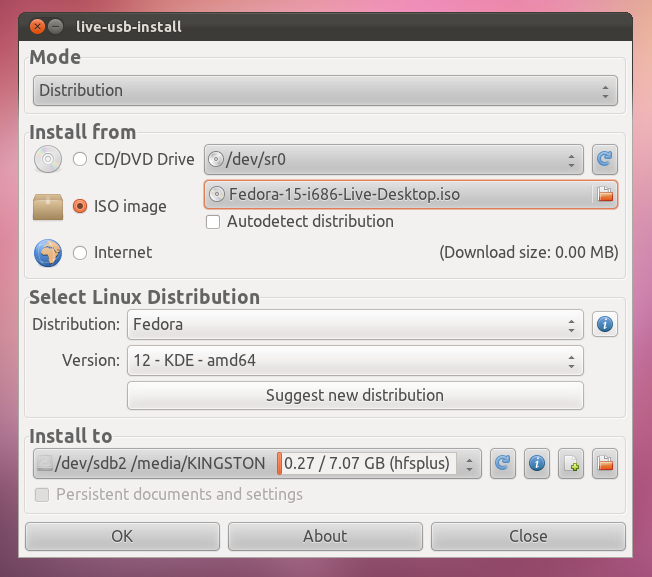
In case your distribution is not auto detected, check Autodetect distribution option, followed by OK, to start burning your CD/DVD or live USB.
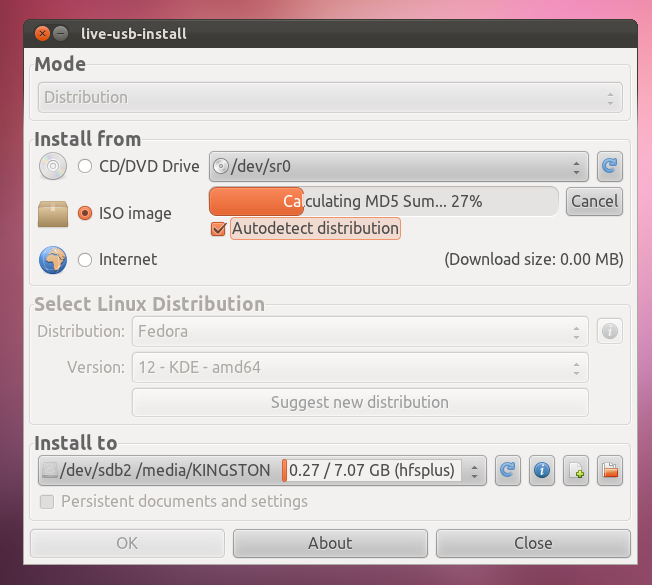
Once done, you can use your Live CD/DVD or USB to install or directly run a Linux distribution.
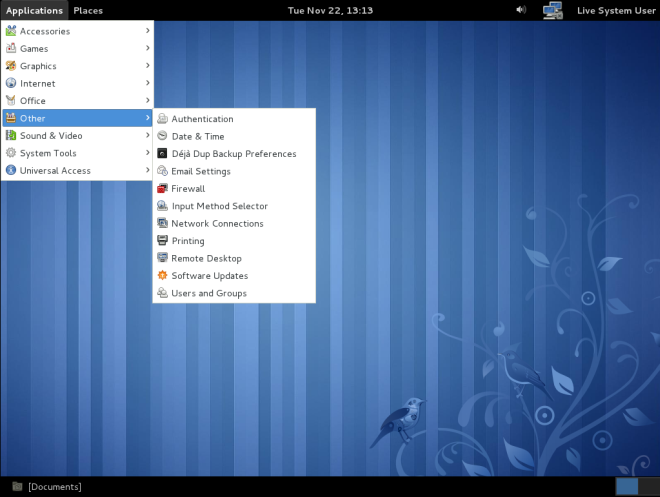
You can download LiveUSB Install for Windows or Linux, from the developer’s website.
