How To Disable Global Menu In Ubuntu 11.10 [Tip]
Global Menu featured among many of the new changes that Ubuntu users found annoying with the advent of Unity. Not only did it change the way application menu was displayed, it also shifted the menu from the main interface of the application to Gnome Panel. Accessing applications and Nautilus options from Gnome Panel is quite inconvenient as compared to an integrated menu within the application’s interface. In this post we will provide you with a simple tip to disable the Global Menu in Ubuntu 11.10.
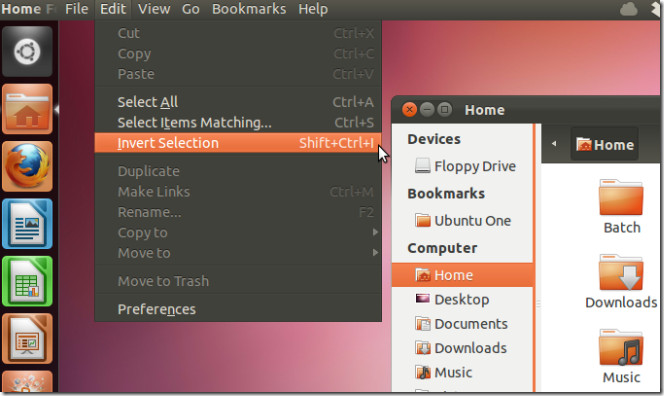
To disable the Global Menu, use the following Terminal command. Once done, log out or restart your system for changes to take effect.
sudo apt-get remove appmenu-gtk3 appmenu-gtk appmenu-qt
This process is completely revertible and the changes can be undone by re-installing the package from the below given command. Once the package is installed, restart your computer.
sudo apt-get install appmenu-gtk3 appmenu-gtk appmenu-qt
The below screenshot displays the classic application menu for Nautilus, which you will be able to acquire after removing the Global Menu package.
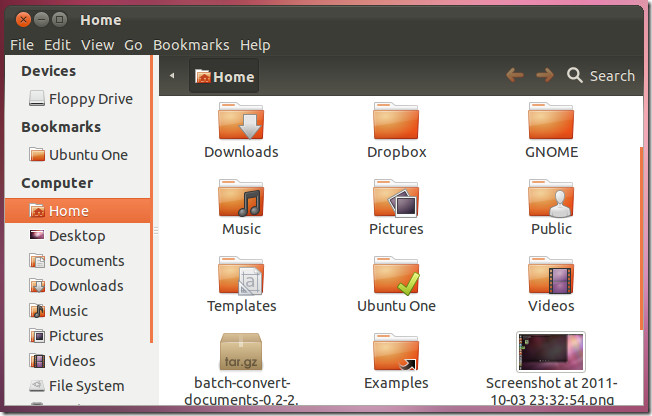
Other annoying changes in Unity can also be removed in the same manner. For example, if you would like to get rid of the overlay scroll bar, then check out our post here.

Worked in Ubuntu Unity 12.04 in all but Firefox. Disable the plugin “Global Menu Bar Integration” in Firefox under the menu “Tools > Add-ons”.
I could deal with the global menu if it didn’t hide all the time and the window controls didn’t jump into it fullscreen.
Thanks so much for this. This is a huge warning sign that Ubuntu have no clue what “user interface” means, and so I’m going to hop over back to Debian and build it up as I want, instead of having to strip out all the excessive crap.
Running the following command will give you the old gnome panel back without loosing the Unity for other users that may actually like it, for some reason that I can’t think of.
sudo apt-get install gnome-panel
Once you have run this log off and then select Gnome Classic from the desktop list and login.
that’s great and works for most. such a stupid idea to separate the app menu for the app itself…especially if you have two displays. one wierd thing though. doesn’t work for firefox 10.0.0.2. i still get the firefox menu where the global menu is
Not bad!
Decided to upgrade to 11.10 as 10.04 boot got corrupted. Didn’t like unity at the beginning but now I think it makes sense, I have more space on the screen. The article is great, got rid of 2 annoyances which bugged the use.
Give unity a try, if not switch to old Gnome at the login screen (click the cog-wheel and select your poison). I’m beginning to like the ability of adding my own customised menus at a pop.
Good work!
This is the worst menu ever made.
I just installed fresh 11.10 and scrapped Unity for Cinnamon <3
I cannot tell you how you made me happy in this annoying day after installing ubuntu 11.10
also remove: firefox-globalmenu
sudo apt-get remove firefox-globalmenu
Disable Global Menu:
sudo apt-get remove –purge indicator-appmenu
This fix did not work for me. Instead of removing the named three packages, I had to remove only one package “indicator-appmenu”, that did the trick.
Good tip. I was very annoying with the globalmenu. I have disabled with the gnome-tweak-tool. It works, the globalmenu disappears but the right button functions in the desktop too. The tip is very interesting because just remove the annoying globalmenu without disable the right button functions in the desktop.
Ubuntu the new MS.
After I removed the menu packages the title bar was hidden when I maximized any window. To fix this I edited the config for metacity:
gconf-editor /apps/metacity
select general: and make sure show_maximized_titlebars is checked
This doesn’t work for me. i’ve removed those packages and restarted and i still have that goddamned menu. If i can’t get rid of it i’m dropping ubuntu. That’s how much i hate that fu<<ing thing. My apps now have their own menus but i've still got that damned menu at the top of my screen wasting space. DAMN YOU, SHUTTLEWORTH!
This doesn’t work for me either. Instead, I installed GNOME:
sudo apt-get install gnome-shell
Then, log in by selecting “GNOME (Classic)”.
someone can suggest how to remove (completely) that piece of crap (damn
you again shuttleworth),anyone knows how to fit all my apps icons in the
side bar in gnome
ui ???
help appreciated
rade
This tip works for normal nautilus windows and gtk apps, but Firefox still has the global menu, so there must be something else somewhere that needs to be altered/uninstalled.
Found it! Remove the firefox-globalmenu package in the same manner as above, and Firefox menus return where they naturally belong.
sudo apt-get remove firefox-globalmenu
sudo apt-get remove thunderbird-globalmenu
Answer Yes helps move the remaining Global Menu issues for the Mozilla apps
Thank you. These worked for me to get my menu bars back where I feel they belong, with the app windows. I think I can get used to the Unity interface, but I don’t like people telling me where to put my stuff, especially my menu bars.
This command did not uninstall for me either.
At first I found the side scroll bar to be neat but my machine bogs down and the screen grays out constantly now. Wasn’t sure if it was my laptop getting old, 11.10 being buggy or what. Still, this post seemed to point towards Unity being at fault.
If you find a sure fire way to get rid of that side bar, let me know. Right now I’ll just try the uninstall again.
I, too, was unhappy with the new Unity look for Ubuntu,but, after a few days of using it, i’ve found it to be quite stable and quite nice to use. Not enough themes yet, but i can live with that. It’s fairly fast on my older machine and i find it pretty. lol Trying to get use to the open/close/mini/maxi buttons on the left but if Mac users can do it, i can. I feel other peoples frustration with it though. I’m still in the testing phase, but i have to say i’m relatively happy with it. So far. lol
While Microsoft is the only supplier of MS-Windows, Ubuntu are not the only suppliers of Linux. If they don’t supply what their users want, they (the users) will simply go elsewhere.
I, for one, am not sticking apound
Oh dear just upgraded to 11.10. No Xserver, no network, when I addressed those I end up with the dreadful unity interface. This is not a step forward, instead of a carefully crafted menu hierarchy I have a massive icon bar down the side of the screen which I cannot even modify easily. The worst Ubuntu upgrade ever and probably the worst OS upgrade, even including those from Windows.
thank you!
It worked for me, so yay!
But what I would love to do is to completely remove the annoying bar on the top and replace it with a status bar at the bottom. I REALLY hate Unity.
it does not work for me 🙁
(on 2 monitors 2560×1600 each .. going from one corner to click menu on second moniotor is TERIBLE !!!! ja have to move mouse about 5000 pixels to get option from menu. it is EXTREMALY stupid !!!
it was good on mac os 7.6 on power book duo (640×400) pixels not NOW!!
PLEASE HELP ME
How can i disable global menu ?
Just upgraded from 11.04 to 11.10. After the 4 hours it took to down load the 1900 + megs of files. This was probably due to everyone down loading at the same time, overloading Ubuntu’s system. The two hours to install, that hung some where between the start install and reboot the computer. The hang must have been close to the end of the install processes because the system came up upon reboot.
BUT to my surprise Unity was back. Why are they trying to force everyone to use this piece of crap. It may be great for a Net Book but it doesn’t work well with a desk top.
This is starting to remind me of MS, you do it our way or no way.
Well, what Linux is to Windows, other distros are to Ubuntu.
I would like to thank Ubuntu for the help moving away from windows, they made it fun, but when you have to reset up your computer upon each upgrade the fun is gone. As I am, from Ubuntu.
Thanks Ubuntu
I agree! I am using gnome shell.
Unity is complete crap and it slows down my machine to a crawl, why the heck did I upgrade to 11.10??? Also, above command to remove unity does NOT work.
Well, you may remove Unity but you remove an archive named ubuntu-desktop too. Without the archive ubuntu-desktop you loose the right button functions on the desktop area. So, better not remove Unity. If you don’t like to use Unity there’s always gnome-shell, kde, openbox, fluxbox and others that you can choose to manage your GUI.