Smart Statusbar: Reveal Status Bar Within Full Screen Android Apps
The previously reviewed Bird Bar app presented Android users with an extremely useful feature of accessing the notification bar while playing games or watching movies in full screen. Here’s another useful addition to the list of apps from aforementioned genre, it’s called Smart Statusbar, and it comes from Kiumiu.CA – the same developer behind the previously reviewed apps, Everywhere Clipboard and Smart Taskbar. Although Smart Statusbar’s concept is very much similar to the aforementioned Bird Bar app, it brings a very handy utility of its own that distinguishes it from any of its counterparts. The app lets you specify a certain time period after which the status bar would automatically disappear from the screen. This particular facet of the app is quite handy, especially if you just want to take a sneak peek into whatever notification you’ve received (or the time for that matter), without wanting to launch the entire notification panel only to manually swipe it all the way back. The app, once enabled, lets you swipe from the top edge of your Android’s screen (to bottom) to reveal the status bar while in full screen. Once the status bar is revealed, you can drag it all the way down to launch the full notification panel.
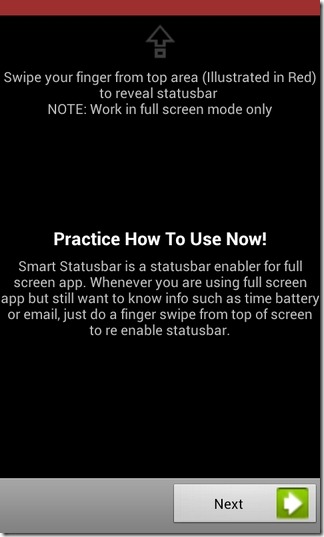
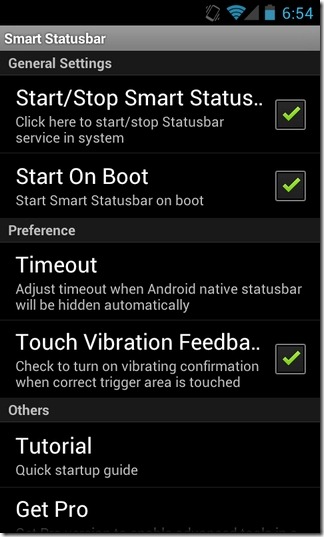
Once the app is installed, tap its icon to launch its preferences interface from where you can enable/disable the app’s service, set it to auto-launch on device boot, set the desired timeout (in seconds) for which you wish the status bar to stay visible while in full screen, and toggle haptic feedback option upon touching the (hidden) status bar area at the top of your Android’s screen.
To check the app’s effectiveness, launch an app/games that runs in full screen, or simply navigate to your device’s gallery. While staying in full-screen mode, place your finger the top edge of your Android’s screen, and drag a wee bit downwards to reveal the status bar. Once the status bar is revealed, you can drag it all the way down to see the entire notification panel.
Provided you’ve set a timer for the notification bar, it will automatically disappear after the specified time period to let you enjoy your movies /games in full screen resolution. Please note that Smart Statusbar work in full screen mode only.
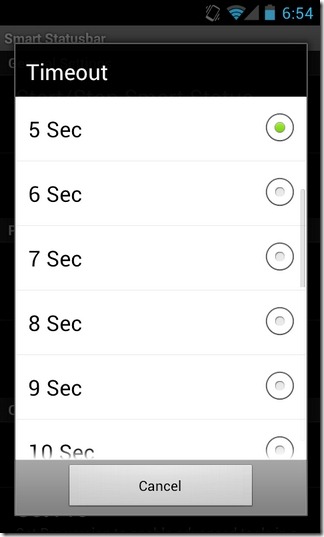
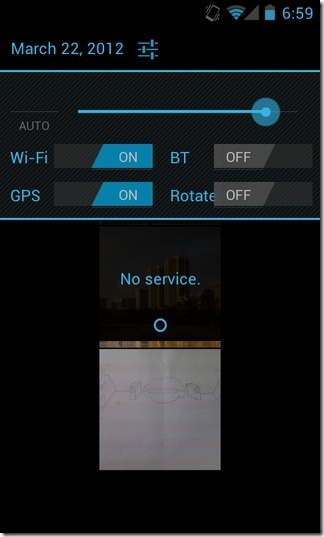
Smart Statusbar is available in the Google Play Store as a free and a $1.60 paid variant. The paid version brings some more enjoyable features, such as an additional bar packed with several preinstalled tools (handy for gamers in particular), on-screen timer and stopwatch facility, multiple gestures for launching both supported status bars, various sound effects and plenty more.
Download Smart Statusbar (Free)
Download Smart Statusbar+ (Paid)
