QuickMath Calculates Missing Values Of Geometric Shapes [Android]
Almost a week ago, we covered a very useful Android app called Mathway that provides users with instant solutions to common algebraic, trigonometric and statistical problems/equations. Adding to the list of such handy Mathematics apps for Android is QuickMath, which, apart from featuring numerous frequently required conversion and calculation tools, presents users with the option of solving equations pertaining to various commonly used geometric shapes including ellipse, right-angled triangle, trapezoid and other polygons by providing the missing values. Using the app, you can also easily solve simultaneous and polynomial equations. Apart from this, the app is also a useful conversion tool that allows converting required mass, distance, temperature, volume and numerical values into user-specified units with utmost ease.
When launched, the app presents you with the option to launch its conversion, equation solving, or geometric tools from the homescreen.
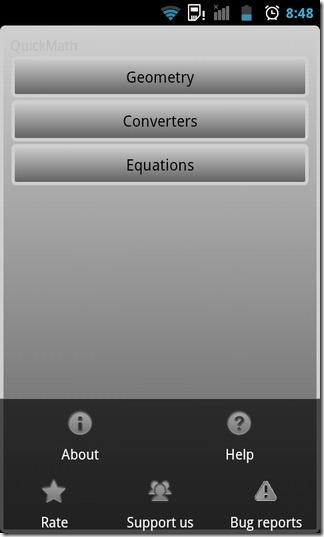
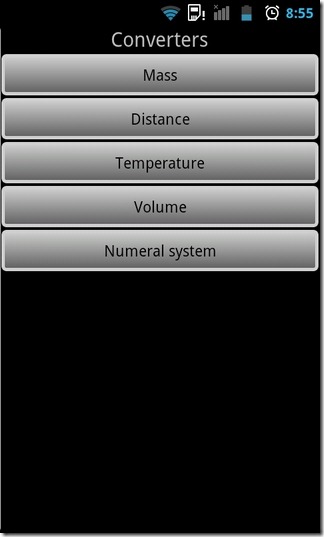
Each segment of the app offers a variety of options. The Algebraic segment, for instance, comprises the Polynomial equations and Simultaneous equations sections, which let you solve Polynomial equations of Degree 1 and 2, and simultaneous equations involving as many as six unknown values respectively.
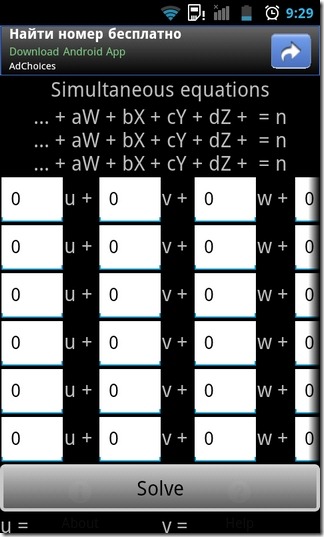
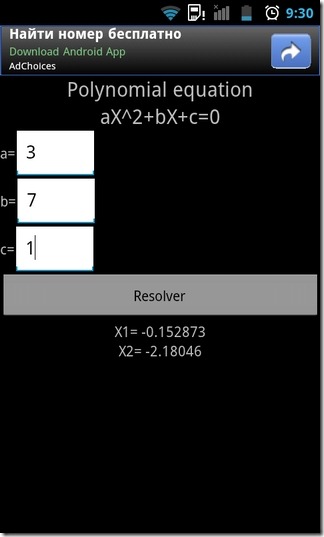
The conversion tool is quite commendable too. It allows you to convert each supported parameter into multiple units, and displays all the conversion results on a single screen. Here’s what you can convert each supported parameter to:
1. Mass: Nanogram, Microgram, Milligram, Centigram, Decigram, Gram, Decagram, Hectogram, Kilogram, Tonne, Grain, Ounce, Pound, Short ton.
2. Distance: Nanometer, Micrometer, Millimeter, Centimeter, Decimeter, Meter, Decameter, Hectometer, Kilometer, Megameter, Mil, Inch, Foot, Yard, Furlong, Mile, League, Nautical mile.
3. Temperature: Kelvin, Celsius, Fahrenheit, Rankine
4. Volume: Millilitre, Litre, Cubic centimeter/meter/inch/feet/yard, Fluid ounce, Gallon
5. Numeral System: Binary, Octal, Decimal, Hexadecimal.
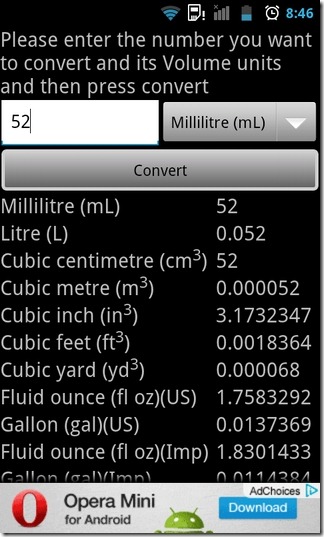
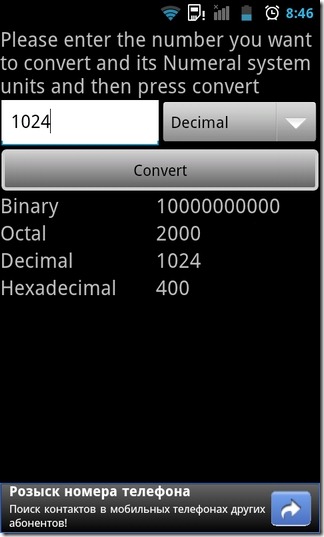
Finally, the best part of the entire package: solving Geometric shapes. The Geometry section displays all commonly used geometric shapes at the top of the screen. Each shape has various parameters that can be calculated.
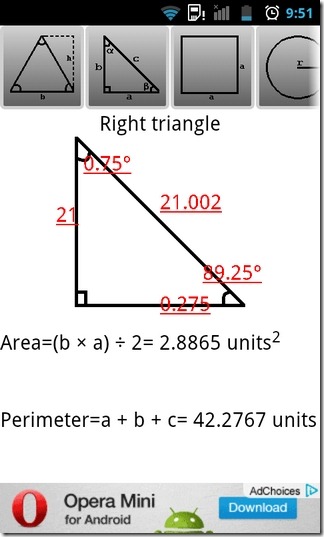
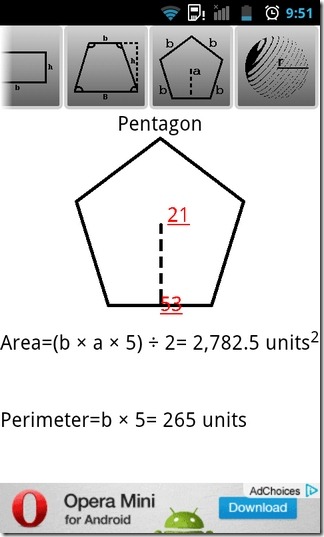
Tapping a shape reveals the various equations associated with it. In order to solve an equation, all you need to do is tap the required missing parameter on the shape and provide the desired values. Once all the required values are provided, you can view the solution below the shape.
All in all, QuickMath is a great learning and problem solving tool for teachers, students and general users alike.
Download QuickMath for Android
