Official Financial Times App Debuts In The Android Market
The world-famous, award-winning international business newspaper, Financial Times, have released their official client for Android. The app supports all the popular features that you get on the news network’s website, such as up-to-date region-based news, multimedia content (images/videos), updated stock market data analysis/stats including currency, commodities, bonds and lots more. While the app might prove to be helpful in fetching the network a few more loyal readers, it is surely going to be cherished by regular subscribers. If you’re a Premium subscriber, you can enjoy access to unlimited articles, the famous Lex column, and exclusive newsletters. Breakdown of content into separate tabs, each for a different news category, extended search option for news as well as quotes, the facility to access all data while offline, and the option to modify font size while reading articles account for a user-friendly and convenient reading experience.

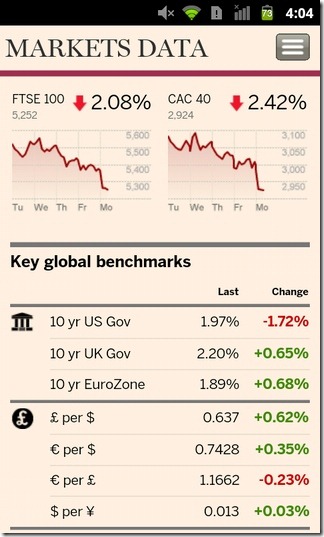
For those who do not know, Financial Times is not necessarily meant for just business tycoons and economists. Instead, the app provides you with a dose of information pertaining to pretty much everything ranging from current affairs to lifestyle.
When launched for the very first time, the app downloads all the updated articles of the day to your device, and displays the Financial Times front page with the hour’s top news, videos and market data. Swiping up/down lets you scroll up and down the page whereas doing the same sideways switches between different categories. To view all categories, tap the three-lined icon at the top-right side of the screen. Each category has a number of subcategories to help you find exactly what you want in as little time as possible. From the app’s homescreen menu, you have the Sign in or subscribe button that lets registered users log in with their Financial Times credentials while new users can hit the Register button to sign up for a free account.


Tapping on a news story displays its details along with any multimedia content that it may contain. At the bottom of the page, you can find more stories relevant to the one that you’re currently reading.
Tap Menu > Preferences to enable the Auto Refresh option, specify sync time and frequency, set your region, or toggle the option to download content over Wi-Fi only.

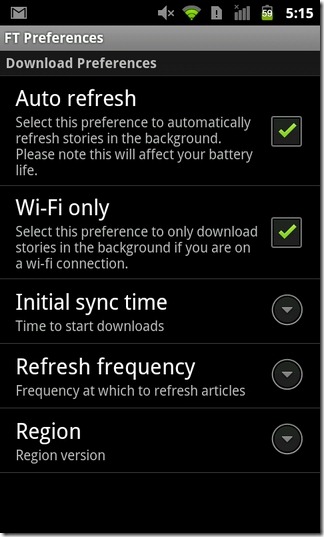
Provided the app is still in beta, one can expect the final build to have a more polished interface, and a few extra features, such as a homescreen widget or a favorites list.
Download Financial Times for Android
