OfficeSuite Viewer 5: View Local & Cloud Documents On The Go [Android]
Although there are quite a few handy document viewing and editing solutions available across all major mobile/smartphone platforms, few surpass (or even match) the comprehensive list of features that Mobisystem’s OfficeSuite has to offer. New to the Android Market, OfficeSuite Viewer 5 allows you to access and view documents stored locally on your device or in the cloud, supports around a dozen widely used international languages, and almost all the popular document types known to date. As of this writing, the app supports file formats include DOC, DOCX, RTF, TXT, LOG, XLS, XLSX, CSV, PPT, PPTX, PPS, PPSX, EML, PDF and ZIP, and syncs documents from your Dropbox, Google Docs and Box accounts. The app even sports a dual-pane display mode for Honeycomb devices that makes excellent use of the larger screen real-estate that tablets provide.
The app has a rich, intuitive file and cloud explorer. It even lets you search for required documents and instantly access your recently opened files from within the app’s history (with support for filtering documents by file formats).
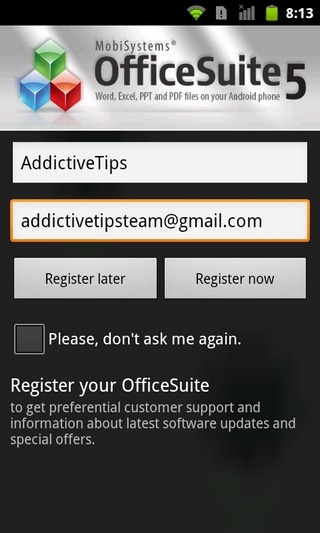
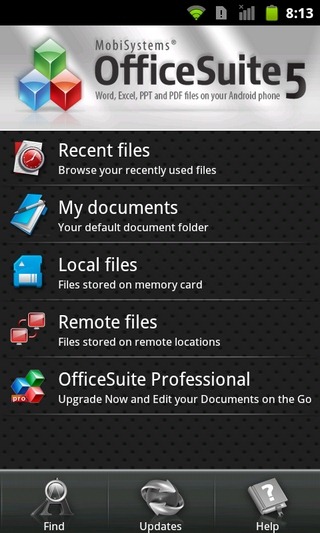
The app requires you to log in with a OfficeSuite account. First-time users can register for a new account from within the app for free.
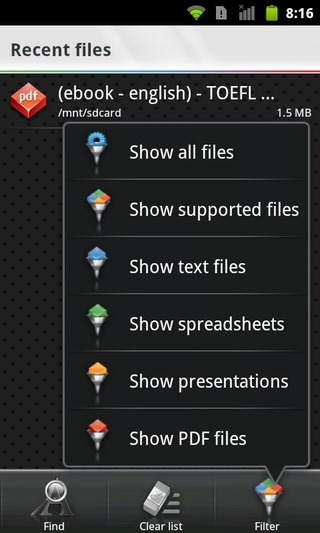
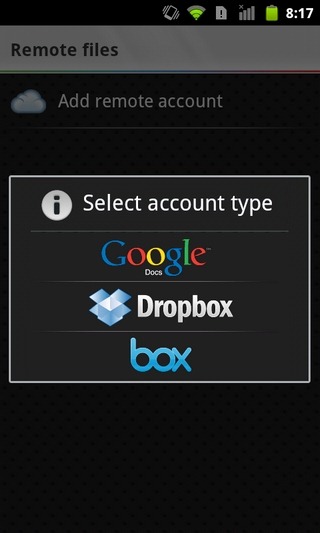
Once logged in, the app takes you to its homescreen from where you can easily navigate to Recent files, My documents (a default folder in local storage specified by the user), Local files (launches the file explorer) and Remote files (documents stored in cloud). To access your cloud data from within the app, you must authorize it to access all the required accounts.

The app doesn’t only support a wide variety of formats, it provides comprehensive set of options for each individual format as well. Be it the word count/finder tool and integrated dictionary for text files, slideshow mode and the quick-jump for presentations, support for filtering spreadsheets by charts and/or sheets, optimized rendering for PDF documents et al, OfficeSuite Viewer 5 has you covered.
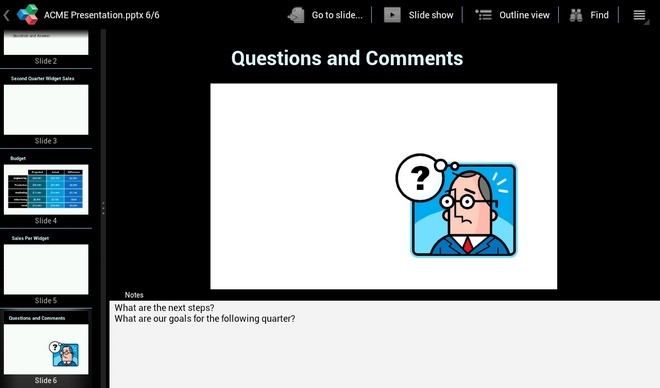
That’s not all; the app also allows you to access password-protected documents, a feature that is rare to free apps from its genre. All in all, an invaluable tool for professionals, students and general users alike.
OfficeSuite Viewer, as indicated by its name, is dedicated to letting you read your documents, and doesn’t let you edit them. To avail said feature, you may upgrade to the Professional (paid) version of OfficeSuite from within the app for $9.99.

OfficeSuite Viewer 5 itself is available for free in the Android Market, and can be downloaded from the link provided below.
Download OfficeSuite Viewer 5 for Android
